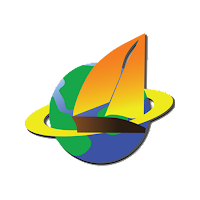ApowerMirror for Windows
Description
ApowerMirror is a multifunctional tool developed and supported by ApowerSoft studio and designed to broadcast content from the screens of iOS and Android mobile operating systems to Windows and MacOS computers, TVs and AR and VR equipment.
From the point of view of possibilities, the ideas embedded in the functionality cannot be called new or revolutionary: the genre has long been overflowing with similar assistants. But ApowerMirror has a lot of trump cards up its sleeve: emulation of the Android operating system (interception of control and management using the keyboard and mouse is provided), the presence of a multi-window mode, unlimited access to functionality without registration and prepayment. There will be no problems with the choice of the connection method – Wi-Fi and USB support is provided.
ApowerMirror Features
- Basic configuration is performed in a semi-automatic mode with tooltips and recommendations. And, although the interface has not yet been translated into Russian, it is easier to figure out the details than it seems;
- In addition to broadcasting images from the screens of iOS mobile equipment, it is possible to emulate Android and, after connecting a smartphone or tablet to Windows, launch mobile exclusives and software;
- Frequent updates, diligently patching security holes and improving performance;
- Official support for Android TVs and select AR and VR equipment.
Support, versions and settings
The computer version of ApowerMirror makes no sense without a loaded and pre-configured mobile, because without a signal source, there is nowhere to broadcast content. After the developers offer to choose the connection method – the USB option is less practical, but more stable – the signal reaches Windows or MacOS directly, the chances of encountering closed ports, dropped frames and other problems affecting performance or network connection are reduced.
If you choose Wi-Fi, then there is a high probability of encountering low bit rates, dropped frames and problems with network connection: the ApowerMirror tool is even able to periodically hint at resetting the current connection in order to prepare a new, but half-solved problems.
ApowerMirror is distributed according to the Freemium model – all content is available almost for free, with the exception of an ad blocker, a few exclusive options and a high definition image transmitted. Despite the listed restrictions, paying is really not necessary – there will be no problems with the transfer of content.
Implementation, interface and functionality
ApowerMirror’s design is intuitive: even a quick glance at the menu is enough to find the appropriate buttons and sections, go to the “Settings” and select equipment. All that is missing is technical stability – errors and crashes have not yet been fixed, and each time they are encountered more and more often. The situation with the selectable parameters is even worse – for unknown reasons, the ApowerMirror tool periodically resets all settings to the “factory” settings and forces you to click the sliders again and access the drop-down lists. The developers are already releasing updates and trying to cut out most of the bugs, but many problems have been dragging on for many years, and therefore, as before, all that remains is to wait and believe in a bright future without malfunctions and errors. But how much remains to be believed – only time will tell!
Additional Information
- License Free
- OS Windows 7, 8, 10
- Category Tools
- Developer apowersoft.com
- Content Rating 3+