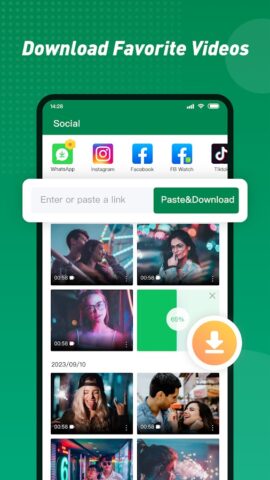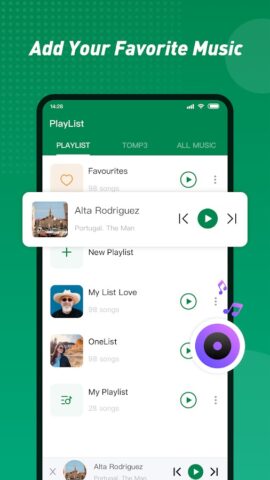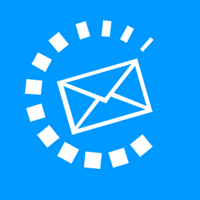Xender for Windows
Description
Xender is a multifunctional tool that specializes in transferring media content, documents and files between mobile and computer operating systems, including iOS, Android, Windows and MacOS.
Music, pictures, videos, text files and spreadsheets – no need for USB cables, wires or even internet access to transfer information. Xender will use only the power of Wi-Fi and Bluetooth technologies and will deliver speeds up to 40 Mbps. There will be no more problems with file delivery and information exchange.
Xender Features
- Xender is omnivorous: worrying that some formats are not supported or incompatible is pointless. PDF, DOC, MP4, EXE – only the “receiving party” will have problems, and even those are only related to the reproduction of the received content.
- The interface is predictable: there are even hints especially for beginners. But even without advice, it is impossible to get lost in the proposed menus: everything is too visible.
- Built-in audio-to-video converter in the selected format, with preserving the bitrate or special optimization.
- File transfer is not limited by time frame, volume or quantity: there will be a chance to convey everything that came to hand, regardless of other conditions.
- Xender is distributed according to the Freeware model: all functionality is available without subscriptions, one-time payments and restrictions.
- The only drawback will be ads that pop up at the wrong moment.
Functionality and purpose
Xender was originally designed as a compact tool that can transfer files over the air between mobile operating systems. But over time, it became possible to connect computers with Windows and MacOS to the process. As a result, it has become much easier to share information accumulated on a smartphone or tablet: no one bothers to upload the same photos in a semi-automatic mode, and transfer videos in their original quality to hard drives. The Xender developers also solved the problem related to the closed iOS: files are freely transferred to the PC from all categories, including digital documents, spreadsheets and texts.
Over time, the functional diversity has increased – conversion, built-in file manager, special tips for beginners, optimization of consumed traffic …
Updates & Ratings
Updates for the computer version of Xender appear 2-3 times a month: the developers are still adjusting the interface, changing sections and buttons in places and grinding out irregularities and roughness in the design, and at the same time adding new translation languages. In addition to interim updates related to design, there are some very useful ones: this is how Xender has a built-in video-to-audio converter, and at the same time – a file manager with a well-thought-out structure and predictable navigation.
The reputation of Xender is controversial: the community supports the developers from Beijing AnQiZhiLian Inc., who have optimized the interface and functionality and achieved outstanding results related to the speed of information transfer, and at the same time they are scolded because of the dominance of ads and pop-up banners even in the settings section.
The situation is complicated by frequently encountered technical problems: the file transfer process is often interrupted in the middle due to the loss of access to Wi-Fi or Bluetooth, although both technologies are available without restrictions. A real paradox and, unfortunately, often incurable.
Additional Information
- License Free
- OS Windows 7, 8, 10
- Category Tools
- Developer xender.com
- Content Rating 3+