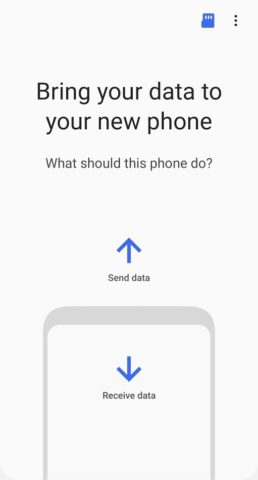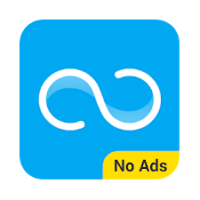Smart Switch for Windows
Description
Smart Switch is a software tool officially released by Samsung designed to automatically transfer the contents of smartphones and tablets to new models of Galaxy series mobile equipment.
Information is transmitted both over the network, using wireless Wi-Fi points, and over a USB cable (the computer will act as an intermediary in the exchange). Additional settings are not needed: Samsung Smart Switch will tell you in what order to act, where to press and how to track the result.
Smart Switch Features
- Unpretentious interface with tips and tricks for beginners. The target language is Russian, the localization is complete and error-free;
- An automated order of actions, divided into visual steps: first, connecting equipment to a computer by wire or network, then selecting files for transfer, and at the end – viewing detailed statistics;
- Full support for mobile technology on Android and iOS: no problems with iPhone or iPad. The only limitation is the Galaxy series mobile devices: other model lines are not supported, and therefore the transfer will not work.
- Frequent updates that fix early bugs and add new content. Perhaps in the near future, besides contacts, photos and videos, there will be a chance to download bookmarks from the browser, save from games.
Interface and purpose
The stylistics of the computer version of Samsung Smart Switch is in many ways similar to the mobile software available on iOS and Android. After launching, a short instruction will appear in the central part of the interface, divided into steps and suggesting how to connect the equipment and where to start. Each step is described in detail and marked with tooltips and recommendations. Even beginners can figure out the details in a matter of minutes.
There are several settings before transferring to Samsung Smart Switch: the developers allow you to mark which information from the storage to transfer (there are five categories – “Contacts”, “Calendar”, “Photos”, “Music”, “Video”), as well as specify the place for transfer – internal memory or external. Further actions take place in automatic mode – Samsung Smart Switch will only display statistics: how many megabytes will get to the new Galaxy smartphone, as well as how many files are still in the process. The whole procedure is marked as a percentage, and at the same time is marked with minutes. At the end, a finishing window with prompts will be displayed.
Additional Information
- License Free
- OS Windows 7, Windows 8, Windows 10
- Category Tools
- Developer samsung.com
- Content Rating 3+