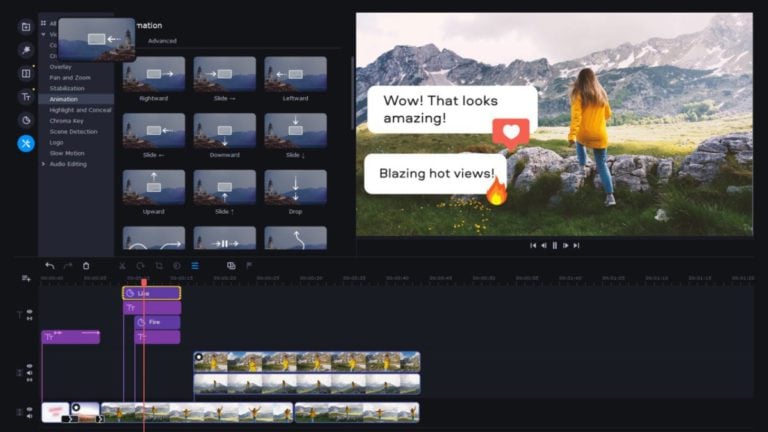SHAREit is a multifunctional system tool, formally focused on transferring files between smartphones, tablets and personal computers, and technically connected with additional services that resemble a cross between a social network and an aggregator of news and entertainment content.
The developers from SHAREit Technologies Co.Ltd introduced an unexpected thematic branch recently, and the public evaluated the changes negatively. The community is not used to receiving endless notifications about some new videos and unexpected music – why such difficulties when the main goal is to transfer a certain, strictly structured set of files?
Advantages and disadvantages of SHAREit
The SHAREit tool is officially available on Android, iOS and Windows Phone operating systems (and, therefore, you can download the software at any time) and personal computers with the Windows operating system (the XP version is also supported and is still being updated).

You won’t have to pay to use the built-in services for the transfer of personal and confidential information – the main content is available for free and distributed without subscriptions. And the transfer does not take into account the spent traffic – the savings are really amazing!
There were some ads – but it’s quite possible to survive a three-minute break for the available and freely distributed functions that turn the exhausting process of data exchange into pleasure (and only banners hung from the bottom of the interface can be distracting and “throw” under the finger during the ongoing settings).
Functional
SHAREit is a rapidly growing lightning-fast data transfer service between smartphones and tablets with different operating systems (iOS, Android and Windows Phone) and personal computers. The exchange, as the developers suggest, is 200 times faster than standard Bluetooth scenarios, and the speed is kept at 20 Mbps.
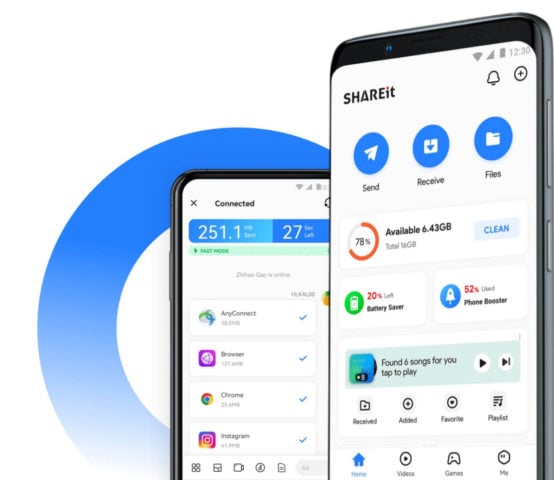
Of the additional advantages of SHAREit, any files are allowed to be transferred. Music, photos and pictures downloaded from the web, electronic documents, FB2 books, contacts from the address book, messages, MMS, videos and even some applications. In the latter case, strong confusion sometimes arises.
Especially if information is transferred between Android and iOS. Here you cannot unload the entire application and transfer it to a different operating system, it is possible to transfer saves or some data stored on internal or external memory (correspondence history, call details).
Quick Start
The SHAREit for Windows service has a lot of competitors, but none of the opponents offers such a transparent interface and predictable procedure (even with the latest functional changes). The data transfer process starts lightning fast. Starting preparation takes several steps.

The first step is to download the software (the latest versions are available on the official website of the tool, in the App Store, Google Play and Windows Store digital stores, and in verified alternative sources) to the equipment where the information will be transferred.
The second important action in SHAREit is to click the “Submit” button, and then, step by step, mark the files that need to be transferred. The procedure ends with special authorization – on the device that transfers the files, a corresponding digital code will appear, which is important to enter on another smartphone, tablet or computer. If the data is verified, the result will not keep you waiting – the procedure will begin in the same second.
Unexpected branch
The idea of videos, music, news recommendations and other tips for spending leisure time is not bad, but it does not fit in with the main theme of SHAREit at all – instead of sending data quickly and already familiar, when you had to press just a few buttons and perform a quick synchronization, now you have to click on various buttons for hours interface elements, skipping notifications and filtering the rest of the content.
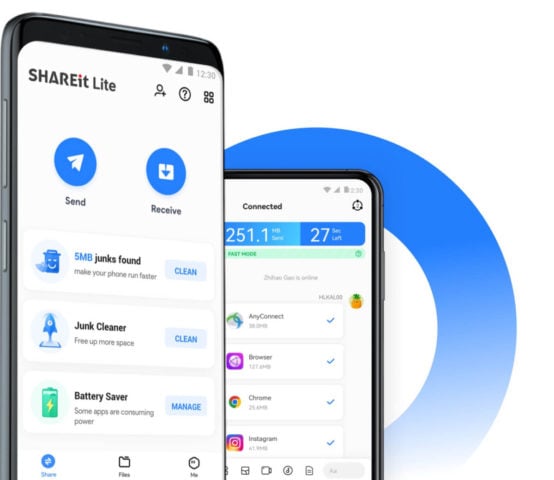
But if you wish, the developers even allow you to leave comments, register in the system and share finds with friends. It’s as if it’s happening in an impromptu social network that has dramatically lost part of its audience, and is now diligently returning the audience back.
And more about the disadvantages of SHAREit
The free version of SHAREit sometimes suffers from unexpected technical errors. Either the required digital code is not issued, or the interface disappears at the most inopportune moment, and sometimes the files marked in memory are reset and forced to immediately start the transfer process again.

And yet, even such disadvantages of the SHAREit tool can really be forgiven – the functionality is too extensive, the actions are clear, the speed is unattainable, and the interface is translated into Russian. And if developers abandon the idea of adding entertainment services directly to the main menu, then competitors will definitely have to swallow the dust and forever run after an unattainable train consisting of compositions of functional diversity, free distribution and transparency of actions.
Official website: https://www.ushareit.com