Foxit Reader is a multifunctional tool that allows you to view, edit and interact with digital documents distributed in PDF format.
Initially, Foxit Reader was developed to replace its direct competitor – Adobe Reader, but after the release of the trial version, the developers decided on additional experiments.

Along with the updates, there was support for corporate interaction with task distribution and asynchronous editing of documents, access to digital signature and protection of confidential information, and at the same time to batch processing mechanisms for data downloaded from the network or manually generated through Foxit Create. And most importantly – Foxit Reader no longer takes up a lot of hard disk space and no longer requires a lot of RAM – from now on you can work easily and carefree.
Foxit Reader Features
- Cooperative interaction in Foxit Reader is based on ConnectedPDF technology, which allows you to exchange documents via e-mail or via cloud storage, immediately granting specific users specific access. Colleagues are able to view and edit information, tag and add quotes. But potential customers, for example, will only be able to watch, without the ability to make changes. In which scenario to use such a separation of roles depends on the situation, but it is definitely worth experimenting.
- Additional components. The developers offer to extend the functionality of Foxit Reader with the help of powerful plug-ins and extensions that allow and embed additional languages in PDF files (East Asian languages may not be displayed in standard mode, but become readable with plug-ins), and spell check (Spell Check Language), and even display 3D objects embedded in documents and display important parts of 3D structures.
- Foxit Reader makes it easy to merge multiple files together. A new document will appear at the end of the previous one if you select the “Open” item in the menu, and then mark several sources at once. With a strong desire, the distribution of pages can be changed by determining the appropriate positions through a special configurator.
- The latest versions of Foxit Reader have a stable JAWS assistant that makes life easier for visually impaired users. With JAWS, it’s easy to speak every word of a document and get useful information in seconds. For added precision, there are buttons responsible for rewinding, pausing and other actions related to the definition of words, letters and language.
- There are many ways to create documents in Foxit Reader. The developers also offer to project the text onto paper using special templates. And no one bothers to draw geometric shapes, choosing shapes and colors. And even problems with transferring already generated information from third-party sources (from Excel to browsers and Microsoft Word) will not arise – just copy the data and everything will immediately appear on a piece of paper.
Access and versions
Foxit Reader is officially available on computers with Windows operating systems (full support for version 7 and above), MacOS and Linux. Regardless of the platform, you will need from several gigabytes of free hard disk space and 512 gigabytes of RAM, the rest of the characteristics are not important and will not become a problem when viewing content.
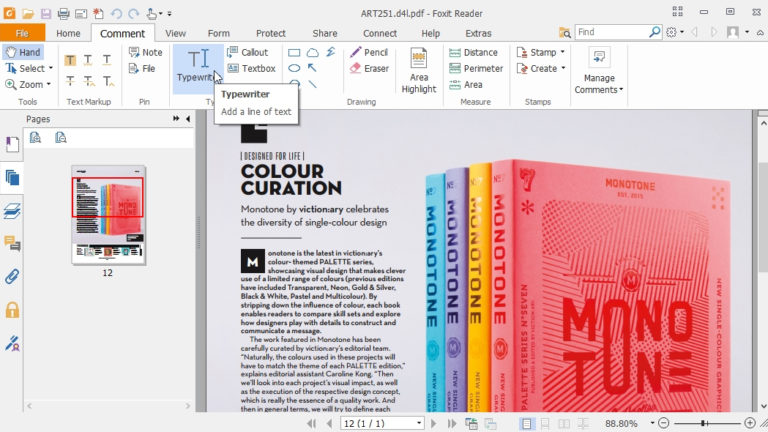
You don’t have to pay for Foxit Reader – the developers give out all the functionality in free mode, without subscriptions and registration. But, if there is a desire, in addition to viewing and a little interaction with PDF documents, to view other files, and at the same time to scan, publish and transfer information, it is worth taking a look at a number of technological solutions combined in Foxit Phantom. Inside are thousands of innovations that turn an already powerful tool into something completely amazing.
In addition to computer versions, there is also a compact version of Foxit Reader, designed for smartphones and tablets with iOS and Android operating systems. Despite the mobility, the tool is capable of similar feats – it also allows you to read the documentation, partially edit it and calmly transfer it to friends and colleagues, choosing a “host” from a special action manager.

The disadvantages of a compact companion include only parameters related to the protection of confidential information. Such a wide range of technologies and actions to block data from prying eyes on the pages of the mobile Foxit Reader is still not provided.
Foxit PDF Reader is a fairly lightweight application for reading PDF files. In addition to reading, the program provides the user with the ability to create, edit and even print all documents. The application has support for many languages, including English, French, German and Russian. The developer is Foxit Corporation.
Main features of Foxit PDF Reader:
- Full compatibility with other programs specializing in reading PDF files;
- Low internal storage space required;
- Instant opening of files and high speed of tasks execution;
- Advanced security system that preserves the privacy of any user and their data;
- A large list of supported formats, including files from MS Word, Excel and PowerPoint;
- Ability to convert paper texts into a PDF document;
- Audio and video support in PDF files;
- Simultaneously edit files on PC and mobile device over Wi-Fi.

How much does the program cost
The application is available for free download in the largest stores of different operating systems. For $9.99, you can purchase an advanced version of Foxit Reader, which has a number of advantages, the main of which is the ability to read protected documents.
What formats does Foxit Reader support
Many people who are interested in the question of what the Foxit Reader program is for do not even suspect about its wide functionality. However, its main task is to read various files. Therefore, you should figure out what formats the application supports.
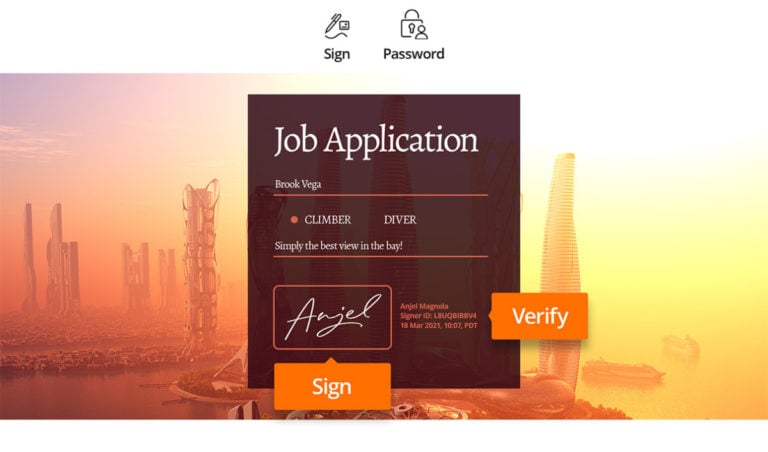
The main type of files used corresponds to the PDF extension. This is the most popular text document format that allows you to instantly edit or print on a printer.
In addition to the PDF format, Foxit Reader supports all files from MS Word, Excel, PowerPoint, as well as TXT and image files. Such a variety of supported formats makes the application extremely useful and feature-rich.
How to edit files in Foxit Reader
The program provides a wide range of options for editing files. In addition, the application has an intuitive interface that is similar to Microsoft Office Word.

Each tab is made in such a way that it is convenient for the user to navigate inside the program. You can immediately guess how to change the text in Foxit Reader. You should select the necessary fragment, copy it or cut it if necessary. You can also use the buttons to delete short fragments.
The application itself has a decent amount of tools for making corrections in the text. Open the “Tools” tab and select the required function. Here you can add comments, notes, footnotes, select a fragment or highlight it. The Typewriter tool allows you to overlay text on an existing document layer.
Foxit Reader will offer a variety of fonts to make the text unique. There is a function to change the size, font type, line spacing. In addition to the text itself, you can add geometric shapes over the document, as well as images.

After creating a file, you can share it by sending it via email over Bluetooth or Wi-Fi. The built-in manager provides access to the cloud services Dropbox, Google Drive and many others.
How to merge files in Foxit Reader
For many users, during editing, there is a need to merge several files. Unfortunately, not every program is ready to provide such a function. But Foxit Reader provides the ability to combine PDF files into one. To do this, follow a few simple steps:
- Open the app;
- On the taskbar, select the “File” item and click on it;
- Click on the “Open” tab and select multiple files one by one.
Thus, you will be able to combine several PDF documents into one in just a couple of clicks.
Official site https://www.foxit.com



