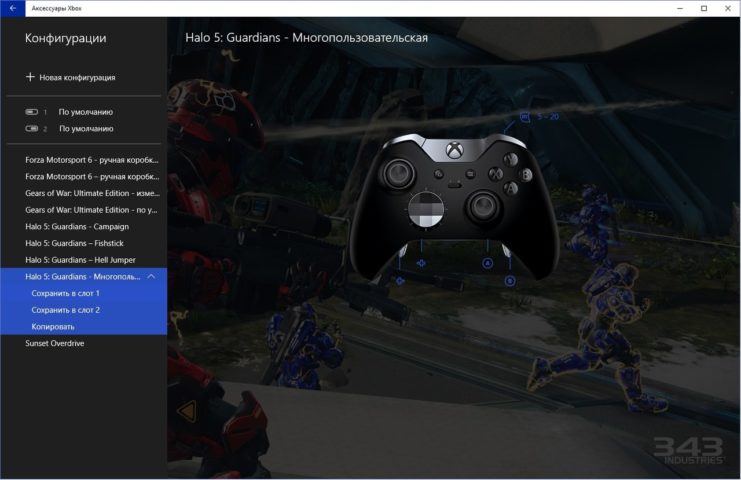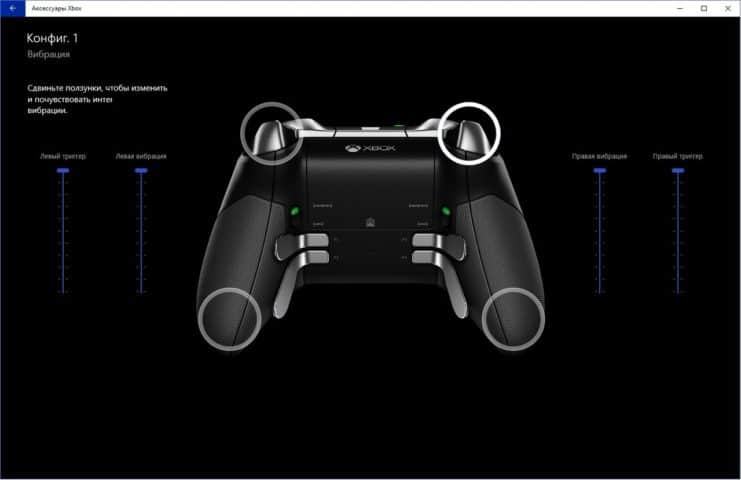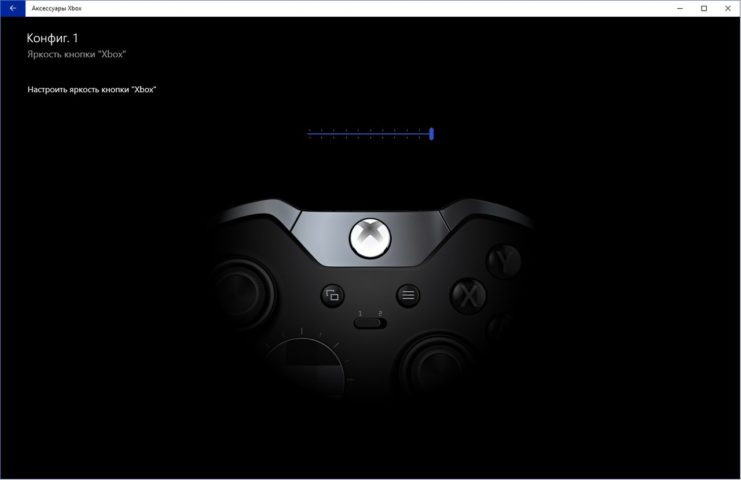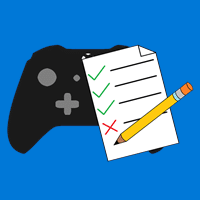Xbox Accessories for Windows
Description
In the Xbox Accessories app, you can create and modify configuration profiles for any number of game scenarios, for example, you can create one profile for Halo, another for Killer Instinct, and a completely different profile for Forza races.
Features Xbox Accessories
Xbox Accessories allows you to store up to 256 different configurations in the app itself, as well as store 2 configurations on your controller. You can choose between these two profiles using the switch at the top of the controller. Since these two configurations are saved on the controller, they will always be available to you, wherever you play: at home, at a party, or at a tournament.
Buttons and knobs can be configured separately for each configuration. For each button, you can select one of the 14 available commands. You can also assign the same action to multiple buttons. For example, throwing a grenade in Halo can be done by pressing the bumper or by pressing the handle. The app lets you customize each button sequentially, or view and reassign multiple buttons at the same time.
In addition to button remapping, you can change the sensitivity thresholds to further fine-tune the relationship between every movement of the sticks and what happens on the screen. For example, if you are a sniper in an FPS game, you may need to reduce the primary sensitivity for more accurate shooting, leaving the ability to react quickly in case the enemy sneaks up from behind.
You can also set trigger behavior in Xbox Accessories. For Forza, set an instant full press. Or adjust the small dead zone for smoother throttle pedal movement. In shooter games, you can add a dead zone to prevent misfires, or, conversely, remove all limiters from triggers.
But that is not all. You have 4 levels of choice to customize the responsiveness of your controller. You can switch the right and left sticks. Even the brightness of the “Xbox” button can be changed.
You can start with the recommended configurations for Xbox Accessories, as well as a set of custom settings created for each game directly by the developers. Of course, you can start creating your own settings right away. All in your hands.