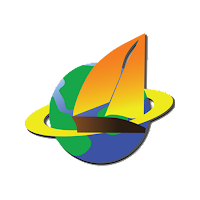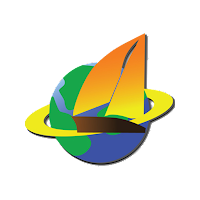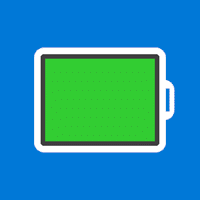Ultrasurf for Windows
Description
Ultrasurf is a simple software tool that opens access to virtual private networks and a secure Internet without regional blocking and insecure Internet connections that can lead to the loss of confidential information.
Developers from Ultrareach propose to deprive the world wide web of censorship in a matter of seconds and return access to all content. YouTube, Facebook, Google, VK – there will be no more problems loading entertainment resources, news sources and web pages. The Ultrasurf tool will handle all the limitations.
Limits, UI & Updates
The design of the Ultrasurf software tool is schematic and even simple: the developers from Ultrareach did not even try to add expressiveness to the interface. After launching, the inscription “Switch to connect” appears in the central part of the main menu, and a little below – a special slider-switch that activates VPN.
Additional details of Ultrasurf appear later – connection time, amount of downloaded and transferred traffic, network status. The settings and additional parameters are hidden in the upper right corner – behind the vertically located ellipsis. They allow you to change the server (the set is still modest, but additional options will appear with the next updates), and at the same time look into the “Help” for recommendations from the developers.
Updates for the Ultrasurf tool are released regularly: sometimes only previously detected errors are corrected (crashes when activating the switch, problems with changing status or long loading results), but there are also content updates that include access to additional functions, including the ability to write a message to support.
Additional Information
- License Free
- OS Windows 7, Windows 8, Windows 10
- Category Tools
- Developer ultrasurf.us
- Content Rating 3+