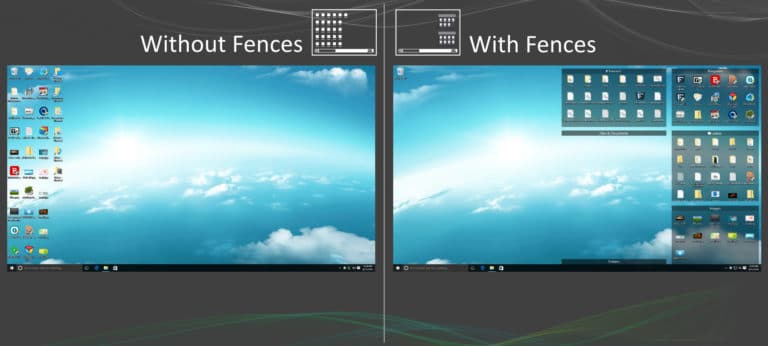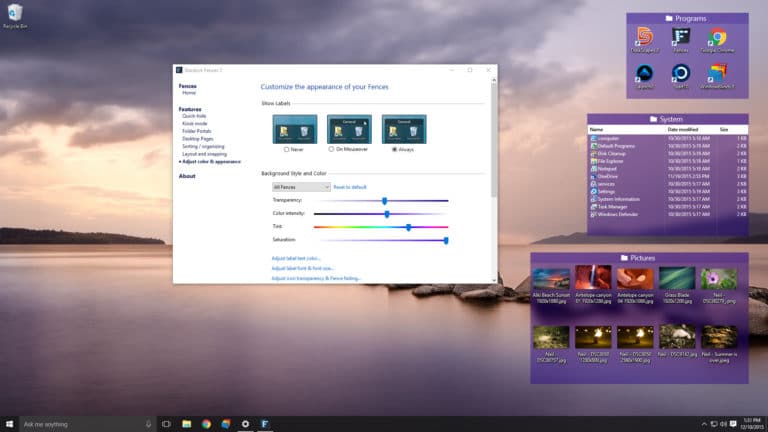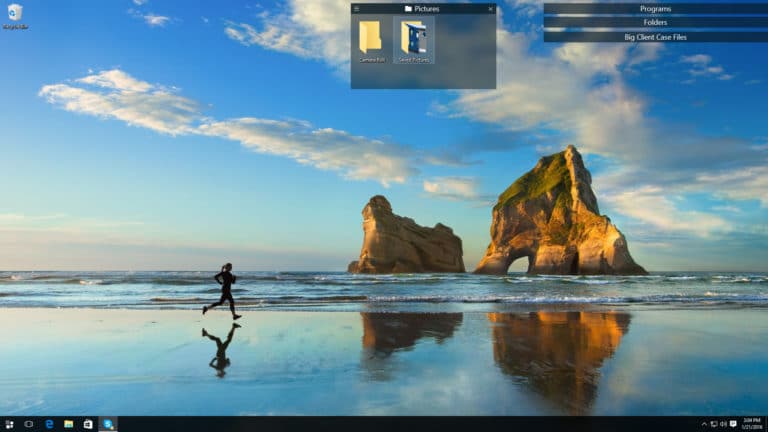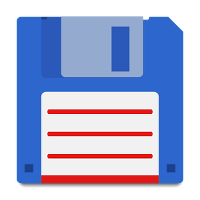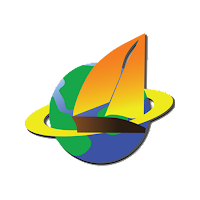Fences for Windows
Description
Fences is a multifunctional software tool designed to comprehensively change the style of the desktop using elements of manual and automatic organization of shortcuts and icons. Developers from Stardock offer to forget about the overloaded design, about lost files and directories, documents and archives, and dead weight.
The time has come to allocate space for expressive catalogs that can accommodate thousands of shortcuts, and then disappear, leaving computer owners with a clean and spacious desktop without annoying elements.
Features
- Semi-automatic organization of shortcuts and icons on the desktop depending on the purpose (entertainment, programs, folders or files), date and time, color and name;
- Flexible adjustment of formats and colors of each area with sorted labels: after a series of experiments, you will have a chance to achieve unique results and greatly diversify your desktop;
- The Hide function allows you to instantly free up screen space by leaving the Start menu and Taskbar among the navigation tools. If desired, it is possible to display some folders with system actions (“Trash”, “Documents”) on hover or in Always On Display mode;
- Blur effect on the desktop helps to highlight specific areas and no longer get lost when switching between shortcuts and buttons;
- On the desktop in Fences, you can organize up to 10 profiles for free with settings that allow you to easily switch to the appropriate view depending on the type of current activity. Need a game mode with shortcuts to launch your entertainment? No problem. Need some work and files with documents? With ease!
- An organic interface and tooltips will help even beginners get comfortable in a matter of seconds and eliminate at least some adaptation problems.
Fences functionality and settings
The Fences desktop program allows you to significantly change the design of the Windows operating system and add style where developers from Microsoft did not dare to experiment. Among the important features, it is worth highlighting manual and automatic sorting, adjusting the color and gamma of the folders that appear, choosing the effect of transparency and blurring, rounding and changing the appearance of icons depending on additional folders.
Additionally, the developers took care of the Start menu (it is now easier to buy Fences and forget about solutions from competitors), got rid of crashes and even decided to experiment with hot keys. But performance is more important. If you download Fences, add a dozen profiles, completely change the design, and even not forget about the visual effects, then there will be no problems – the system will not start spending many times more RAM and will not meet with unnecessary load on hard drives and the central processor.
Versions and Access
The developers from Stardock allow organizing the desktop space exclusively on the scale of the Windows 7/8/10 operating system (previously it was possible to partially use the available functionality on XP, but support with each update is getting worse). For Linux or MacOS, the Fences program has not been adapted in Russian and activation is not available, as well as for mobile platforms, and the situation is unlikely to change in the near future.
The developers have chosen a quite standard method of software distribution, although not similar to the offers from competitors who prefer subscriptions and additional payments. In the realities of Fences for Windows, there is a fixed price of 259 rubles, and nothing more. All updates, innovations and even technical support will remain available indefinitely and forever.
Immediately after the release, criticism of the software tool stopped – extremely enthusiastic comments began to appear on the network dedicated to both curious ways of interacting with the desktop, and the implementation of additional solutions related to customizing the Start menu and grouping shortcuts using non-standard filters.
It’s a pity the public still, although rarely, asks for help due to technical problems – crashes, errors and problems still haven’t disappeared anywhere, but they stably appear at the time of launching Fences or at those moments when they wanted to look into the section “ Help ”and see how to use the new functionality or additional settings.
Additional Information
- License Paid
- OS Windows 7, Windows 8, Windows 10
- Category Tools
- Developer stardock.com
- Content Rating 3+