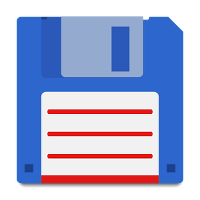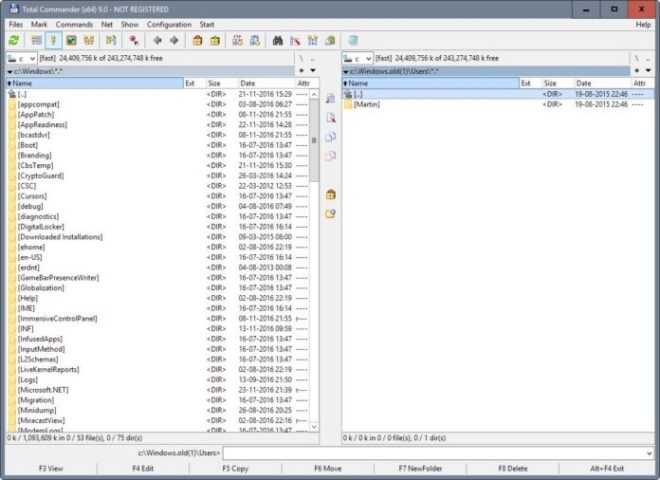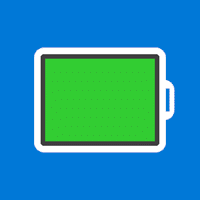Total Commander for Windows
Description
In Total Commander there are no problems either with the use of a pre-prepared graphic design, or with flexible configuration of the quick access panel and available buttons. Moreover, the developers are allowed to apply the changes on both Windows and mobile platforms.
Complex file handling
The file manager allows you to rename and move documents and directories, hide in archives and lock with passwords, delete them bypassing the trash can, and even search using a whole collection of filters and additional designations. A separate plus of Total Commander is the presence of a mechanism that helps to reproduce even those files that are saved with errors or are not fully loaded. Yes, you won’t be able to restore all the information, but looking at at least part of it is no problem.
In cases where free space on hard disks of a computer or on internal, external memory has run out of free space, the file manager is able to transform into a detective who is able to instantly search for duplicates (even inside archives), and then warn which things can be permanently deleted and free up at least some memory.
Plugins and Installations
In Total Commander, no one bothers to open a text editor, a preinstalled media player, FTP directories and Web folders located on the network and distributed with certain access rights. It would seem that the list of possible actions is impressive, but in reality, the listed elements are available only to those who looked into the built-in extension store and agreed to install additional software.
Total reporting
It is almost impossible to interact with Total Commander and leave no traces. Each performed operation is saved in history, and then – in two counts, “raised” and studied. Uploaded files, relocated directories, lost documentation – no longer have to manually scour the menu, checking every corner, finally there will be a chance to immediately spot important changes without a lot of preparation and unnecessary waste of free time.
If the functions listed above are not enough to switch to using Total Commander, then it is not yet time to seek help from competitors. The main highlight of TC is in plugins distributed and developed by third-party developers who have already figured out how to speed up the search and change the design, where to get playlists for playing music and how to view the source code of distributions and some documents.
One has only to look into a digital store and life will immediately change – there will be a chance to do more and spend three times less time. With the right preparation, the tool turns into a platform where any experimentation is possible.
Additional Information
- License Free
- OS Windows 7, Windows 8, Windows 10
- Category Tools
- Developer ghisler.com
- Content Rating 3+