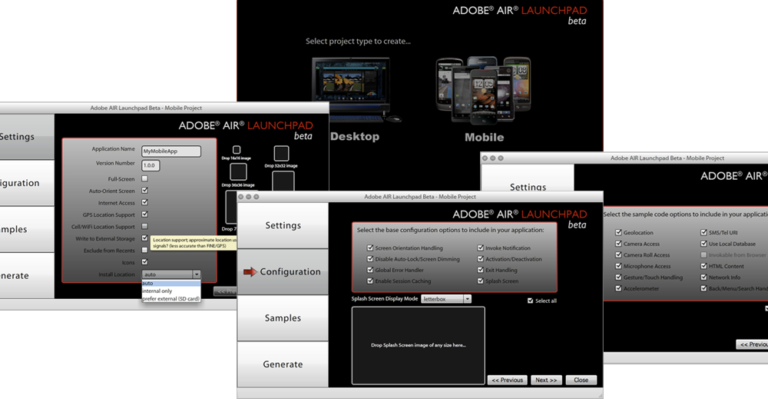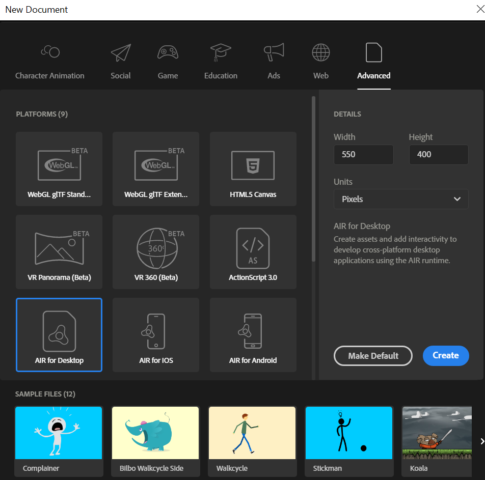Adobe AIR for Windows
Description
Adobe AIR (Adobe Integrated Runtime) is a multifunctional and freely distributed cross-platform environment that allows you to transfer entertainment and software, developed specifically for browsers in the client-server format, to personal computers with operating systems Windows, MacOS and Linux, and mobile platforms with iOS, Android and BlackBerry Tablet OS.
When “transferring” content, the use of HTML markup language, CSS stylesheet and AJAX libraries, Adobe Flash and Apache Flex is provided. After preparing the code, it is possible to build an installation package that the end user can unpack into a suitable directory on a hard disk or on internal and external storage of mobile equipment.
What is Adobe AIR
With Adobe Integrated Runtime (AIR), it is easy to transfer software or entertainment written in HTML or Flex. The tool will automatically tell you what to do, when to pack the installation package, and for which specific format.
When developing software with AIR, you can interact with the clipboard, information through the file system, and even the GPU. The Drag-And-Drop technology has not disappeared either, allowing you to transfer visual interface elements manually.
A standard set of HTML, CSS, Flex and AJAX is not to everyone’s taste. As a result, with the help of plugins and extensions, it is easy to introduce C ++, Java and Objective-C into work, opening up access to those functions that were not even initially assumed by the official developers.
And yet – frequent tool updates open up a lot of benefits. Already now, multithreaded programming is working, the compiler has been transformed and even the code is checked automatically before packaging and launching. It’s a pity that some bugs and errors have not been fixed yet, but everything will change soon – at least this is what the support service promises.
Benefits of Adobe AIR for Windows and other operating systems
Adobe AIR is not the only tool that can adapt web content to run on computers and mobile platforms, and yet the benefits of Adobe’s environment are many times greater. As an option, the function of interaction with information and code is provided even without access to the network. The added and edited data accumulated in the course of work is synchronized with the server (if necessary) when access to the network appears.
Those who are just beginning to get acquainted with the world of programming will not be left out of progress. Detailed tips, instructions and tips provided in the “Help” section will help even new recruits to get involved in the work at lightning speed and succeed where questions have arisen recently.