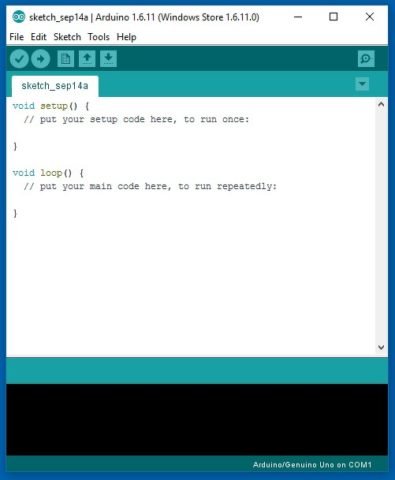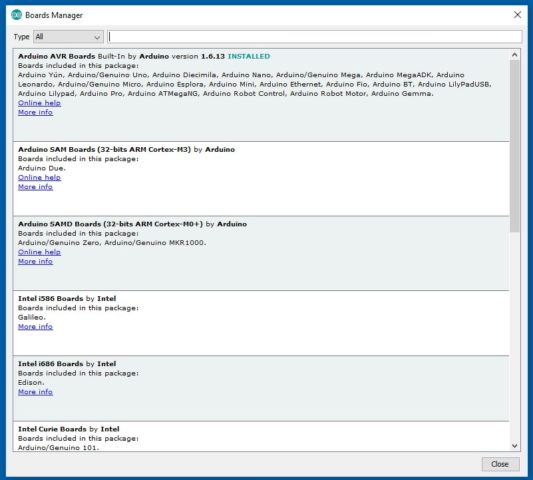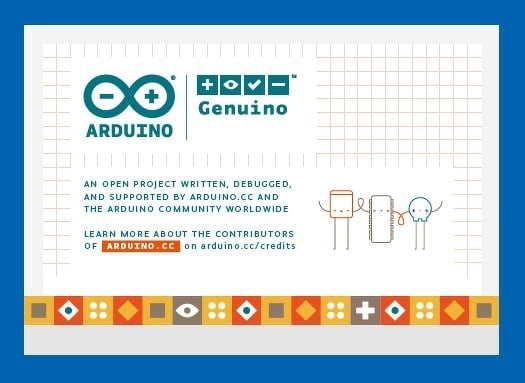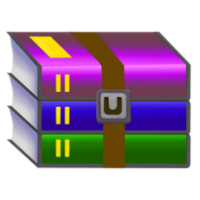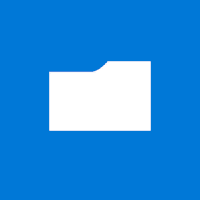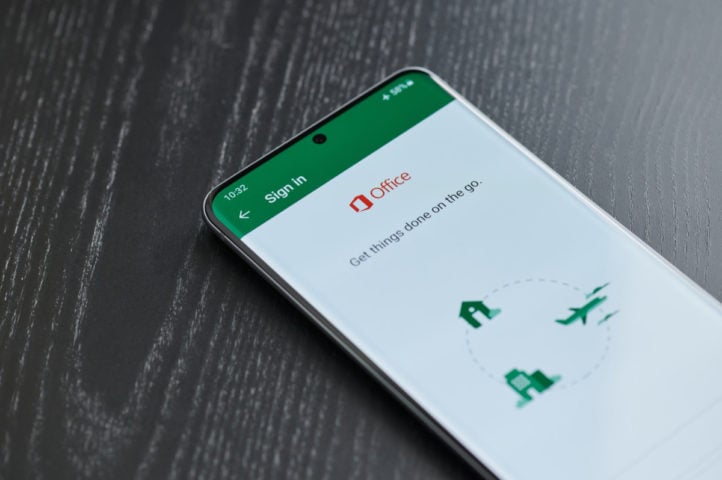Arduino IDE for Windows
Description
Arduino IDE is an open source electronic platform based on easy-to-use hardware and software. It is intended for those who make interactive projects.
Developers offer to develop scripts and algorithms for purchased Arduino parts through the notorious IDE software shell containing a text editor, a project manager with version control of the written code, a preprocessor and a compiler. A platform for transferring the developed programs to the Arduino microcontroller is supplied separately.
The IDE shell is written in Java, and when developing code, non-professional experimenters will have to use C ++ (AVR-GCC compiler), but not a classic programming language, but a deliberately simplified version, which is why the entry threshold is much lower, which means that you will not have to sit for hours in front of books and understand the intricacies of language.
How to work with the Arduino language
- Each new program is usually called sketches or sketches, saved in files with the * ino extension, and then sent to the purchased equipment for later use.
- Before transferring the prepared programs, the Arduino IDE automatically compiles the data using the preprocessor and adds the main functions, as well as the header files that are commonly used in standard libraries.
- Arduino has the required setup () and loop () functions. The first is responsible for performing a specific action at the start – it is responsible for initiating an infinite loop.
- The Arduino IDE does not provide compiler settings related to using libraries or other actions. Quite the opposite – the developers deliberately restrict access to options, reducing the risk of error for beginners and offering to literally skip further training after typing the program. Say, the software shell corrects the rest.
If you did not immediately understand the essence and the typed code does not work as it should, you should refer to the embedded educational materials of the Arduino IDE, which describe in detail every step – from choosing libraries to adding functions.
If the data is studied, the program is written, then it remains to use the bootloader and transfer the information to the printed circuit board, which, after activation, will start executing the received code (as an option, the diode can flash with a delay of 60 seconds, counting down every minute, or there will be a chance to collect a tiny a robot vacuum cleaner – but here you have to experiment more).
Additional Information
- License Free
- OS Windows 10
- Category Tools
- Developer arduino.cc
- Content Rating 3+