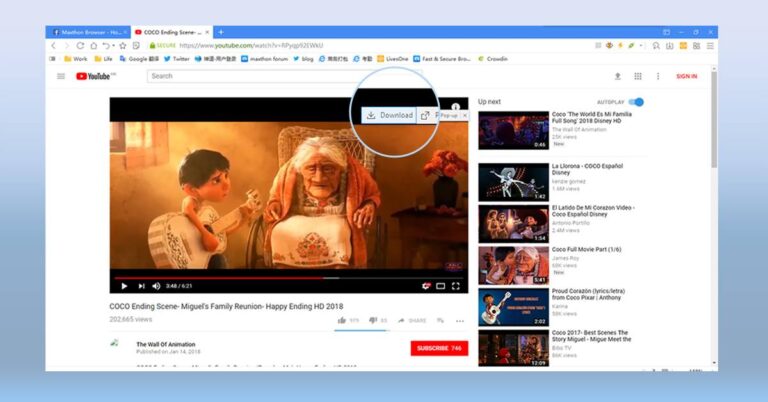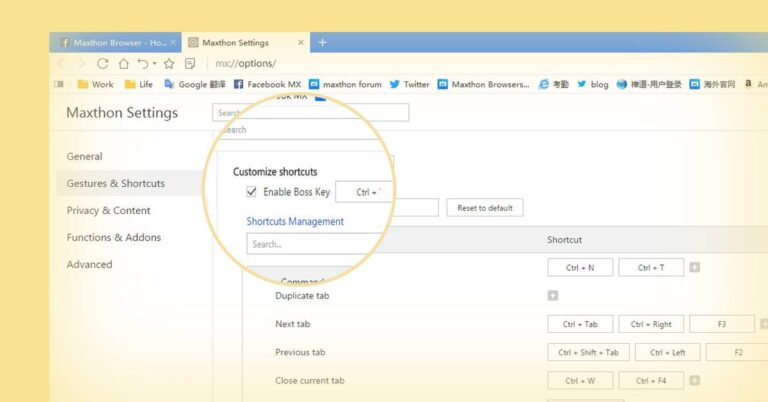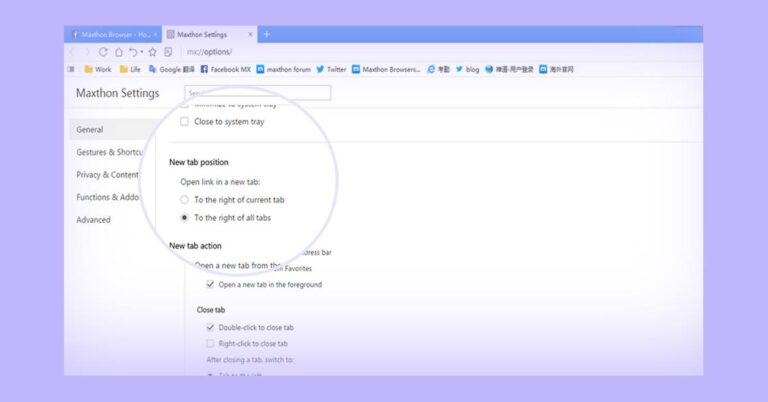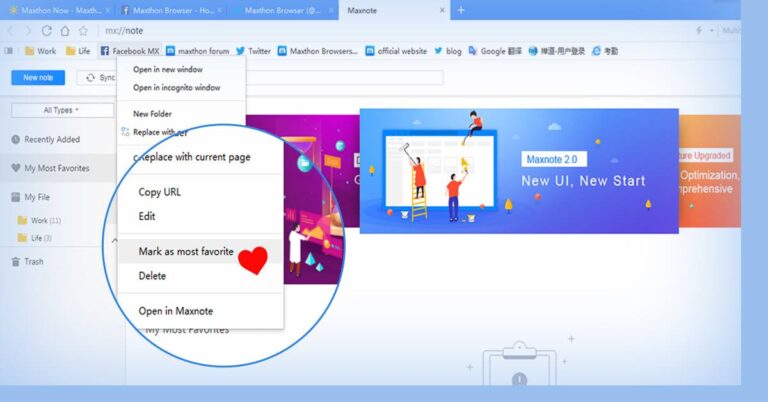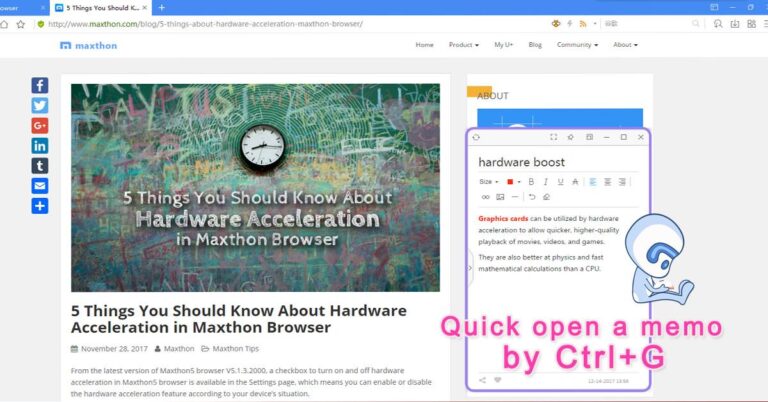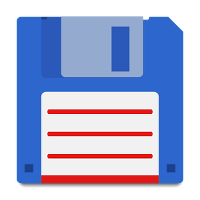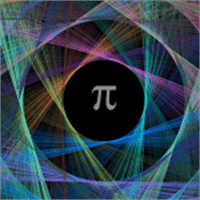Maxthon for Windows
maxthon.com
Description
Maxthon is a cross-platform web browser with an intuitive interface, inventive design and functional content brought to technical perfection.
Maxthon International Limited has been developing and updating the browser since 2000, when the initial ideas of the developers appeared on the network as a separate extension for Microsoft Internet Explorer. By 2002, experiments had led to a separate platform that helped explore the Internet and communicate with friends.
In the future, the Maxthon browser became safer, appeared on mobile platforms and the computer operating system MacOS and became a place where you can not worry about security and wasteful traffic.
What Maxthon features are available
- Automatically block ads using Maxthon’s built-in AD-Blocker. Advertising banners, pop-ups and other notifications will no longer appear on standard information and entertainment resources, and on platforms like YouTube or Twitter. A separate advantage of AD-Blocker is traffic savings. The browser won’t have to be distracted by third-party content.
- If you get an idea while viewing information on websites, then you don’t have to open notes right there: Maxthon already has a built-in platform where it’s easy to sketch a concept, add a couple of images and even strokes.
- The Chinese browser can handle mail in different ways. First, it can combine dozens of e-mails into one workspace. Excess mail will end up in “spam”, while the other will pass a kind of filtration and end up in suitable folders. Secondly, it suggests using special virtual addresses if you want to register on some little-known resource. There is no need to keep a special e-mail at hand for such a case. Maxthon will issue a temporary storage for several hours, and then suggest that you immediately forget about advertising mailings, like a nightmare.
- In cases where it is important to maintain confidentiality, the browser works from the “Incognito” position: search queries do not remain in memory, the list of viewed pages is cleared immediately after the tab is closed, and files downloaded from the network, although they remain in memory or on hard drives, but do not display where they were booted from.
- The personalization options in Maxthon are ahead of the competition. After all, only here it is easy to change fonts, install non-standard themes, change the quality of the downloaded content (for example, images do not have to be loaded in maximum quality – 60% of the maximum is enough to get important information) and even edit the location of icons on the quick access panel.
- Maxthon also recognizes gestures, helps you check resource safety before visiting, and knows how to intelligently sync between different browser versions.
Additional Information
- License Free
- OS Windows 7, Windows 8, Windows 10
- Category Tools
- Developer maxthon.com
- Content Rating 3+