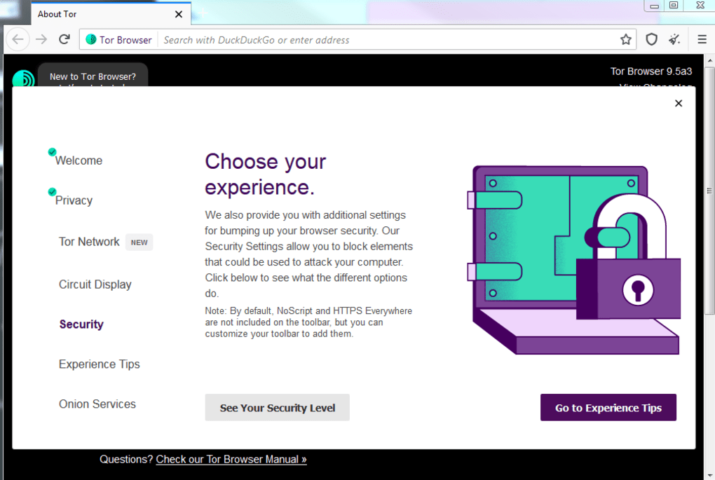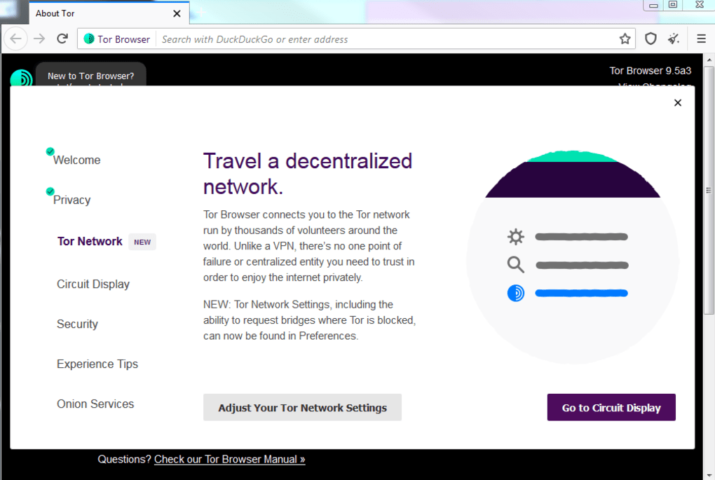Tor Browser for Windows
Description
Tor Browser is a free computer web browser that provides privacy and anonymity when surfing the Internet through onion routing, a technology built on clever encryption algorithms and the use of third-party proxy servers that hide the real location of network participants.
And, although the main idea of the tool is to preserve privacy, Tor Browser is also used to bypass regional restrictions associated with blocking entertainment, news and information resources at the request of copyright holders or due to excessive legislative activity.
Tor Browser Features
- Total isolation. When you browse sites, your web browser instantly clears cache and cookies, gets rid of online trackers, and discontinues personalized advertising recommendations.
- Anonymity. It is impossible to control users using Tor Browser for Windows – an IP address that displays not a real, but a virtual location, complex encryption that keeps secrets even from an Internet provider, the presence of a complete cleaning technology that starts immediately after closing the tab. The chances of accidental loss of confidential information are close to zero.
- Support for third party plugins and extensions. A digital store designed specifically for the Tor Browser helps download software that acts as file managers, instant messengers, and information models that can provide clues on how to achieve additional protection and security.
- Bypass restrictions. No configuration or interaction with VPN services – just launch the Tor web browser and the blocked resources will be available again.
- Support. The developers offer to download the Tor browser (including in Russian) both on mobile operating systems with iOS and Android, and on computers with Windows and MacOS. Regardless of the platform, key concepts everywhere work in the same way – the same routing, the same encryption elements. An additional plus of Tor Browser is support for the already familiar Windows 10, and Tor releases on Windows 7, and even Windows XP (although the Tor Browser looks less impressive on an older OS, it still offers the same anonymity).
- Functionality. The developers highlight the DuckDuckGo search service, full-fledged statistics on the chains used, and privacy elements, and even a modern engine adapted to new technologies and easily coping with multiple tabs without loading the system (which is why it is worth downloading Tor on Windows XP).
- Concepts. The Tor browser on Windows 10, 8, 7 and XP does not save browsing history or information about downloaded files and automatically clears statistics after every internet session.
- Network. The Tor browser is based on the principles of anonymity and confidentiality, acquired through routing, which allows encrypted information to pass through servers located in different parts of the world. It is impossible to track the location and even the approximate coordinates of a netizen using Tor.
- Extensions. The usual Google Chrome (and third-party browsers running on the Chromium engine) will not disappear anywhere in Tor on Windows 10, 8 , 7 and XP – themes, file managers, translators, RSS feeds and ad blockers: adapting to a new web browser is easier than it sounds.
- Security. The developers suggest using HTTPS, hinting at abandoning Flash and unknown JavaScript plugins, and even changing the interface language to English – so the risk of parting with confidential information is reduced by three times. For those who need to stay together with key web functions, there is a “Standard” mode of operation without extreme intervention in the engine.
How to install Tor browser on PC
The installation of the web browser begins by downloading the standard distribution. Next, launch the exe file that appears on the hard disk, select the installer language and directory for unpacking the libraries and elements necessary for the Tor browser to work on Windows.
After a simple preparation, it remains to click on the “Install” button and wait until the installer finishes its work and notifies of the opportunity to look into the network from a safe perspective. Beginners, in addition to the standard working panel with a search bar, drop-down menus and wishes from the developers, will also receive detailed instructions describing the important features of the browser that stand out from the competitors.
How to configure the Tor browser for PC
A preliminary panel with parameters and options in the Tor browser appears on computers even during the trial run – the developers suggest immediately dealing with private regional locks (where web browsers that fight censorship and ensure network privacy are prohibited) and proxy servers. After an important start menu and interaction with the “Connect” button, Tor Browser 32 and 64-Bit for Windows will appear as a standard browser based on the Chromium engine. Same interface, similar shortcut bar and dropdown menus, same themes and permissions supported.
Beginners will not have to experiment with the settings once again – some of the data will be picked up from Google Chrome, while the rest can be easily changed in the process, occasionally peeping at the official manual and instructions.
Among the unexpected innovations in the Tor Browser for 32 and 64-Bit versions of the Windows operating system, it is worth highlighting the parameter associated with the addition of manually selected bridges.
If the browser is blocked, the network is unavailable, and onion routing is not functioning properly, then a new bridge (including the one requested from the official developers on the forum) will help with problems that appear almost immediately.
Additional Information
- License Free
- OS Windows 7, Windows 8, Windows 10
- Category Tools
- Developer torproject.org
- Content Rating 3+