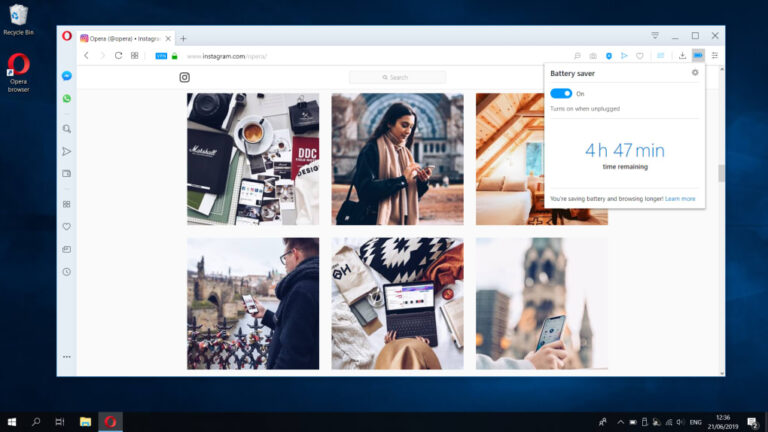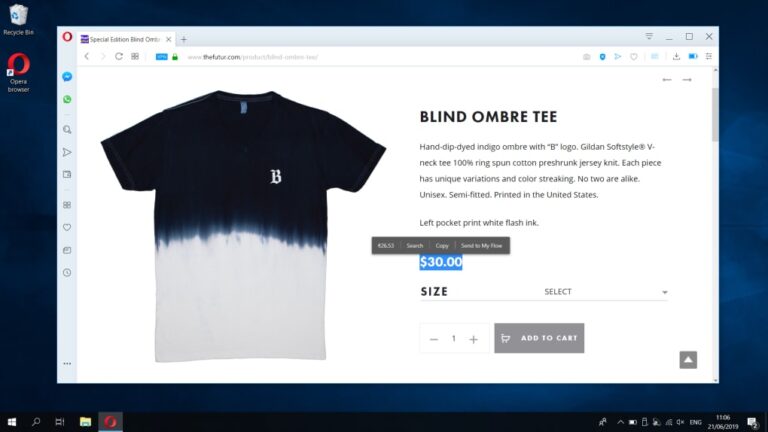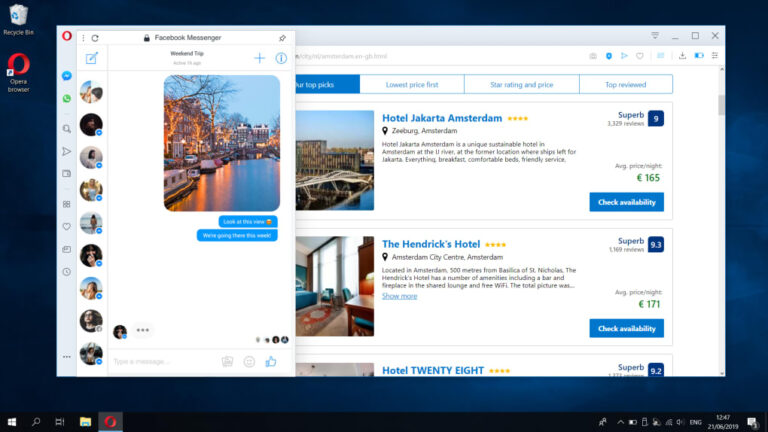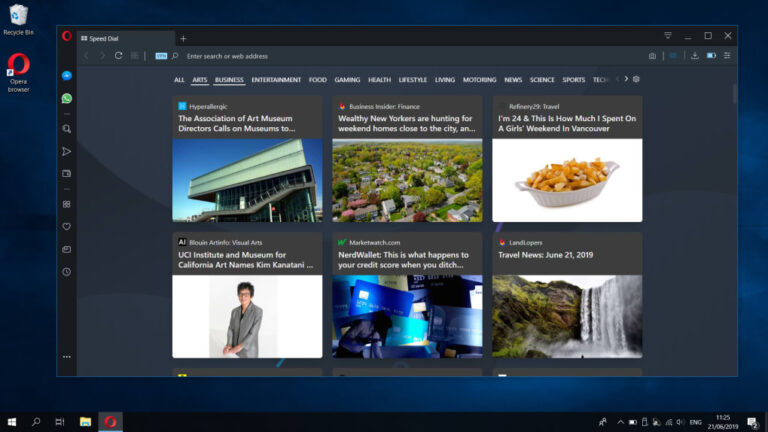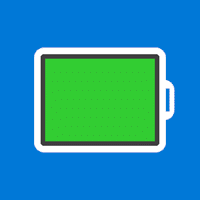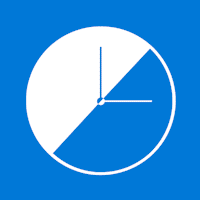Opera for Windows
Description
Opera is always on the verge of the future, offering vast and somewhat “trendy” features that cannot be found in competitors.
But the rest of the functionality can impress! Well, who wouldn’t want a built-in VPN? A pre-installed protector that protects against downloading malicious files from unverified sources and ads, or from visual bookmarks? The Opera browser on PC and mobile platforms is capable of boasting to everyone at once – it’s even difficult to choose where to start a laudatory ode.
If the automatic mechanisms that improve the way of interacting with the Internet are not impressed, you can always add something new to the menu with the settings (and the store with extensions, themes and plugins is always available!) And activate the currency converter, Turbo mode directions – speeding up page loading by reducing the quality of downloaded images, icons and other content, and saving battery power on portable devices), a system for fast shopping, suggesting where the best prices and amazing deals are.
And, since the advantages stick out from all possible sides, at least a few disadvantages, but it’s worth describing. The first problem is frequent crashes when launching ten or more tabs. The second is constant notifications, which greatly distract from the process and now and then advertise innovations that are already visible to the naked eye. And yet – with plugins downloaded from the store, everything is not very smooth – some things are incompatible and only lead to new errors.