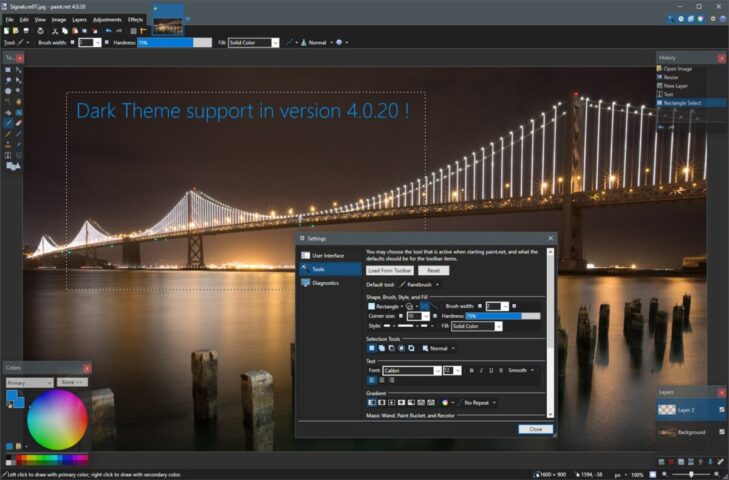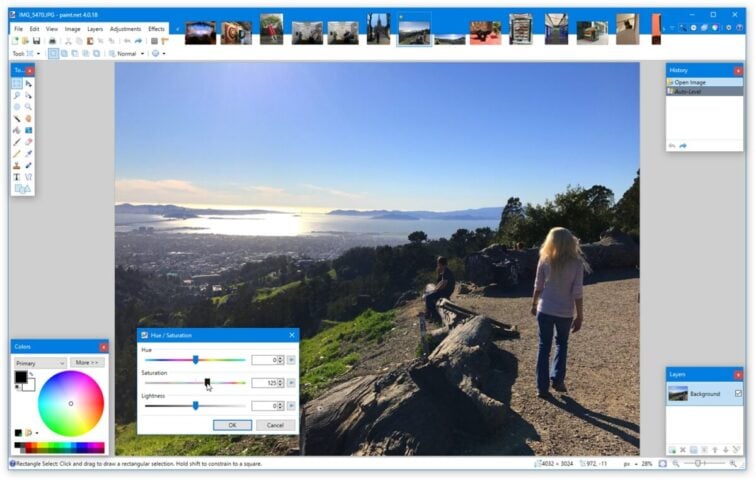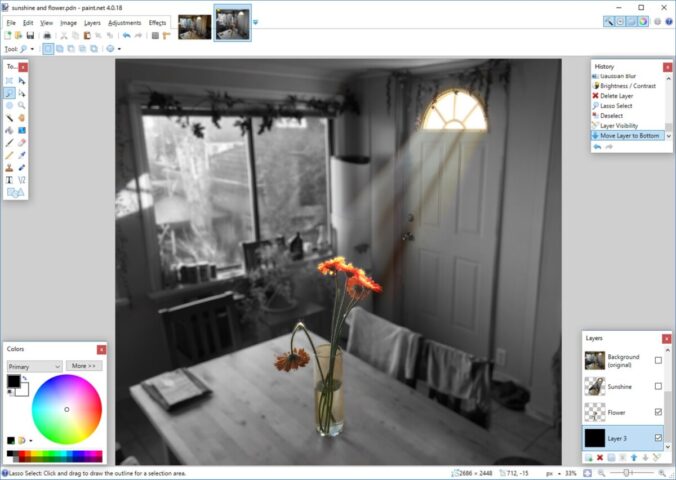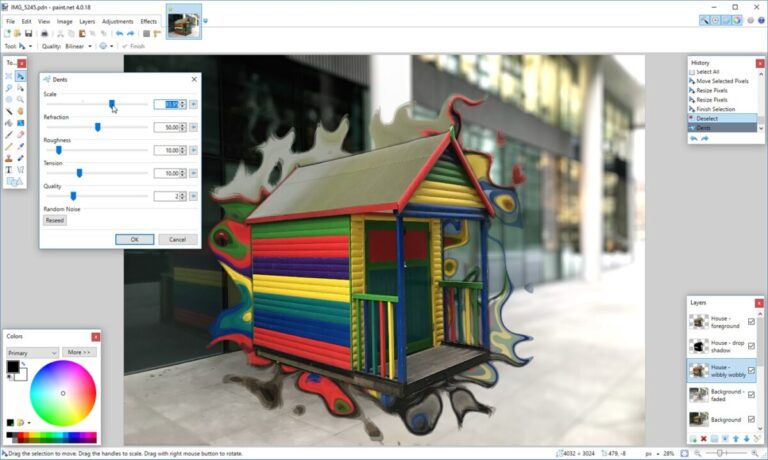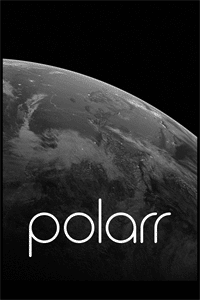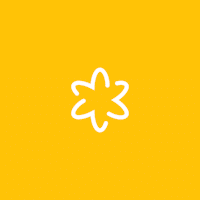paint.net for Windows
Description
Paint.NET is a multifunctional bitmap graphics editor developed by DotPDN LLC studio under the leadership of Microsoft specifically for computers running Windows. The functionality is based on tools, technologies and conceptual solutions adapted to work in several modes – surface processing of photos, preparation of images, editing of sources according to a given template.
And, although some of the described features are also implemented in classic Paint, Paint.NET has more important advantages. The developers have provided support for layers, and a clone brush, and gradients with a transparency effect. As a result, the editor should be perceived as a buffer for switching between very unpretentious platforms to Photoshop and beyond.
Features of Paint.NET
- A predictable interface with an edit box and a predictable Quick Access Toolbar with dedicated buttons and FAQ sections to guide you how to use Paint.NET and be perfect every time.
- Albeit not frequent, but important technical updates help you not to worry about crashes, errors and progress drops during a difficult workflow.
- There are plenty of preset effects: sharpness, glow, blur, double exposure. It is easy to assemble the desired result from the proposed solutions almost without lengthy preparation and the use of third-party solutions from competitors.
- There are few filters. Nobody allows to use graphic templates in the same Instagram in a matter of seconds. All elements, nuances and features will have to be dealt with manually. But then there will be a chance to achieve the desired style. Did not work out? Separate packages with templates are available on the net to fix this situation.
Plugins
An important advantage of Paint.NET over the basic version of the graphics editor presented in Microsoft operating systems is support for third-party plugins, extensions and add-ons. Some third-party tools are presented directly on the official website, while the rest will have to be searched for on related forums and thematic resources.
Among the innovations that appear along with plugins, it is worth highlighting the support for new interface themes (from the classic “light” version to non-standard dark combinations), and interaction with sources of previously unsupported formats, and special templates that allow you to immediately go to photomontage without long manual preparation , working with the background in Paint.NET, or experimenting with light and environment.
Despite the peculiar “niche” of Paint.NET, updates and sets with plugins appear to this day. Third-party authors have already taught the Microsoft editor to view PSD layouts from Photoshop, reduce the amount of noise when zooming a frame, crop unnecessary fragments according to a sample and adopt the colors and shades you want in a few clicks.
Instructions and Tools
After the release of Paint.NET on Windows computers, only part of the community immediately tried to figure out how to interact with images, what is the difference between PNG and JPEG formats, how to navigate the interface, and where to download sources. The rest only took a cursory glance at the novelty and immediately switched to everyday affairs.
And in vain – for beginners, professionals or those who are trying to figure out all the nuances of the editor, there is a special collection of instructions and tips. Many articles are published in English, but there are plenty of details in Russian. In 5-7 hours there will be a chance to visually understand the following things:
- How to select and crop unnecessary pieces in Paint.NET;
- How to achieve transparency and why you need PNG, JPEG and GIF, quality and compression settings;
- Where to get custom filters, download plugins and install in Paint.NET;
- How to work with objects, geographic shapes, fonts and layers;
- Why do you need tools, starting with a magnifying glass, a highlighting path, a brush, an eraser and pencil, an eyedropper and cloning technology.
All the details are often supplemented with videos or images, which is why even beginners will be able to apply their knowledge in practice in a few seconds. But further it is worth focusing on the elements of the “highest level”. Learning hotkeys (shortcuts for calling individual functions) and using graphic tablets: this will give you a chance not only to add and modify images in Paint.NET, but also generate new content.
Versions and Access
Paint.NET was officially released back in 2004 for the Windows operating system. The developers from the studio DotPDN LLC tried to turn the standard graphics
Additional Information
- License Paid
- OS Windows 10
- Category Photo & Video
- Developer getpaint.net
- Content Rating 3+