Free photo editing software is no doubt lagging behind Photoshop in every respect. It is true that they do not rise to the level of Photoshop, but they do provide basic tools that casual users will most often use.
The only downside is that some graphics programs are less intuitive, but we hope that the examples in this article will make it easier for you to find the perfect solution.
GIMP is perhaps the most popular photo manipulation software
GIMP was originally created as an application for the Unix / Linux platform.

The GIMP has also evolved and mimicked the Photoshop graphics it was trying to copy pretty well. He even managed to copy the way Photoshop works and tools, and even projects can be saved in a version of Photoshop so that they can be opened with Adobe software. This is a huge advantage if you want to use it as a photo editing program at home in tandem with Photoshop in the office. It also works on MAC OS!
Paint.net
This is another Photoshop clone that lets you work with layers, and Paint.net can be said to have even better graphics than Gimp. You can automatically or manually change image attributes such as contrast, color level, and brightness.

You also have several effects and are very easy to use. All of the tools are arranged in the same way as in Photoshop, so you don’t need a lot of adaptation time to switch from one to the other. He was awarded in 2007 when he debuted, but now the boys seem to have given up on the yearning for renewal. It only works on Windows.
Paint.net offers many useful tools.
Serif PhotoPlus SE
One more? Yes, another Photoshop clone, but much weaker considering that Serif PhotoPlus SE is just a free version of Serif PhotoPlus software, and you don’t have access to many of the software’s “unexpected” features in the program. For example, you can’t whiten the collar of a shirt when editing a portrait photo.
As you probably expected, being a photoshop clone, the tools are in the right pane. Interestingly, you also have a fairly detailed guide, very helpful for beginners. The program is 70 MB in size. Carefully! Free version of PhotoPlus SE only. PhotoPlus 9 costs $ 10.
Serif PhotoPlus SE includes many effects.
IrfanView
Among the most popular photo editing programs is IrfanView. Even if it started with the idea of a simple photo viewer, IrfanView can also be used for summary photo editing.
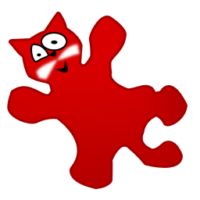
In addition to the usual procedures through which you can resize or rotate an image, you can use the application to change the brightness, contrast level or color. Among other things, you can add a wide variety of effects, including watermarks, to which the elimination of the notorious effect of redness of the eyes has been added. A variety of plugins can be used for more advanced features. This is far from a replacement for Photoshop, but it can be useful for ordinary users, especially since it only takes a few MB on your hard drive.
IrfanView is a popular photo program.
PhotoFiltre
If you’re more interested in artistic editing software than editing photos by cropping them, photo filters are one of the best options. With this program, you can retouch the image, change the color, contours, create a transparency effect. You can also use the integrated PhotoMask tool for truly artistic results.



