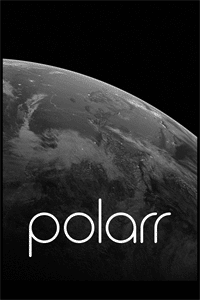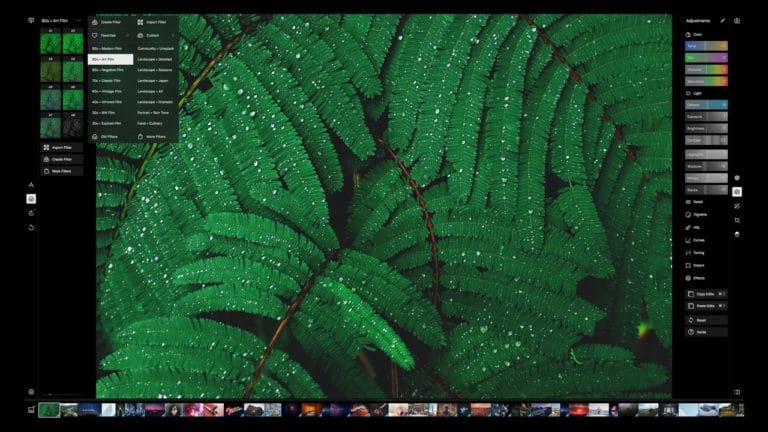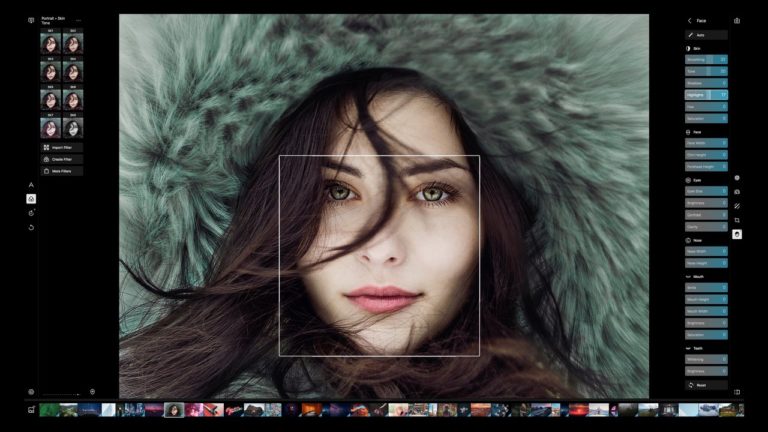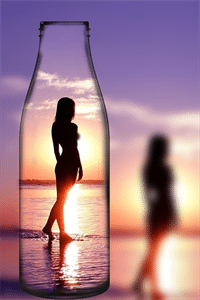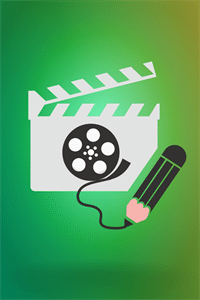Polarr for Windows
Description
Polarr offers advanced automatic enhancements and sophisticated filters to edit every detail of your photo.
This free version of Polarr has limited access to all of our advanced features. The paid version in the Windows Store automatically includes all unlocked features. In this free version, you can use in-app purchases to unlock the features you want.
Polarr Photo Editor Features
- Face Recognition and Advanced Face Editing Panel
- Adjust skin tones, face width, nose height, eye sizes
- Eliminate, clone and heal instruments
- Advanced text tool with shapes, ornaments and multiple blending modes
- A complete set of tools for applying color, radial and gradient masking and cleaning
- Multiple local settings and layers
- Batch export, copy and paste
- Beta RAW support
- Edit and upload your own watermark
- Over 100 high quality filters for different scenes and settings
- Create, configure and distribute your own filters
- Synchronize filters across devices
- At 50MB, Polarr is the smallest yet most powerful photo editor for Windows
- Exceptional memory / cpu management and low power consumption
- Customizable color theme and user interface workspace.
- Cast images directly to app from other apps
- Designed for mouse, keyboard and touchscreen, and Surface Pen
- Custom slider control for speed and precision
- An In-App Photo Editing Interactive Tutorial
- Expandable and collapsible Polarr app workspace
- Quickly resize the window to fit your screen
- Shortcut keys for general actions
- Color: temperature, hue, vibration, saturation
- Highlights: debaking, exposure, brightness, contrast, highlights, shadows, whites, blacks, diffuse
- Detail: Clarity, Sharpness, Tint (Color and Brightness)
- Vignette: quantity, highlights, roundness
- Lens: distortion, horizontal and vertical perspective
- Effect: crop, pixel, amount and size of noise
- HSL: hue, saturation, brightness for eight color channels
- Curves: main, blue, red, green channels
- Toning in Polarr Editor: Tone Highlights & Shadows, Tone Balancing
- Local settings: gradient, radial, color, brush
- Text: Layer, Blend, Shapes and Ornaments
- Liquify: Wrap, Pinch, Bulge, Erase
- Multiple local and gradient local settings in Polarr Editor
- Multiple brush and color mask settings
- Multiple cloning and healing adjustments
- Adjusting base color, highlights / shadows, clarity in local settings
- Additional Local Tools: Lens Blur, Feather, Invert
- Precise skew with automatic scaling to fill the frame
- Horizontal and vertical mirroring and rotation
- Infinite undo and redo on your photos
- Easy navigation system to jump to any point of previous changes
- Keep history edits across different Polarr edit sessions
As for the editor interface, users have no complaints, which is quite logical: most of the interface is occupied by the work area and the toolbar (panel editing is provided in the free version of the application). All kinds of filters and effects are located at the bottom of the interface, so they are always in quick access. The system settings of the application are placed in a separate menu.
Predicting the question “polarr how to save a photo?”, It is worth noting that the processed photo is saved automatically even when the application is quickly closed. Manual saving of a photo is done “with one click” (the save button is located in the upper right corner of the interface.
As for the accessibility of the editor, it’s worth mentioning that in the basic free version, only basic filters and tools are open to users. Also, brushes and layers are not available in the light version of the program. The mode of creating your own filter also opens after paying for the pro version. During some periods, developers provide paid features to regular users, so it is recommended that you regularly check for polar updates.
Additional Information
- License Free
- OS Windows 10
- Category Photo & Video
- Developer polarr.co
- Content Rating 3+