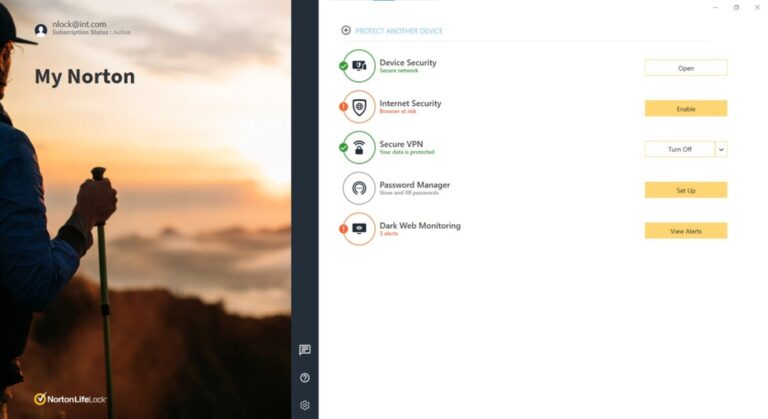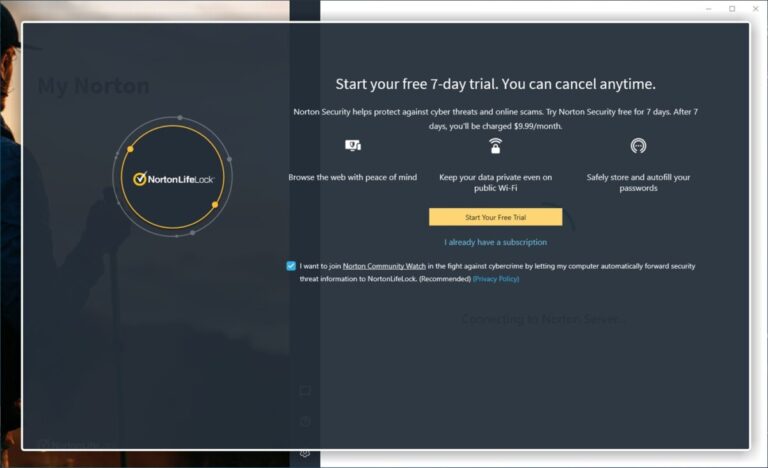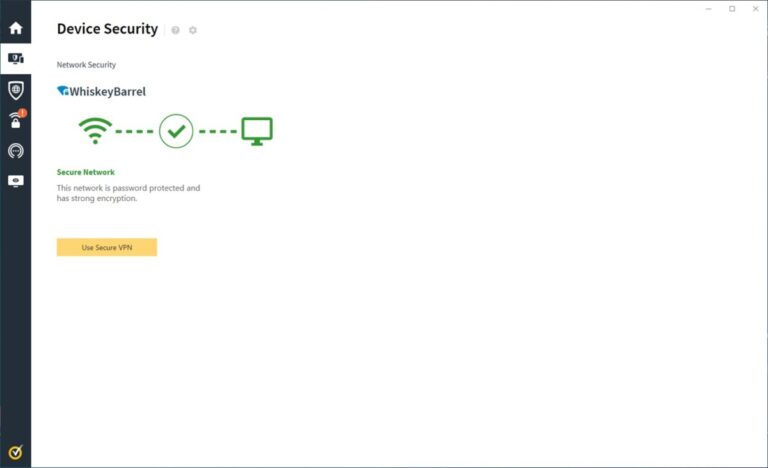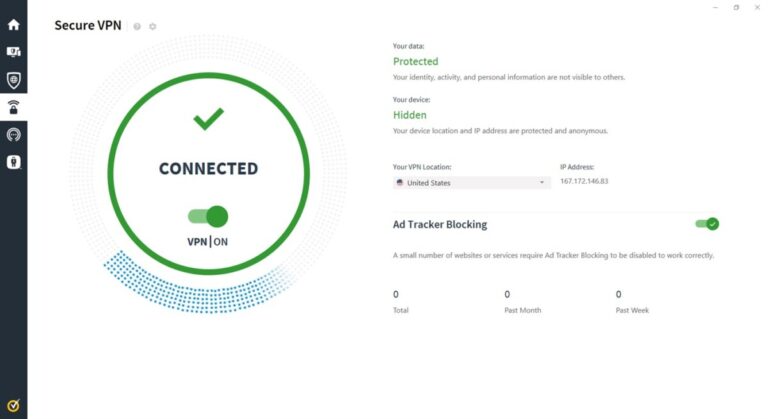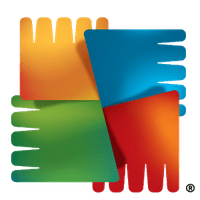Norton Security for Windows
Description
Norton Security – the installation distribution is waiting for connoisseurs of modern technologies on the official website of Norton antivirus in the “Free Trial Versions” section. The license is issued for 30 days, then you will have to either pay or refuse temporary protection.
After downloading Norton Security, the distribution must be run by double-clicking. No more action is required – Norton will automatically unpack to your hard drive in the system partition, download the new databases and start a quick scan.
If the license has expired, you can again download the free version of Norton antivirus from the official website and try again to repeat the procedure. This license swapping sometimes works.
Free access to Norton Security antivirus services – Safe Search (warns about unsafe sites, generates only suitable search results, blocks phishing resources), App Lock (the ability to set a password for mobile or computer applications – no one will be able to spy on correspondence on social networks or delete a loved one character in MMORPG), Clean (maintenance of devices running on Android for cleaning garbage and optimization),
Help in setting up.
The developers suggest either to understand how the available functions work by reading a short instruction on the Norton Security antivirus website, or immediately contact the consultants for additional clarification.
Additional Information
- License Free
- OS Windows 7, Windows 8, Windows 10
- Category Security
- Developer norton.com
- Content Rating 3+