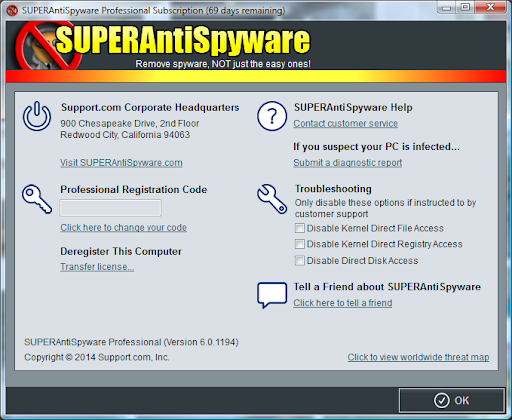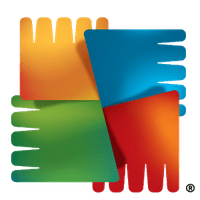SUPERAntiSpyware for Windows
Description
SUPERAntiSpyware is a multifunctional spyware and malware scanner that diligently checks hard drives, external drives and USB drives for advertising banners, rootkits, viruses, Trojans and tools for tracking and intercepting confidential information.
The developers offer to carry out the check on a schedule (once a week, every day, when the computer starts up) or on a specific request. In addition to protection and search, third-party functions are also provided, such as restoring home network and Wi-Fi settings, correcting errors in the registry and shortcuts on the desktop, changing additional parameters related to the security of browsers, executable files and system directories.
Features
- Tools. The free version of the SUPERAntiSpyware scanner is centered around a full-fledged and one-time search for malware, and is also functionally dedicated to restoring PC performance with built-in tools. If you do not take into account the built-in technologies and algorithms, then the key task of the scanner is to find and get rid of all vulnerabilities that are contraindicated for a computer, which even specialized antiviruses cannot cope with. We are talking mainly about advertising banners, errors and problems, including those related to the work of the Internet.
- Effectiveness. Tests carried out by independent experts state that there is a 99% probability that problems will be found when checking. As an option – provocative files on hard drives that transmit important statistics to webmasters and website owners, untreated Trojans and viruses. Due to its efficiency, it is worth checking at least 2-3 times a month, just in case.
- Statistics. Information about the checks performed in SUPERAntiSpyware goes to the “Logs” section, and infected files to “Quarantine”, where they become available for transfer to the trash can or for recovery. It is easy to upload statistics to text documents and e-mail to compare the results or determine the unsafe software and entertainment that initiated the infection.
- Updates. Updates appear frequently. Some for the sake of adding new translations (the version of SUPERAntiSpyware Free in Russian did not appear), others – for fixing technical problems, errors and crashes. There are also rare, but innovations. Like those that add functionality to fix registry errors or search for rootkits and keyloggers.
Premium, upgrades & pricing
The official version of SUPERAntiSpyware is available in the Free and Professional editions. Standard free software includes full or custom scanning of hard drives and external media, system partitions, RAM, registry and even clipboard search for Windows vulnerabilities.
SUPERAntiSpyware Professional is enhanced with the following benefits:
- 24/7 protection with background scans, views of viewed sites and analysis of downloaded files;
- Automatic updates of signatures, databases and software;
- Ability not only to move infected files to the trash, but also to disinfect in order to save valuable information;
- Clearing the browser – cache, cookies and third-party information that can lead to theft of logins, passwords or accounts;
- A pre-installed collection of tools that allow you to restore the registry, the integrity of some files and libraries, and at the same time organize statistics for background processes and services with a dubious reputation.
SUPERAntiSpyware Free Edition and Professional are available on computers with Windows operating system (support is provided for both Windows XP and Vista, 7, 8 and 10: technical problems are rare, problems are possible only during prolonged scanning). An amount of $ 29.95 is assigned for the premium edition (the license is valid for exactly one year on 1 computer, SUPERAntiSpyware is activated in the settings, including in the Free version, after which new functions are unlocked). Additionally, there is a local license renewal for a year for 9.99 and a special backup system for 12.99.
How to use SUPERAntiSpyware
A predictable interface with tooltips and visual recommendations diligently makes life easier for beginners. Even those who have never encountered profile malware scanners will immediately figure out all the nuances and subtleties. Confusion will arise, perhaps, only in “Quarantine” and “Logs”, and even then due to the lack of Russian in SUPERAntiSpyware.
As for the rest, the checks are carried out selectively (on the specified disks, with the selected files and directories) or according to the schedule and request by clicking the Scan button. Next, the analysis process will start in the background, and a short statistical summary with found, skipped, or disinfected threats will appear on the screen. The procedure takes 5 to 15 minutes on average, but there are exceptions.
SUPERAntiSpyware Free Edition and Premium Reviews
Critics and users alike agree that the SUPERAntiSpyware scanner is useful because of the desire to clean up Windows computers. If the desktop is blocked by banners, strange shortcuts appear on the hard disk, the registry is broken, and the Internet has stopped working with the same efficiency, then after checking with a probability of 99% the problems that appear will disappear.
The shortcomings often voiced in the community can easily be attributed only to the lack of the Russian language and rare technical problems. But even such disadvantages will not be a reason not to download SUPERAntiSpyware, but to pass by.
Additional Information
- License Free
- OS Windows 7, Windows 8, Windows 10
- Category Security
- Developer superantispyware.com
- Content Rating 3+