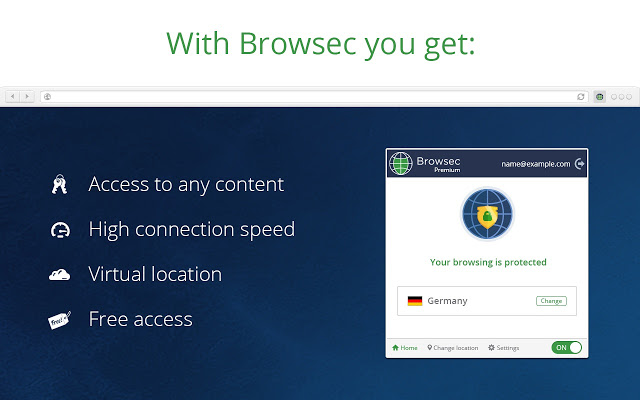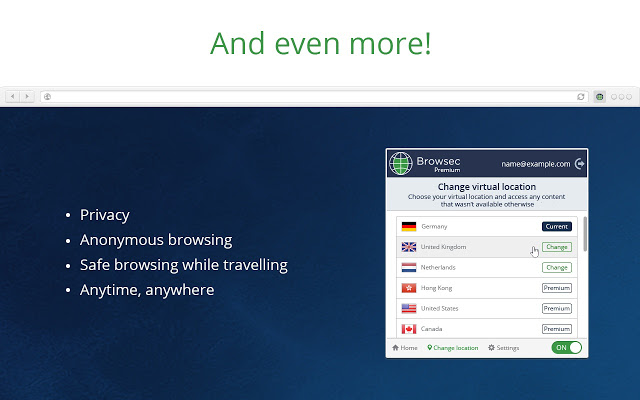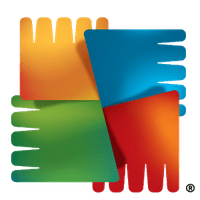Browsec VPN for Windows
Description
Browsec VPN is a tool for protecting user data on the Internet. Dedicated servers are used to log in to hide the user’s real location.
Application Features
In addition to transforming the IP address, the program encrypts:
- Passwords for entering social networks, services, accounts of trading platforms;
- Personal data;
- Credit card numbers for online purchases.
These functions are especially relevant for those who use open access points in cafes, shopping centers, train stations, etc. If you use Browsec VPN Free, hackers and unscrupulous providers will not be able to track your movements within the network, and even more so, steal personal information.
An important difference from other programs of this type is the complete absence of restrictions on traffic, viewing streaming video or data transfer speed (depending on the selected server) in the free version. A premium subscription allows you to expand the set of features.
Browsec VPN Premium
The program is available free of charge, but with restrictions. They concern only three dedicated servers (Netherlands, Singapore, United States), which have medium or low signal and low bandwidth, which affects the data transfer speed. Browsec VPN Premium fully solves this problem and after a paid subscription opens access to:
- Premium countries – 35 more access points are connected to the three existing ones.
- Turbo speed is a set of dedicated countries with a high pool of traffic reception and transmission.
- Premium servers – special access points from the creators of the project, distinguished by advanced protection of personal data.
- Priority support – when asking a question to the internal project service, the answer for premium users is issued first.
So that spending money does not seem useless, a trial period of 7 days is provided, after which you can choose one of two paid packages:
Renew your premium for a month for 299 rubles;
Purchase an annual subscription for RUB 2,399, which saves 33% versus monthly top-ups.
How to use Browsec VPN
You can figure out how to use the program in just a few minutes. The first launch of the program will ask the user for an email address to authorize or create a new account. If this is the first account, it will need to be activated by clicking on the link sent in the email to the Email specified during registration.
Then you will need to run the application again to verify the identity. It should be noted that a password will be requested next, which will also be sent as a separate message by e-mail. At the end, you should activate the power toggle switch and enter the network encrypting personal data. By the way, the application may request to close some of the active programs in the background.
Additional Information
- License Free
- OS Windows 7, Windows 8, Windows 10
- Category Security
- Developer browsec.com
- Content Rating 3+