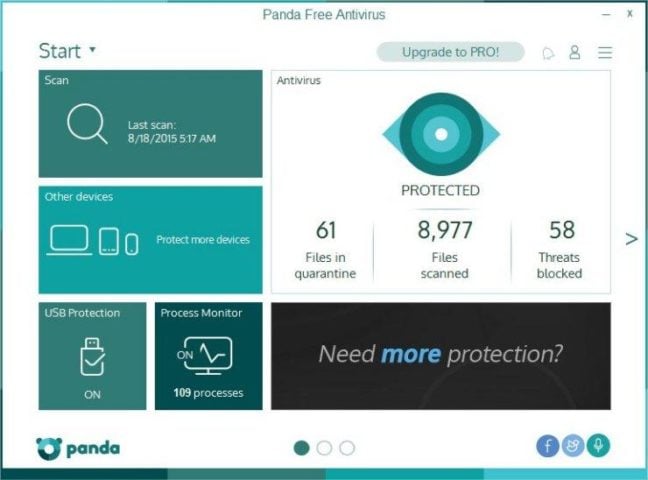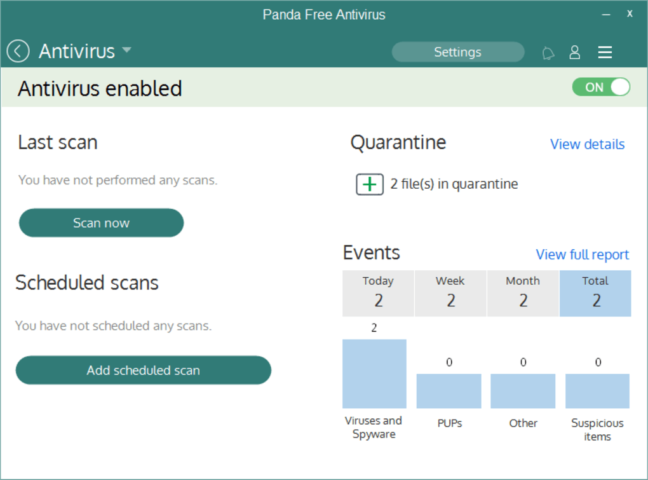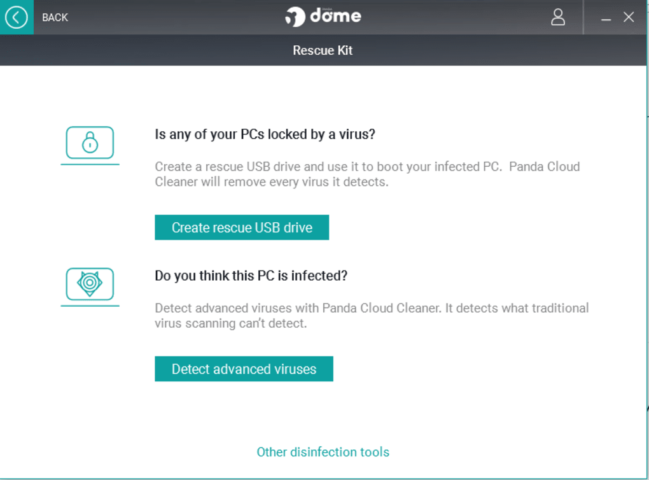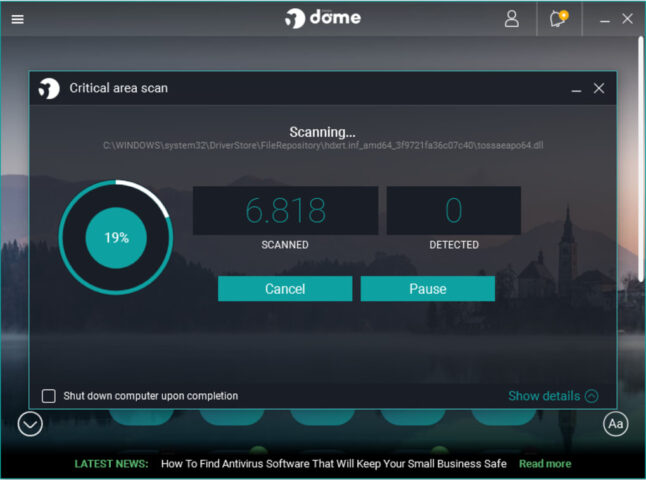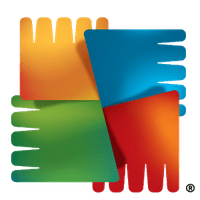Panda Antivirus for Windows
Description
Panda Antivirus is a free antivirus that uses “collective intelligence” to detect malicious files and scan them on a remote service. Due to the work via the Internet, the software does not require downloading updates and does not load the operating system.
Panda Free Antivirus features and system requirements
Download Panda Free Antivirus follows:
- Background protection of your computer in online and offline mode.
- Checks USB devices.
- Monitoring web processes to control applications with Internet access.
- Built-in VPN.
- Cloud-based anti-spyware protection.
- Rootkit function for searching hidden threats.
- Processing reports from users, which allows you to find and neutralize previously unknown viruses.
- Detailed analysis of the behavior of running programs.
- Block phishing sites and responsive site ads.
The whole range of functions works on computers running Windows XP (SP2) / Vista / 7/8 / 8.1 / 10 with free 128 MB of RAM.
Installation, interface and settings
After downloading the antivirus, the Russian version of Panda Free Antivirus will be installed (based on the default language on the system). Installation is distinguished by the ability to specify the path to unpack the program files manually. The download of documents will follow, its completion will mark the launch of the antivirus and the offer to register an e-mail for a full range of functions. The main page of the antivirus contains:
- “Check”. Starts scanning of critical zones (checking memory, viruses, cookies), fully examines the operating system of the computer, selectively checks the specified directories.
- “Antivirus”. Allows you to schedule a scan for a specified time, displays the number of spyware, PUP, other threats and suspicious files found. Provides access to quarantined documents.
- “VPN”. Creates a hidden connection limited to 150 MB of traffic. Activating Panda Free Antivirus from a paid package disables restrictions on secure connections (Premium only).
- “My devices”. Connect other devices to anti-virus protection or view the degree of their resistance to the virus threat.
- “Support”. Links to services with questions regarding the operation of the program.
To personalize the antivirus, in the “More” menu there is a “Settings” tab, divided into:
- General – change language, change background, check for updates, enable game mode (hide notifications when the app is full screen), change proxy, disconnect news from Panda.
- “Antivirus” – adjust real-time protection, enabling / disabling background system scanning, scanning of archived files, behavioral analysis, request for virus neutralization. Add exclusions for quarantined files.
- “USB Protection” – enable scanning of devices connected to a PC via USB, vaccinate devices to resist dangerous files.
- Process Monitor – Monitor the process with URL network access.
- “VPN” – activate the connection to a secure channel after restarting the PC, specify the country whose IP will be used for the connection.
Now about the versions and their capabilities. Each subsequent sentence includes the basic functions of the previous one:
- Free – Virus protection, 150 MB for VPN.
- Essential ($ 3.99 / month) – Real-time protection for macOS / Android, blocking unknown devices on your home Wi-Fi network, scanning USB connections.
- Advanced ($ 4.99 / month) – Parental Controls, Protection of Internet Surfing, Online Shopping and Cyber Attack Prevention.
- Complete ($ 7.99 / month) – Identity protection, password manager, memory cleaning tools.
- Premium ($ 12.99 / month) – Unlimited VPN, 24/7 customer service.
What users say
Reviews of the antivirus Panda Free Antivirus are positive and note:
- no activation using keys;
- low computer load;
- Android version available;
- the ability to scan zipped files;
- lack of mandatory virus database updates.
Of the minuses, they note:
- errors in work when the program quarantines important dlls or exe files;
- there are translation errors in the Russian version.
According to expert reviews of Panda Free Antivirus, it is one of the best antivirus programs on the market that learns to detect dangerous files using artificial intelligence algorithms. You can evaluate all the advantages of the program only in the Premium version.
Additional Information
- License Free
- OS Windows 7, Windows 8, Windows 10
- Category Security
- Developer pandasecurity.com
- Content Rating 3+