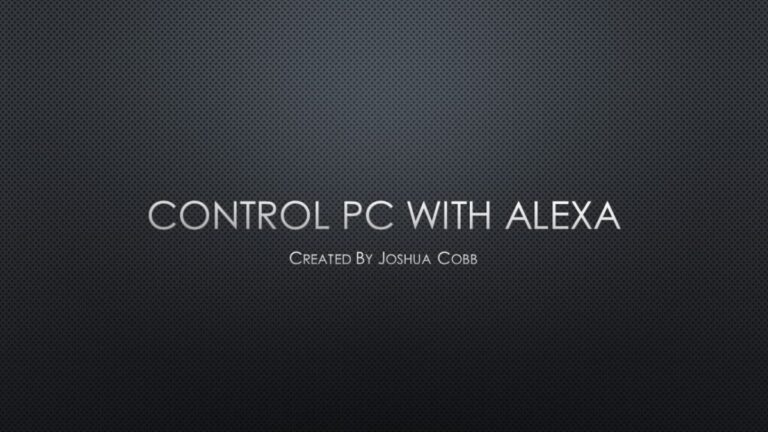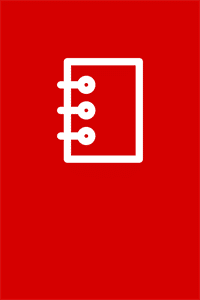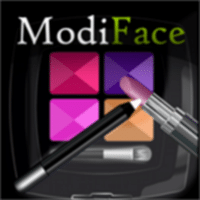Amazon Alexa for Windows
Description
Amazon Alexa is an information and reference service designed to set up a voice assistant from Amazon and interact with thematic services, including music and a built-in instant messenger for video calls.
The computer version of the service is in many ways similar to the mobile one: the same functionality, similar tools, native support for additional features.
Amazon Alexa Features
- Flexible interface with tooltips and recommendations;
- Section with music connected through Amazon Music with a temporary trial period;
- The ability to communicate with family and colleagues via video link;
- Built-in sections with organizer and scheduler, Google search bar, as well as alarms, timers and other tools;
- The function of interacting with the smart home, including the preparation of special scenarios: the developers propose to turn on the light at once or perform a whole series of actions through one voice command.
Content, sections and interface
The Amazon Alexa service is standard for the genre. Key information is located on the right side of the interface: music tracks and albums, elements of a “smart home”, tips on how to interact with the voice assistant, or a section with support services appear there.
On the right is the context menu, divided into thematic sections and equipped with the Settings button, which is necessary to navigate to the parameters, including the choice of a language with a region, and a theme with a style. Above is a huge strip Just Say “Alexa” or click to talk, reminding how to interact with the assistant and where to start any voice request or conversation.
There are several sections of Amazon Alexa: at the top, the Home button, which opens information with recommendations of the built-in Echo service (news, tips, music albums that cannot be missed), just below – Music with a connected entertainment service, then – Smart Home (from here the smart home and preferred scenarios for using various equipment). There is also a Communication section for communicating with family and colleagues and Things To Try, which includes common commands that are worth trying out. For example: “Alexa, play my workout playlist on Spotify” or “Alexa, call Ana.” (Alexa, call Ana).
Amazon Alexa updates and support
Among the important innovations, the developers from Amazon single out phone calls (including video calls with support for webcams on computers and laptops) and the Drop In function, designed for use with home intercom systems (nannies for eavesdropping on children). And with updates, the ability to re-select your preferred entertainment services has been added. The same Spotify in no time can be selected in the settings, as well as a suitable organizer with an email client.
The Amazon Alexa virtual assistant is not yet available in all regions. On the territory of the Russian Federation, there will definitely be problems with the official download. If you still bypass regional restrictions, then life will not become easier: the interface is not Russified, errors will appear when setting up a smart home, and binding to some music services will remain unavailable (by default, the Amazon Music service with a 90-day trial period is selected). The situation may change in the near future: at least, the developers are already aiming at cooperation with the Russian community. But how much more to wait is still unknown.
Additional Information
- License Free
- OS Windows 7, Windows 8, Windows 10
- Category Lifestyle
- Developer amazon.com
- Content Rating 3+