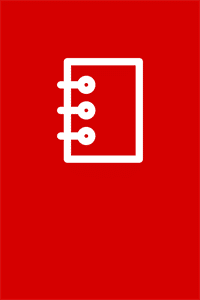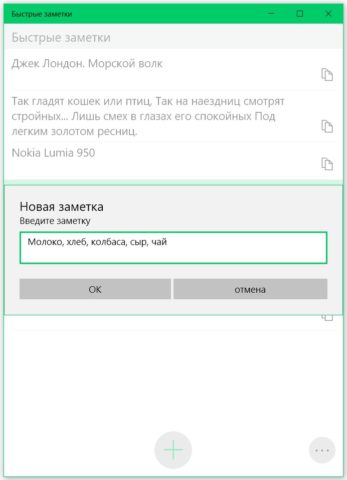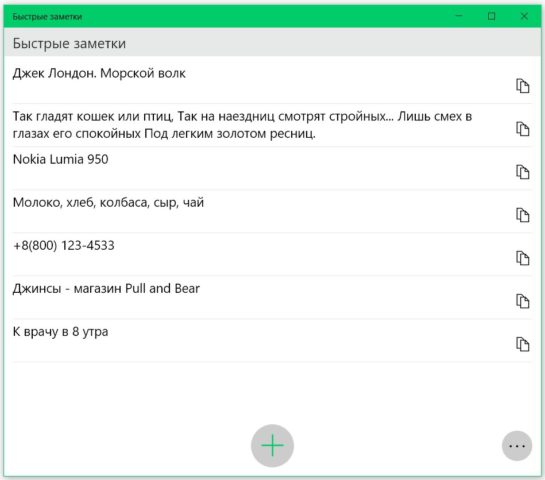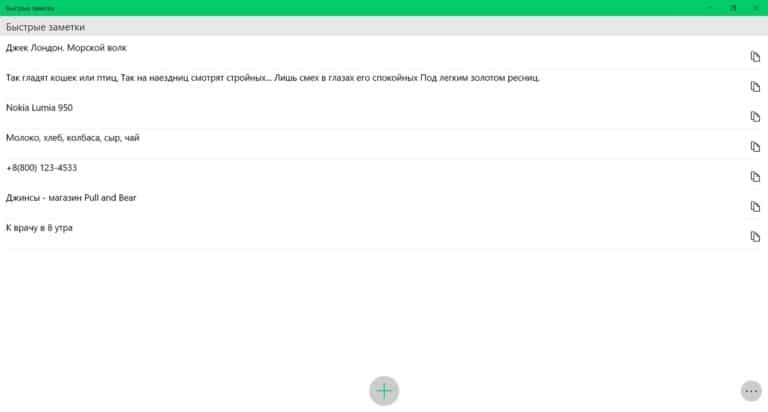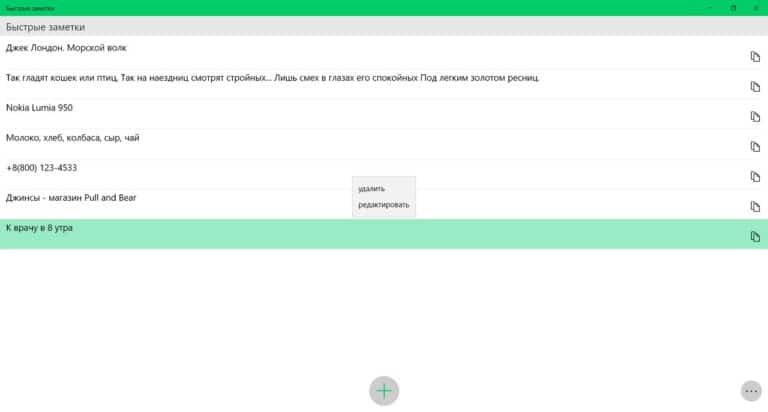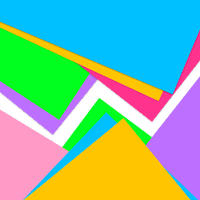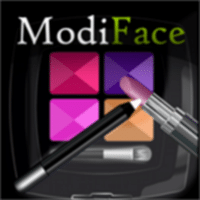Shot Notes for Windows
Description
Notes is a handy application for making quick notes. Just one click and you are already entering text! No delay! You can also copy notes with one click.
The application for “Notes” from the developers of EveryApp is distributed according to the Freemium model: basic and additional functionality is presented without restrictions and even registration, but for some advantages (in particular, for the right to get rid of ads, pop-up contextual and targeted messages, as well as banners) will have to pay extra. The cost varies greatly and largely depends on the current region (for the USA and Europe, prices are slightly higher, in Russia in-app purchases will cost no more than $ 1-2) and current promotions and special offers.
Despite being conservative in terms of monetization through ads and pop-ups, developers are creative in terms of support and updates. Almost every 2-3 months, updates appear with additional content, including either search with filtering, then synchronization with third-party services and cloud storages, or a redesigned engine, which makes the added entries open many times faster.
How to add notes
The quick access field, designed for the design of standard, handwritten and visual notes, is located at the bottom of the interface, next to the button that calls the settings. Regardless of the choice of the “Notes” type, the screen will immediately display intermediate information about the generated data block, which can be easily accessed in the future for editing, transferring to the “Start” menu, or – passing the synchronization with OneDrive from Microsoft.
How to delete notes
Right-clicking on an entry in the “Notes” for Windows automatically displays a short context menu with actions, among which the option with deletion is provided. It is important to remember that after selection, the records do not go to the trash, but are cleared completely, leaving space in the interface for new information.
How to recover notes
To avoid the loss of data (to-do lists, ideas and finds), developers suggest using authorization and synchronization with OneDrive. The field for entering a username and password will appear immediately – at the time of generating new records. If you agree with the proposal and correctly fill in the available text fields, then in addition to “Notes” on the computer, the information will also appear in the cloud storage, where intermediate copies and a place for making adjustments will also remain.
Managing notes
The record management suite is modest. In addition to the ability to “Create a note” from the quick access panel, there is an expanded search with filters, a separate key for copying the entire information and then transferring it to third-party sources.
For those who have to often change computers and work in non-standard conditions, an option has been added to upload notes to a separate file, which can be easily transferred by mail, social networks or instant messengers.
Additional Information
- License Free
- OS Windows 10
- Category Lifestyle
- Developer everyapp@yandex.ru
- Content Rating 3+