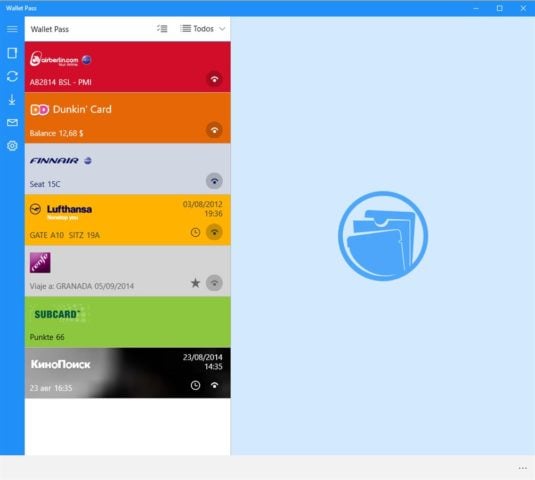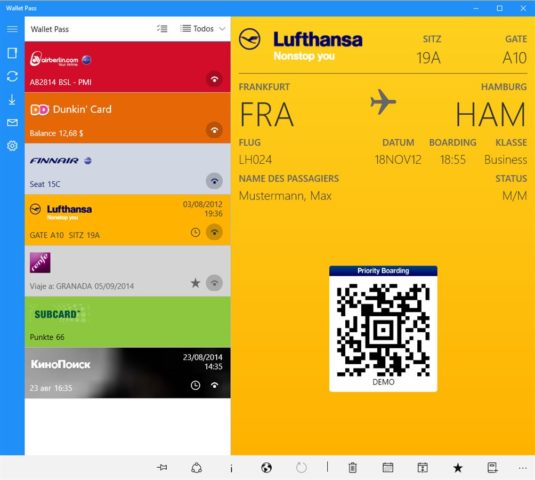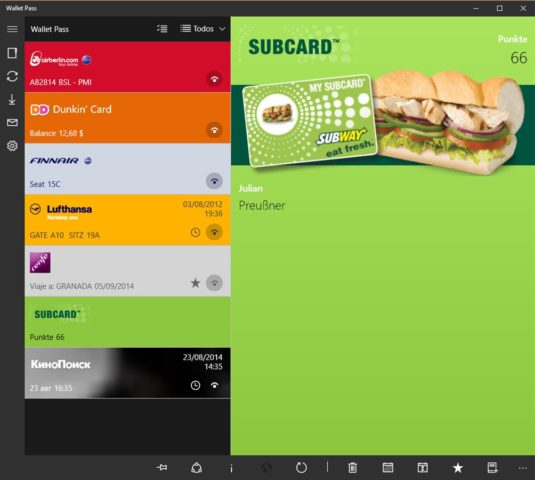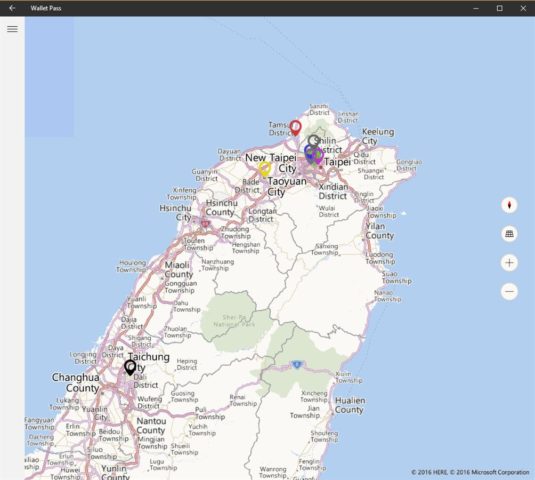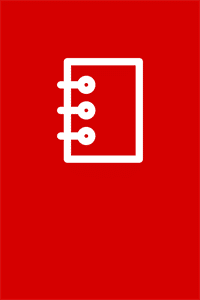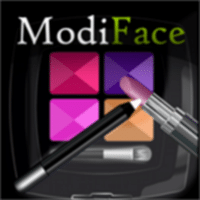Wallet Pass for Windows
Description
Wallet Pass is a simple software tool that allows you to download PKPASS tickets on Windows computers or mobile devices with Windows Mobile and track upcoming trips, go through ticket control and share important coordinates with friends.
You no longer have to keep travel documents in your wallet, folders, backpacks and bags – compact versions of tickets are now always at hand, are easily displayed on the screen and offer you not to worry about anything even on long journeys when you have to change transport from buses to trains or planes.
Functionality
The filling is serious. In addition to the viewer and custodian of confidential information, it is worth downloading Wallet Pass because of several curious scenarios that activate reminders at a certain geographical point (the system can remind you how long it will take to fly after reaching the airport), grouping tickets by subject and date and sorting everything out by date calendar. A separate innovation is the blocking of information from prying eyes using a PIN code. 4 or 6-digit password will help you not to worry about anything!
Interface
Visual surprises are hard to find. On the Wallet Pass screen, there is a standard combination of sketchiness (white background, dark font) and informational content. But – no advertising, 100% readability and a full-fledged navigation bar that allows you to scale the image or transfer information to third-party platforms or screens.
How to use Wallet Pass
The procedure is predictable. First, you will have to choose how to add new travel documents. There are several options – scan, copy, file of a certain format. In some situations, you can even take a picture of the ticket, but the chances of adding such information to the menu are still low: most likely, an error will appear.
How to proceed further depends on the situation. If you wish, you can set up push notifications, display tickets on the screen for passing control, or it is corny to read important details (whether the laundry is included, what tariff, place and date of departure) from the screen, and not from e-mail and third parties, not too much convenient sources.
Versions and Access
The official release of Wallet Pass has long been held on computers with Windows, but soon the developers and a separate version for mobile technology with Android and iOS. It is not known how long it will take to wait for the release, but the functionality and pricing policy will most likely not change: the trial version will again remain extremely limited, and the full-fledged version will cost 99 cents or 75 rubles, depending on the region and the desired version.
Localization
The Wallet Pass tool has long been available in Russian. High quality translation: in addition to the adapted interface, full instructions with tips and tricks are available, and even a section with updates, where new information appears weekly. You no longer need to hold a translator in your hands!
Settings and security
Non-standard login parameters (using a PIN code or through a one-time password configurator), notifications about changes in flights, backup and synchronization – there are few sets of additional parameters, but all secondary options are aimed at even greater control over the situation. It’s a pity that technical problems still occur because of which, at the time of demonstration of tickets, departures and errors can occur.
The situation is saved by the opportunity to directly contact technical support by making a full-fledged appeal directly from the menu. Developers listen to the advice of the audience, and therefore after a while it is worth waiting for full-fledged innovations. As a result, it’s still worth installing Wallet Pass: at least for the sake of experiment!
Interface and Updates
The Wallet Pass application allows you to comprehensively customize the appearance of the main menu and additional sections: a special palette allows you to select a color for each edge separately, or to activate pre-installed themes from the developer.
Regardless of the choice, there will be a chance to individually adapt the menu and open up to new experiences. In addition to the visual style, the developers do not forget about the updates – updates fix technical problems, introduce new functions and help to stay prepared for travel at any time.
So, for example, a backup appeared, which saves in those situations where there is a risk of accidentally parting with confidential information.
Additional Information
- License Paid
- OS Windows 10
- Category Lifestyle
- Developer walletpassapp.azurewebsites.net
- Content Rating 3+