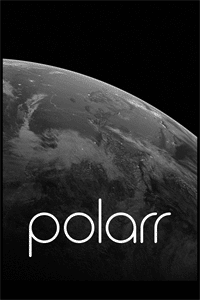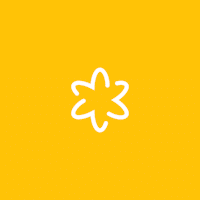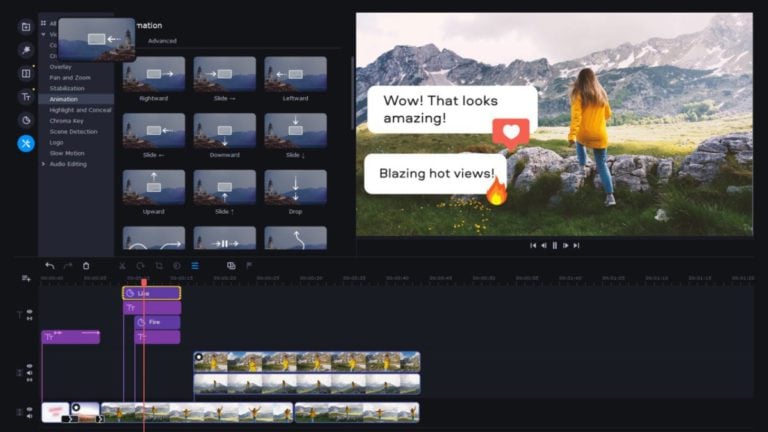Media Suite for Windows
Description
CyberLink Media Suite is a multifunctional software tool designed to view, sort and fully interact with files located on hard drives. The developers offer to play movies and listen to music, process photos and transfer documents, synchronize information and even set passwords for separate directories – all of the above functionality is collected in the interface of a single service that turns daily routine into a meaningful order of actions.
Media Suite Features
- Intuitive interface with navigation built around the quick access toolbar. Switching between the prepared sections is easy, but if you still have questions, the instructions provided will help you get to the truth.
- CyberLink Media Suite technologies, presented in the service for free, help to play videos according to all the rules of the genre – full support for various codecs and formats, software acceleration and amazing optimization that eliminates FPS drops and problems with missing or “eaten frames”.
- After selecting sources, a list of content available for editing, converting, transferring or synchronizing content will appear on the screen. It couldn’t be easier.
- In addition to manual editing with a bunch of settings, sliders, transitions and parameters, CyberLink Media Suite has not been without automatic algorithms familiar to the genre. It is worth adding materials and then it remains only to observe the results of the process. Titles, music, transitions – built-in templates can do real magic!
Configuration and interface
The prepared set of functions in CyberLink Media Suite RUS is divided into the tabs “Movies” (Movie), “Video” (Video), “Photos” (Photo), “Music” (Music), “Files” (Data & Backup) and ” Tools ”(Utilities). The list and type of proposed actions depends on the section. Movies stores content found on hard drives, sorted by title, size, or date. In “Video” the developers have added a service for converting into suitable formats, templates for editing and buttons for publishing on social networks.
Outside the tabs there is an item called “Home network”, designed to organize a local collection, accessible via DLNA on your home Wi-Fi network. Anyone can transfer files to the Home Network – music, movies, and even pictures. But it is important to remember that only a part of TVs with Smart TVs are able to pick up videos in non-standard formats (MKV) and images from WEBP. You don’t need to use CyberLink Media Suite to play content on mobile screens – you can download third-party players available on both iOS and Android that support DLNA and allow you to connect to servers.
Updates and Compatibility
CyberLink Media Suite is a proprietary media server designed specifically for the Windows 8 operating system and not supported by third-party operating systems from Microsoft. This unexpected exclusivity led to dramatic mood swings. Windows 7 owners were left out of curious technical solutions, and Windows 10 owners still suffer from broken backward compatibility. As a result, there was a drop in demand and completely disappeared updates. The long-awaited playlist has yet to appear.
The Media Suite enriches your mobile device with award-winning CyberLink PowerDVD features so you can watch movies, photos and music in the best possible quality wherever you are!
Additional Information
- License Free
- OS Windows 8, Windows 10
- Category Photo & Video
- Developer cyberlink.com
- Content Rating 3+