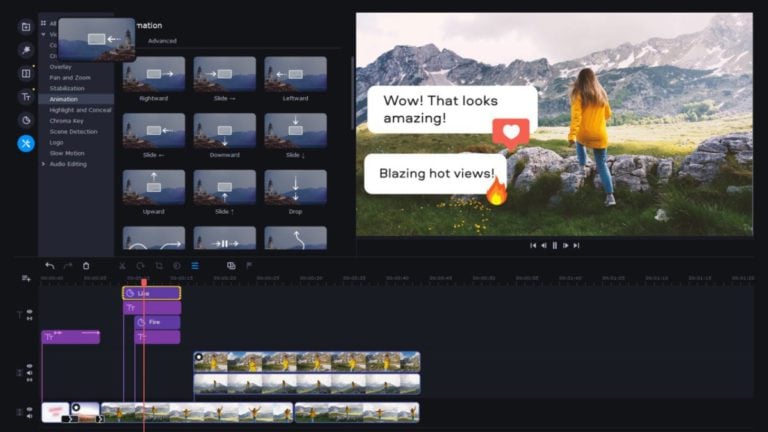Audio Player allows you to organize and play music files stored on your computer. Moreover, most modern players allow you to convert, record and stream audio content. All this makes the music player an application that almost every user uses.
The choice of applications for playing audio files is quite diverse. For example, if you are using Windows 10, you will have the Groove Music app and Windows Media Player. If you don’t like them, you will find a number of other audio players that offer more features and customization options.
In this article, we will introduce you to several popular and of course free audio players for Windows.
MusicBee
MusicBee offers a functional interface and is a great media player for those who want their music library to be perfectly organized.
One of the first advantages is a huge palette of skins, with which you can change the appearance of the interface in the desired color scheme. The program has options for fully customizing what you see in the main window. In addition to all this, you have the option to reorder the panels.
This software renders album covers, lyrics, and a host of other information that is synchronized online. The player can be turned into a compact player or mini-player with the most important buttons.
MusicBee allows you to transfer your existing music library from Windows Media Player or iTunes. Supports a variety of web radio stations, podcasts, and SoundCloud integration.
Winamp
Whatever is told you about this media player, it is almost certain that an entire generation has grown up with it. Undoubtedly, Winamp is the most popular audio playback program of all the Windows players listed.
Winamp offers a functional user interface in several separate sub-windows. You will have the opportunity to change their general appearance using different skins to your liking.
Perhaps the most popular Winamp add-ons is a graphic equalizer for adjusting tones and animations that sync with the songs being played. Winamp allows you to rip and burn music from CDs and also has its own browser.
Besides being able to organize your locally stored audio library, Winamp can also be used to play videos and movies in full screen mode.
AIMP
AIMP is an excellent multimedia player, which in its capabilities and interface resembles partly MusicBee and partly Winamp.
In fact, AIMP is software developed by Russian Artem Izmailov, and its first version was introduced in 2006. It is currently a very popular media player available in both installation and portable versions.
AIMP features include 18 band EQ and sound effects (Riverb, chorus, flanger, bass, echo). There are options for adjusting the speed and tempo of audio playback, as well as mixing options.
The program allows you to edit tags of some audio formats (support for ID3v1, ID3v2, APE, Vorbis, WMA and M4A). You can change the information for a selected group of files with the ability to auto-fill numbers and auto-fill tags to match the file name.
Other interesting options: schedule (automatic shutdown of an application or computer at a set time and an alarm); audio converter; recording from internet radio; ripping CDs, working with various playlists, etc.
The player allows you to install various add-ons, visualizations and skins to it, which expands its capabilities.
MediaMonkey
MediaMonkey is another popular media player that offers you good functionality and a somewhat familiar interface.
At first glance, MediaMonkey’s user interface looks a bit like Windows Media Player. By default, the window is stretched to full screen, but it can be converted into a mini-player or even more minimalistic – into a micro-player.
MediaMonkey allows you to expand your capabilities by installing various add-ons. Using plugins, the player can be extended to handle video and other multimedia formats. You can also add additional themes (skins) to visually change the application interface.
MediaMonkey offers the ability to tag files in a library using information gathered from the web or according to their name and path. The latter is preferred if your files are named correctly (e.g. artist name & song title) and are located in directories according to artist and album.
The program also offers the ability to automatically organize files, again according to similar criteria, but keep in mind that organizing involves moving or copying files, including renaming them. In other words, if you are using a different player, you will have problems with the playlists already created in it.
Another interesting mode, when activated, the application protects your library from modification. This means that the audio files can be played, but the configuration, tags, or playlist cannot be changed.
Spotify
Spotify is an application that offers free music streaming from various companies. This service is widely used by users of smartphones with iOS and Android, but is already available as a desktop application in Windows 10.
While the Spotify app is designed for using and streaming online content, it allows you to play not only music from the network, but also locally stored audio files.
To use the Spotify service, you need to register. Each new user receives a 1 month trial subscription, which allows him to listen to music without restrictions. After the trial period ends, you will periodically receive promotional messages that can be very annoying.
A paid subscription to Spotify (Premium) has several advantages: it does not contain annoying ads, and allows you to listen to and download songs with a higher bitrate.
VLC
Usually VLC refers to a versatile media player capable of playing even the weirdest video format. This open source software can also be used as a music audio player or video player.
The free VLC media player is compatible with a number of different types of audio files, including FLAC, ALAC, WMA and all other common formats, as well as a number of more unusual ones. This makes it a convenient option for playing locally stored audio and video content, but not the best option for organizing your music library.
Users can create VLC playlist from music stored on hard drive and also stream content over the network. This software can also be used to listen to some online radio stations.
VideoLan VLC can be installed as a Windows app via the Microsoft Store, but you can also download the media player via its official website.
Clementine
Clementine is a completely free music (media) player that offers everything you need. The program is available in versions for Windows, Unix and macOS platforms.
Clementine’s user interface is more conservative, but extremely neat and user-friendly. Everything is in its place, and even if you see the Clementine window for the first time, you are unlikely to have any difficulties working with it.
Some of the additional services that Clementine offers:
- Listen to internet radio.
- Render additional information about a song such as lyrics, covers, artist bios, images, etc.
- Audiovisualizations.
- Search and download podcasts.
- Remote control via Android device.
- Ability to remove duplicate or missing songs from the playlist.
- Transcoding files to specific formats such as MP3, Ogg Vorbis, Ogg Speex, FLAC or AAC.
On the other hand, there are some disadvantages when compared to other audio players. Clementine does not have replaceable skins. You can change the background of the window only with a color or an image of your choice, which will quickly get bored by some users. There is also no way to turn it into some kind of miniature compact player. With its feature set and classic look, Clementine is likely to be a viable alternative to Windows Media Player.
Dopamine
If you are looking for something simpler, you might like the Dopamine Music Player. This program is small and easy to use. All you have to do is install it and specify where your music collection is located on disk. It’s that simple!
This app won’t offer you the functionality of AIMP or MusicBee, but with its intuitive interface, you should be able to listen to your favorite music from your computer.
Dopamine allows you to change the color scheme of the main window, as well as control music through the taskbar. In concept, this player is an excellent competitor to the Groove Music app in Windows 10.
Windows Media
While we’ve focused on third-party music audio players in this article, Windows Media Player 12 deserves our attention for a number of reasons.
Windows Media Player is usually integrated with Windows 10 and 8.1, with the exception of some versions where it can be installed additionally. If you can’t find its icon, just use the search engine next to the Start menu.
Windows Media Player lets you manage your music library, letting you create playlists, rip CDs, burn music to discs, and more. Information in playlists is displayed in a convenient and understandable way, and some multimedia information can be obtained directly from the Internet. You also have the option to sync information with portable devices using this app.
This software supports most audio formats and most popular video formats and can be your main audio and video player on Windows.
Output
Most of the music we listen to today is on YouTube and other major media sharing platforms. However, many of us store music on our local drive, and the use of appropriate audio players is a must.
Windows 10 users can use the built-in Groove Music or the familiar Windows Media Player. This way you don’t have to install third-party software. They will work, but if you need additional functionality, you can use audio players such as AIMP, MusicBee, MediaMonkey, or Winamp.