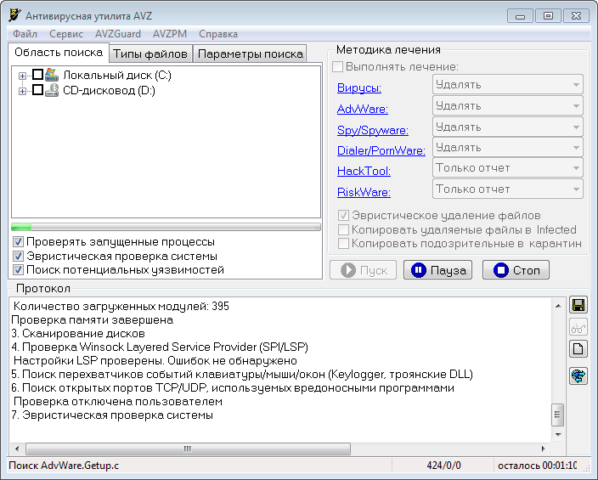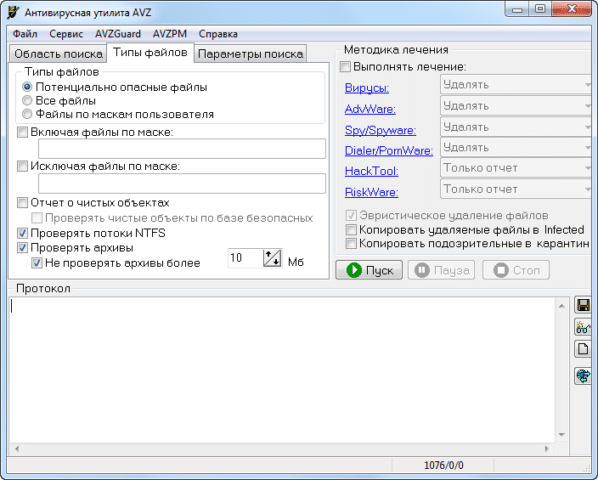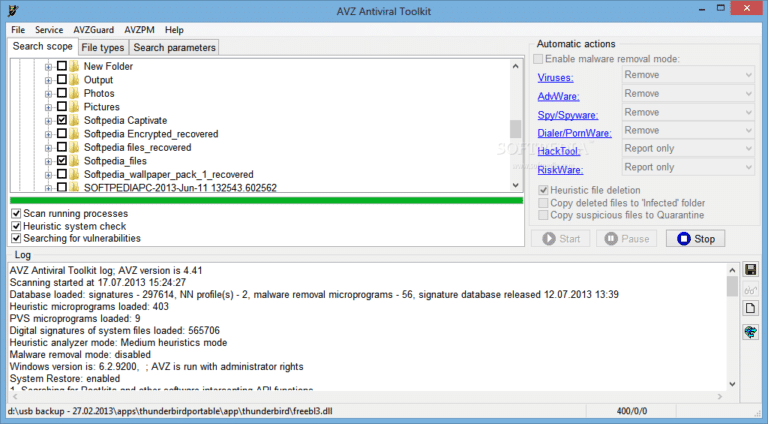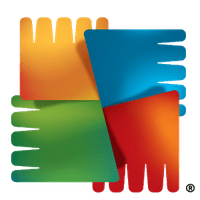AVZ for Windows
Description
AVZ is an antivirus designed specifically for Windows computers designed to detect and get rid of spyware, adware extensions, viruses, network worms, rootkits, keyloggers and trojans.
In addition, mechanisms are provided for preparing a backup of individual elements of the operating system (settings, the state of the explorer, services and drivers) and registration of logs for transferring to thematic forums as detailed confirmation of the picked up threats that have to be dealt with at the moment.
AVZ Features
- Comprehensive network diagnostics with detection of unknown protocols, users or services;
- Multilayer search for SpyWare by indirect signs – after analysis (in real time) of the registry, individual files on the hard disk or clipboard;
- Built-in spyware or Trojan-malware-infected DLLs detector;
- Well-thought-out protection mechanisms help to get rid of suspicious services, processes and other objects in the system: if desired, the developer offers to carry out automatic treatment or go straight to cleaning;
- Starting from version 3.6, AVZ has added scanning of archives – files that have not yet been unpacked are immediately transferred to the surgical anti-virus table and are partially or completely cleaned of unsafe files;
- The AVZ program keeps full statistics of the work done and helps to track every action, starting with a recent check and ending with a list of files that should no longer be trusted;
- Additional plugins and settings will help expand AVZ functionality and open up new perspectives.
How to use AVZ
The interface of the AVZ antivirus, in comparison with competitors in the genre, is modestly designed, but extremely informative – the developer has broken the menu into parts, where the found threats and problems are described below, on the right – the current treatment method is indicated (how to deal with viruses and spyware, banners or infected files – delete, move to quarantine, describe in detail or disinfect), on the left – the area and additional search parameters.
Above, there are buttons for calling contextual actions: through the “File” section it is easy to start scanning and view the current state of databases with data, instructions are displayed through the “Help”, and the “Service” provides algorithms for updating the content.
At first, such an approach to design looks a little repulsive, against the background of semi-automatic scripts for checking computers provided by more eminent antivirus utilities, but it’s worth experimenting and AVZ will reveal itself from new sides and help to achieve serious results for free: without subscriptions and additional payments.
Versions, Access and Updates
The developer Oleg Zaitsev (the author of AVZ has been working at Kaspersky Lab since 2007, but he still maintains his own brainchild – without assistants and additional employees) offers free, no payments to scan the system through AVZ, get rid of malicious software and keep confidential information under control , subscriptions and pre-registration.
The only thing that will have to be dealt with is the mechanisms of using the AVZ program. An unconventional approach to the organization of the interface, menus and scan algorithms turn the antivirus not into a permanent means of protection with proactive protection, but into a one-time treatment tool that can save at a critical moment, when a desperate situation has already arrived.
For the most part, downloading AVZ is due to SpyWare or Adware modules that get on computers and block certain actions and sections, or – that threaten confidential data. The rest of the tools – such as searching for network and mail worms – come in handy in very rare cases.
The reputation of the anti-virus complex is largely positive – the network often recommends AVZ as a remedy for detected rootkits, viruses or advertising banners that extort money and prohibit using a computer. Experts highlight fine-tuning for professionals and specially adapted parameters for beginners, in which you don’t even have to figure it out for a long time.
The disadvantages of AVZ include only rare technical problems (not working or not starting protection complexes, disappearing settings after rebooting or rare crashes) and not very friendly action algorithms, such as manually updating signature databases.
Additional Information
- License Free
- OS Windows 7, Windows 8, Windows 10
- Category Security
- Developer z-oleg.com
- Content Rating 3+