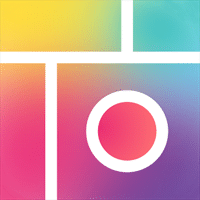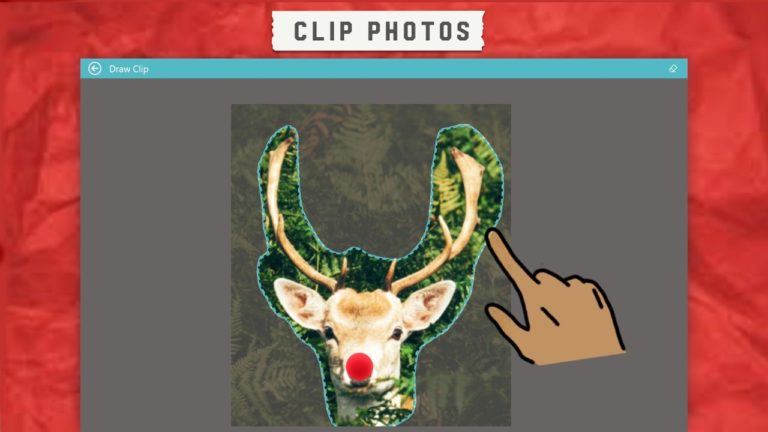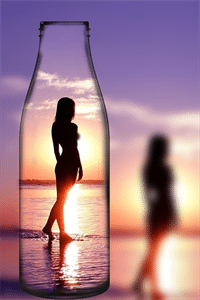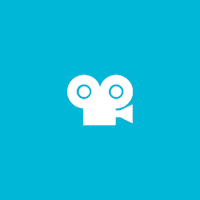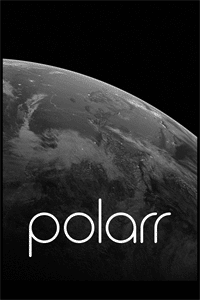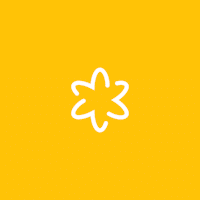Pic Collage for Windows
piccollage.com
Description
Pic Collage to combine photos, add text, ink drawings, use stickers and hand-cut to create the most beautiful collages ever created on your device.
Save your finished collages and share them with your friends and family via email, Facebook or any social network. For long-lasting memories, print them easily at the touch of a button!
Pic Collage Features
- Import photos from Photos folder and web image search
- Simple tap gestures to rotate and resize, and abruptly remove
- Double-tap a photo to edit with Lumia Photo Effects, crop photos, adjust borders, copy and paste images, and flip stickers.
- Draw whatever you want on your collage with ink!
- Just click on the icon in the lower left corner of the frame and swipe to select a frame for instant collage!
- Crop photos by selecting the desired area with your finger in the Pic Collage app
- Lots of backgrounds and stickers to decorate your collages!
- Beautiful and seasonal templates to choose from in Pic Collage
- Share your creations on Facebook and Twitter.
- Print your collages for free on your home printer!
Additional Information
- License Free
- OS Windows 10
- Category Photo & Video
- Developer piccollage.com
- Content Rating 3+