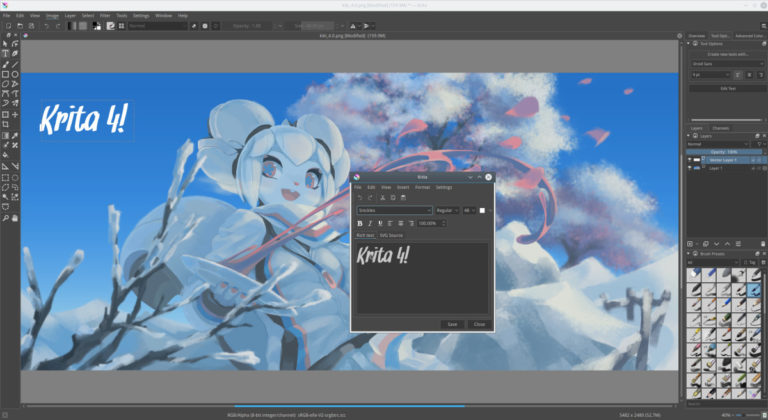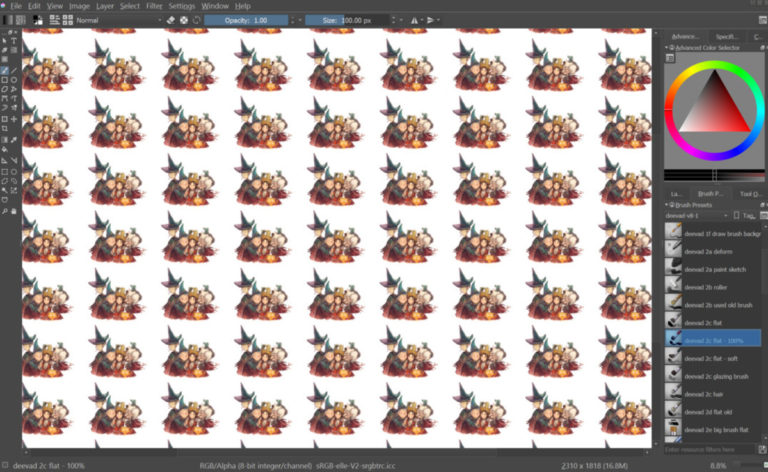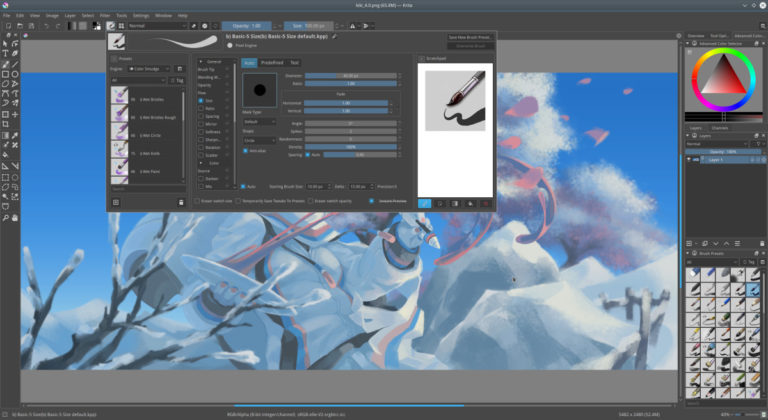Krita for Windows
Description
Krita is an open source drawing, painting and animation application for illustrators, concept artists, comic creators, animators, game artists, matte painters and more. Krita is used daily by artists around the world, from professionals to students and hobbyists.
Krita offers many features, including industry standards and innovative designs, that make drawing more fun and productive. There are powerful brush engines for painting and sketching, stabilizers for smooth freehand drawing, helpers for building a complex scene, a distraction-free canvas mode for clutter-free painting, several types of layers and masks for non-destructive editing, and, frankly, too many other features. to list! You can also exchange files with other applications in various formats.
Another thing that sets Krita apart from others is that it is being developed in collaboration with the international community of open source enthusiasts with the single goal of making a great digital painting application that is available as widely as possible. There are no activation codes or mandatory monthly subscription fees here because, as members of the digital art community, Krita belongs to all of us – to use, modify, develop and share.
In other words, the Krita community is the lifeblood of this project; all of this would not have been possible without the generous contributions of our users, and put together, there is no limit. Our transparent and collaborative process is enhanced by the support of our users, and by purchasing through Steam you are directly supporting the development of Krita.
Finally, since Krita is a community driven project, you can also download it for free from the Krita Foundation website. Part of our mission is to create a powerful tool for artists around the world, free from most of the socio-economic boundaries usually associated with professional art software. If users cannot afford Krita or are still unsure of supporting our work, we encourage them to try it first, supporting us just because you want to. However, you will not have access to automatic updates via Steam.
Krita Features
- Modern OpenGL canvas with high bit depth monitor support and high quality scaling.
- Powerful layer engine to create deeply nested and grouped layers.
- Additional layer types including vector layers, clone layers, file layers, and layers with dynamic filter effects.
- More than a dozen different brush engines that support pressure sensitivity, tilt, rotation, and other graphics tablet features.
- Over a hundred standard brushes, meticulously crafted or crafted by professional artists.
- Sophisticated brush editor for customizing presets or creating your own incredible brushes.
- Filter gallery with live preview. You can use almost any filter as an effect layer for non-destructive workflows.
- Traditional 2D animation with full timeline and skinning.
- Tool for helpers and guides; to help you draw straight lines, perfect ellipses, linear perspective and complex scenes.
- Wrap mode for easily creating and rendering seamless tiled textures and animated patterns.
- Multibrush Tool; for painting with any brush with perfect radial symmetry.
- Supports a wide range of color models: RGB, CMYK, YCbCr, La * b *, XYZ, Grayscale
- Supports a wide variety of third-party file formats: ORA (MyPaint), xcf (GIMP), JPEG, PNG, TGA, TIFF, BMP, PPM, PGM, PBM, XBM, SVG, WMF, as well as some PSD support.
- Fully open source (C ++) and scripting (Python). Krita belongs to all of us – for use, for scripting or for modification! There is no limit to what Krita can do if we think about it, whether you can hack it yourself for personal use or work in the community to make Krita better for everyone.
- Great online guide and a fantastic, growing community.