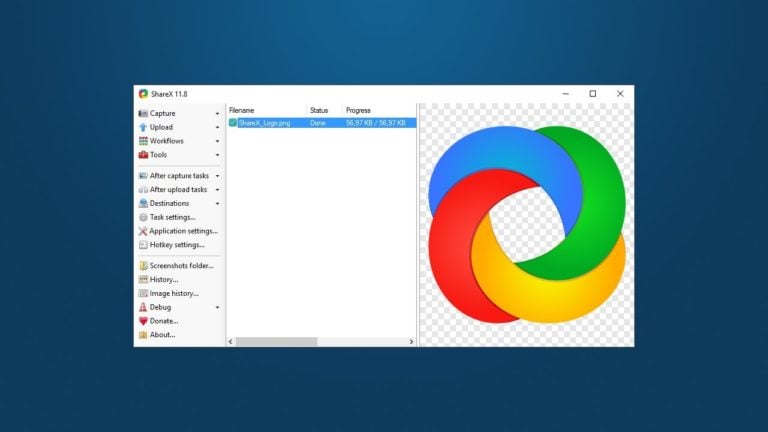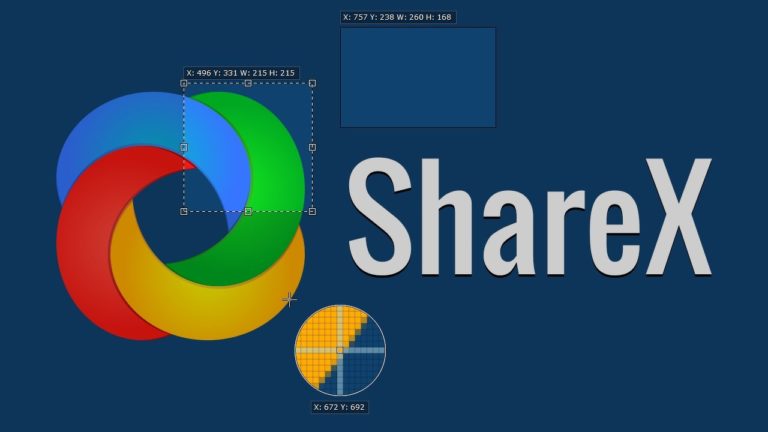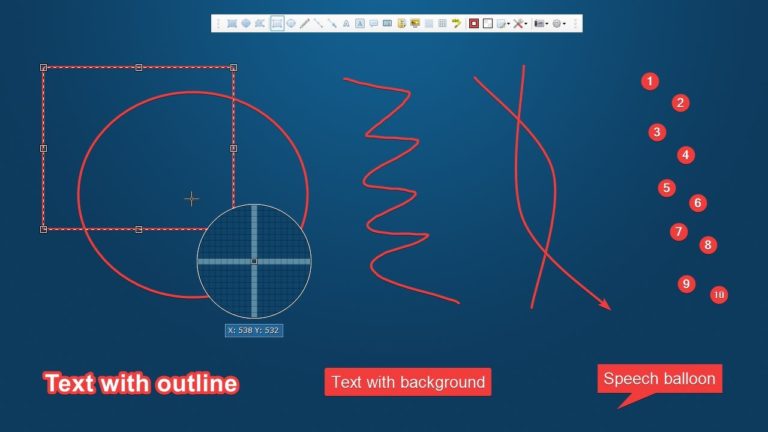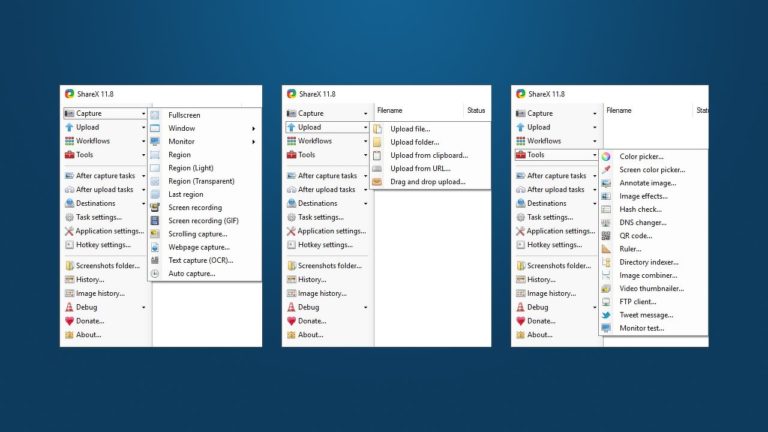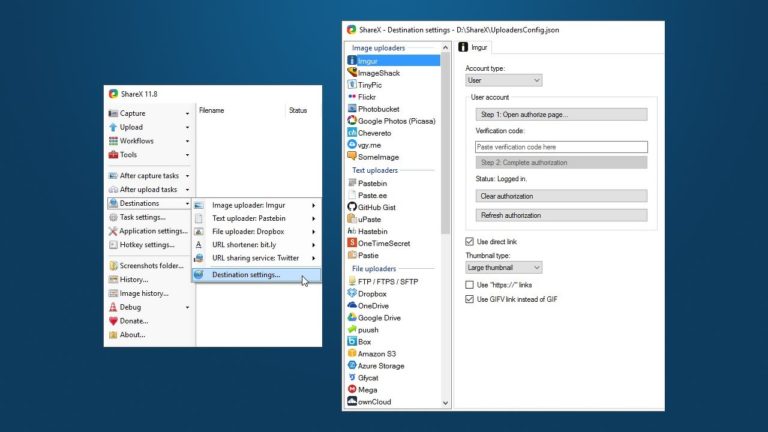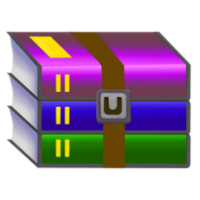ShareX for Windows
Description
ShareX is a free open source program that allows you to capture or record any area of your screen and share it with a single keystroke. It also allows you to upload images, text, or other file types to over 80 supported destinations for you to choose from.
ShareX supports many ways to capture or record your screen. Basic capture methods:
- Fullscreen
- Active window
- Active Monitor
- Menu window
- Monitor Menu
- Screen Recording
- Screen Recording (GIF)
- Capturing a web page
- Text Hold (OCR)
- Automatic capture
For example, you can open a captured image in an image annotator, and then the image can be automatically saved to your hard drive and loaded to a destination of your choice.
ShareX allows you to upload files of any type using these methods:
- Upload file
- Upload folder
- Load from clipboard
- Download from URL
- Drag and drop
- Boot from Windows Shell Context Menu
- Boot from Windows send to menu
- View folder
ShareX has an advanced hotkey system that allows you to use any of these capture methods, boot options, or tools with their own task settings. They are called “Workflows”. ShareX workflows allow each hotkey to have its own after capture tasks, after download tasks, assignments. For example, you can configure a hotkey for screen recording to boot to a specific destination, bypassing the default destination. Thus, only videos will be loaded into this customized destination file.
Additional Information
- License Free
- OS Windows 10
- Category Tools
- Developer getsharex.com
- Content Rating 3+