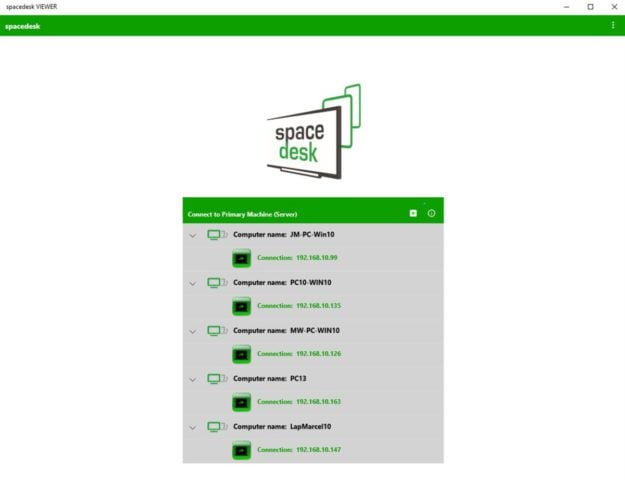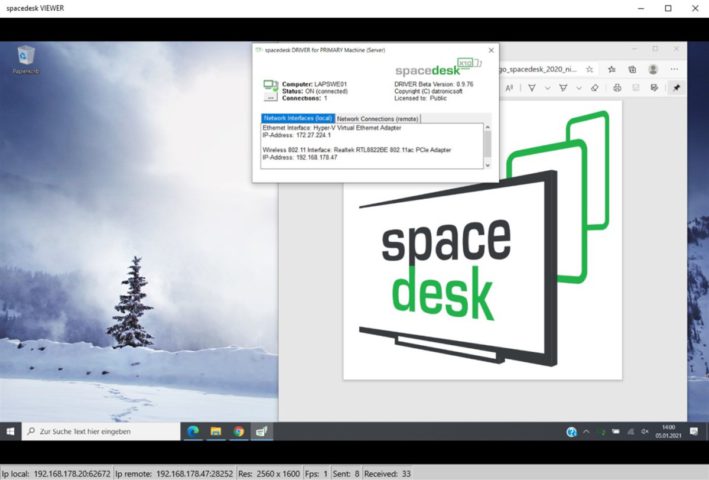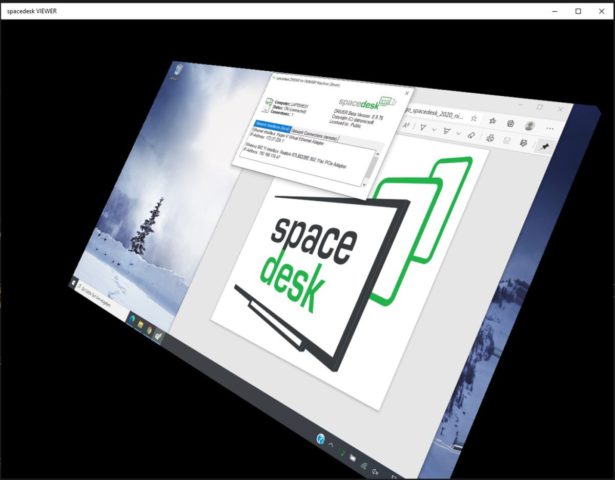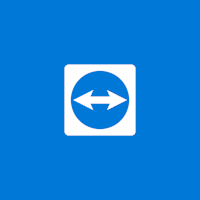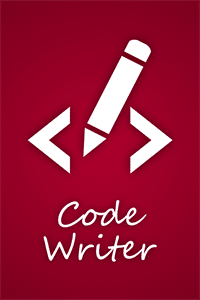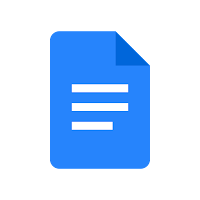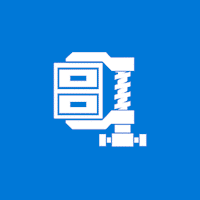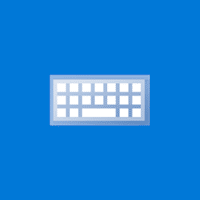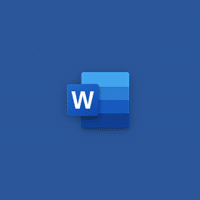spacedesk for Windows
datronicsoft
Description
spacedesk turns your Windows desktop, Windows phone, or Surface tablet into an enhanced secondary display for Windows PCs and Surface tablets.
The contents of the Windows desktop screen are displayed on the display of the Windows device.
- Windows Desktop Extension (x10-sion)
- Windows Desktop Duplication (Screen Mirroring / Cloning)
Brief spacedesk tutorial
- Install spacedesk DRIVER software for Windows main PC (server).
- Install this application – the spacedesk application (remote display) for the secondary machine (client).
- Open the spacedesk application (remote display) and connect to your main Windows computer (server).
Network Connection: Server and Client must be on the same LAN and / or WAN. Alternative connections:
- via mobile hotspot
- via USB tethering
Spacedesk Features
- Note: NO internet connection required!
- spacedesk runs on Windows 10, Windows 8.1, Windows 8, or Windows 7. Mac computers are not supported.
- Dual and multiple monitor configurations are supported.
- is a Windows desktop, Windows phone, Surface tablet, or device running the Spacedesk Windows app.
- connects a Windows primary computer to a secondary computer or device via LAN (local area network, such as Ethernet) and / or WLAN (wireless local area network).
- The network connection can be wired or Wi-Fi. Requires network protocol TCP / IP.
Additional Information
- License Free
- OS Windows 10
- Category Productivity
- Developer datronicsoft
- Content Rating 3+