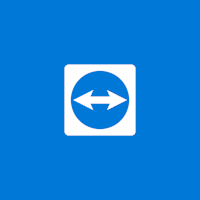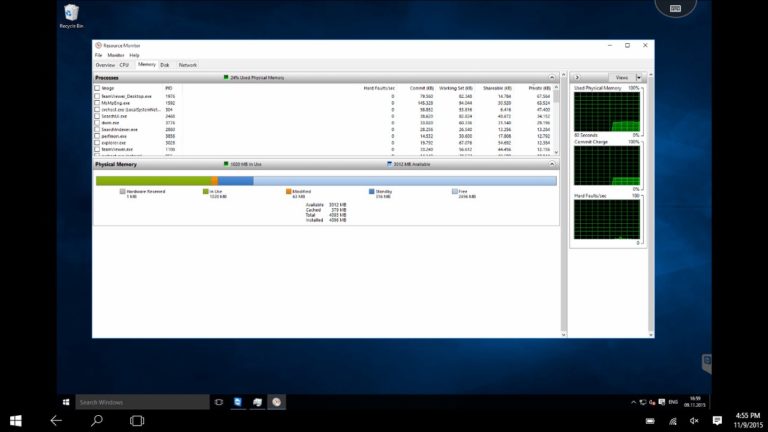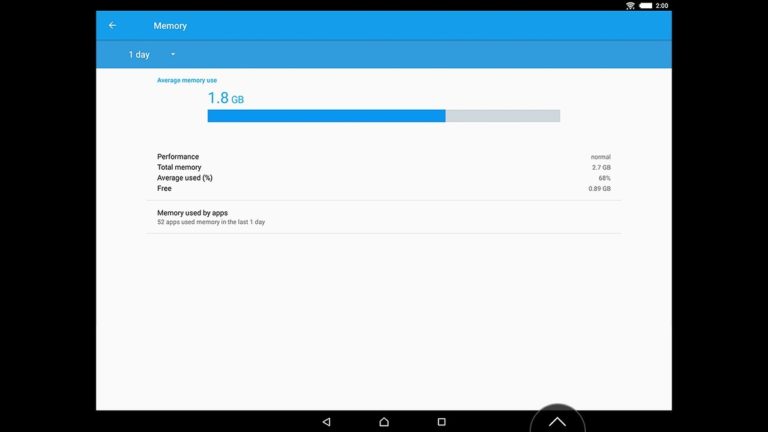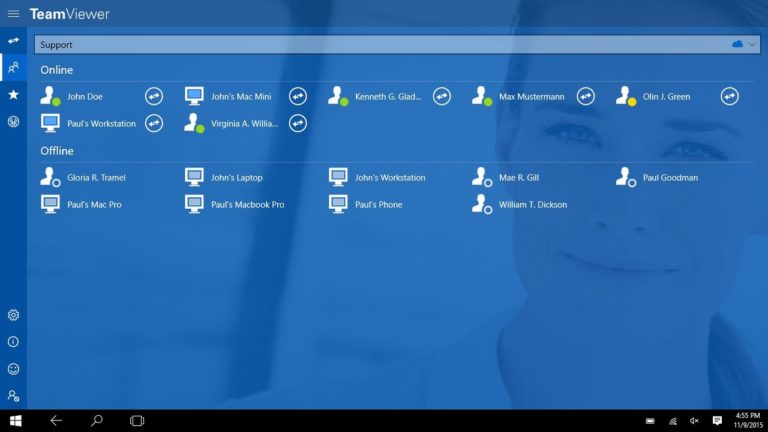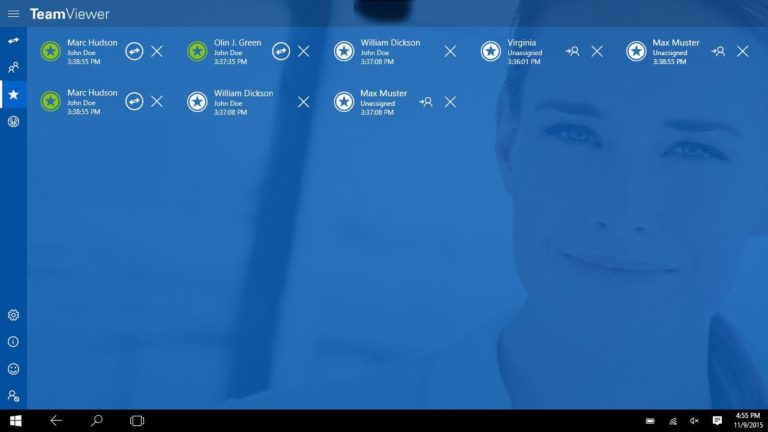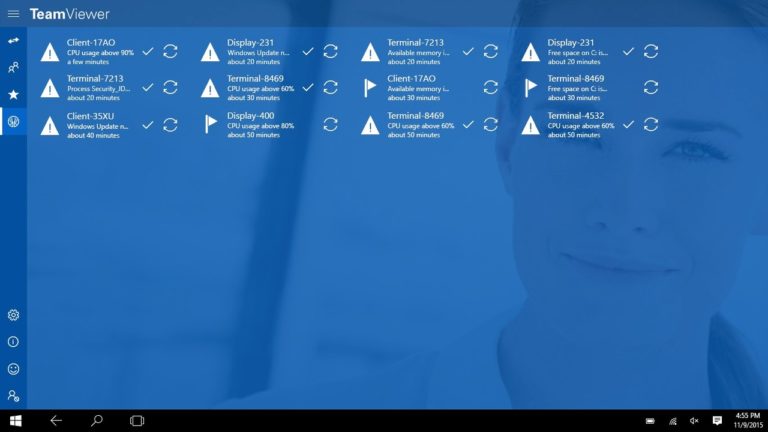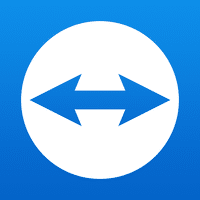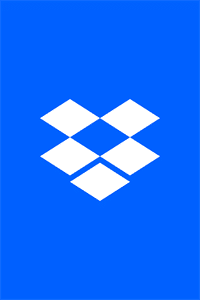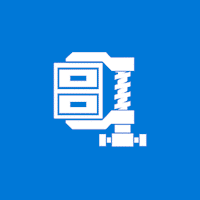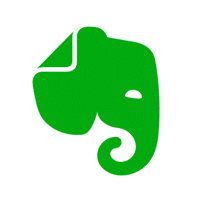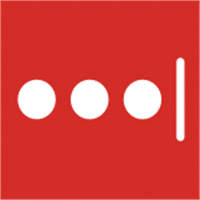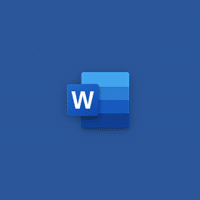TeamViewer for Windows
Description
TeamViewer – Remote control of Windows, Mac and Linux computers with TeamViewer: Remote control in seconds. Provide simple support to friends and family, or access applications on your home computer remotely, wherever you are.
TeamViewer allows you to do all of this as if you were sitting right in front of the remote computer.
A standard situation that everyone understands is when the owner of a device (computer or smartphone) performs actions on this device itself. But very often there is a need to perform certain operations with files or programs that are located on a device that is currently located in a different location. This is made possible by using the TeamViewer access control application. With it, you can, for example, make edits from your smartphone to documents on a PC physically located in another city.
It can be done quickly, as well as safe, no viruses or ads, just connect and that’s it. The advantage of the application is that it can connect not only to one operating system, but even to three – these are Windows 7, 10, Mac OS and even well-known Linux. The thing is that you can even work behind them, which can greatly surprise not only others, but also you. There is not only the usual work with another device at a distance, but also a function with sound. The device will transmit all sounds to the application that are in it. Thus, you can listen to, for example, the sounds of a game and not only.
TeamViewer benefits
- Windows, Mac or Linux – Control your computer remotely in just a few seconds
- Highest security standards – AES session encryption (256 bit), RSA key exchange (2048 bit)
- Integrated Computers & Contacts – Easily see if your partners are online and connect to them using the quick access feature
- No configuration required – Easy access to computers protected by firewalls and proxy servers
- Wake-on-LAN – remote computer start-up
- Easy Reboot – Reboot remote computers and servers no matter where you are
- Multiple monitors – Easily switch between multiple screens in TeamViewer
Additional Information
- License Free
- OS Windows 10
- Category Productivity
- Developer teamviewer.com
- Content Rating 3+