TikTok is one of the most popular social networks in the world, providing services for publishing short video content.
TikTok appeared on the international market relatively recently. Despite this, its popularity is growing rapidly every year.

The audience of this platform today includes not only famous media personalities, marketers, bloggers and journalists. Users of the TikTok service are also ordinary people, many of whom have become famous throughout the world thanks to this platform.
TikTok Foundation
Then the Douyin hosting version was introduced. Videos with added text and music content were published on this site. She quickly gained popularity among the Chinese population. Both celebrities and ordinary users registered on it.
Based on Douyin and its merger with the Musical.ly service, the TikTok video hosting service was released in 2017. In 2018, the service was introduced to the global market.
TikTok statistics for 2023
- The platform is included in the TOP 3 of the world’s most downloaded service applications.
- Target audience – more than 1 billion users (per month).
- Dominant positions in the ranking of popular international social networks (6th place).
- Since the foundation of the TikTok service, the number of its active users has increased almost 20 times.
- The maximum number of accounts registered in America is 140.58 million.
- TikTok app users spend on average about 1.5 hours a day on it.
- Up to 90% of people from the video hosting audience use it daily.
- Almost 40% of all users are people under 24 years of age.
- The number of downloads of the service over its entire existence is about 4 billion times.
- The most popular content is dancing and entertainment.
- The most famous tiktoker is Xabi Leim. This author’s videos have collected approximately 2.5 billion likes, and he has about 150 million subscribers.
- The value of the social network TikTok is approximately 43.5 billion dollars.
- During the period of operation, the application’s profit amounted to $8 billion.
Main advantages of using TikTok

The wide popularity of this video hosting is explained by the many unique opportunities for its users. Their list includes:
- Completely free application.
- Intuitive operating principle.
- Rapid spread of challenges, music and trends.
- In demand among influencers and celebrities, many of whom constantly broadcast their own videos on the TikTok platform.
- Positive video content on a variety of topics.
- No dislike option.
- Regular TikTok-Hous updates: Sweet, Swag, Dream.
- A selection of individual recommendations for a specific user.
- Optimal short-term broadcast format. In 15-60 seconds of a clip you can get the maximum amount of information due to its exciting and dynamic broadcast.
- Informative and concise presentation of content. On the platform you can write blogs of various thematic areas without taking up a lot of viewing time from the viewer.
- The opportunity for creative self-affirmation.
- Presence of unique optional filters and effects.
- Modern algorithms for video promotion. The system automatically adds new authors to the “recommended” list in order to determine the quality parameters of their video content.
- Wide opportunities for effective promotion of services and goods. Among the top social networks useful for businessmen, the TikTok platform occupies a leading position. The site has a special commercial section TikTok For Business with many optional settings for running advertising.
How to register on the TikTok platform
There are several options for registration:
- By cell phone number.
- Indicating your email address.
- Through another social network.
- The registration procedure can be completed using different devices.
Via computer
In this case, the registration process is carried out through the web browser version of the service application. Any browser version is suitable for this. However, the most convenient is Google Chrome.

The algorithm of actions is as follows:
- Go to the website tiktok.com.
- Check the “Login” tab (top left). This will display a field with registration options.
- Click on the “Registration” tab at the bottom of the list.
- Select a registration method.
- Enter the telephone number or URL in the appropriate fields.
- Within a minute a message with a code will be sent to your phone or email.
- Enter the received code.
- Click on the “Next” link.
Via mobile phone
First, you should download and install TikTok on your smartphone.

Following actions:
- Login to the platform.
- Find the “Profile” department (bottom right).
- Next click on the “Register” button.
- A screen will appear with registration options – via phone, social network or email.
- Place a check mark next to the selected method.
- A message from the service will appear asking you to enter your date of birth.
- Fill in all fields for registration.
- Get the code and enter it in the appropriate field.
- Create a password and enter it.
After this, a notification about successful registration will be displayed on the screen and the system will automatically move to the main page of the TikTok platform.
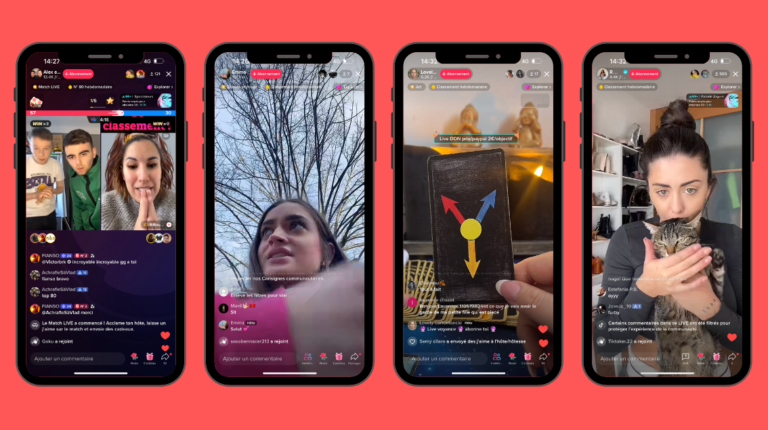
Filling out your profile
- You need to come up with a concise original nickname and enter it in Latin instead of the option that was suggested by the default by the platform.
- Then you need to add an avatar, a short description and data to go to the profiles you have on other social networks.
To link your account to third-party social networks:
- Click on the “Profile” tab.
- Next go to the “Edit profile” link.
- Check the box “Add a link to Youtube” (or another social network) to your profile.
TikTok tools and options
Bottom toolbar
This part of the interface contains:
- Section “Home” – this tab page displays videos from your list of subscriptions that the system recommends for viewing. It is especially relevant for those users who create video content. This section has a simple algorithm for selecting interesting clips for users with a quick transition to TikTokers’ pages.
- Section “Interesting” – it contains videos that have received over 1000 views. To make it convenient to select the necessary content in TikTok, there is a function of dividing it into hashtags of a certain topic. When searching for specific music or video, you should enter the name of its author or the name of the clip in the appropriate line.
- The “Add video recording” section is a button with a “+” symbol. Using it you can go to the add clip panel. Thanks to its use, it is possible not only to record an exclusive video, but also to select a ready-made version from the platform’s collection. In this tab you can also select a variety of filters for filming videos.
- Section “Notifications” – this page contains all messages about regular application updates and a profile activity bar. In addition, it contains the history of correspondence between users of the platform.
- The “Profile” section is presented in the form of a human silhouette symbol. When you click on it, you can enter your account page. This section stores the clips you filmed, personal settings, hidden videos and drafts.

There are three buttons at the top of the Profile window:
- “Find friends” (symbol “person +”) – with this option you can find friends and acquaintances on any social networks, add them from your phone contacts and send them invitations to watch your videos.
- “Event calendar” (symbol “calendar with an asterisk”) – this department receives information about all TikTok events that you have subscribed to: master classes, broadcasts and broadcasts.
- “Settings panel” (the “three bars” symbol) is the main menu where you can configure your own profile in more detail.
The settings menu has the following options:
- “Account Management” – using this function you can clarify statistical data and independently adjust your profile settings. In particular, replace your phone number, password, and email address. In addition, this section contains a list of rewards received during the broadcast period. There is also an image of a QR code, when scanned, users from the “Friends” tab will be able to instantly enter your TikTok platform page.
- “Video content and actions” – this department is intended for making more subtle settings in order to make interaction with content material as comfortable as possible. You can adjust your language settings, change the number of pop-up messages, and give your entire family access to your account. In the “Advertising” column there is an option to track your advertising activity.
- “Mobile data and cache” – this function is especially relevant for users with an outdated version of their mobile phone. Using the “Free up space” option, it is possible to clear its cache. Using the “Traffic Saver” tool, you can set the resolution of video content to the minimum mode. This provides the opportunity to continue using the application at the lowest tariff cost for Internet services.
- “Support Service” – this tab contains information about the rules provided for the service. Beginning tiktokers should definitely familiarize themselves with them. If there are problematic situations (for example, removing the background music from a video, blocking a video), you can always send a message to this service to contact the site developers.
Toolbar in video viewing mode

It is worth taking a closer look at the purpose of each button in this menu.
TikTok author profile
By clicking on this button, you go to the page of the content author. It displays the following information – nickname, list of published videos, number of likes, number of subscribers and channel description. In addition, there is a “subscribe” button.
To subscribe to a channel, it is not necessary to go to the profile of its author. This can be done with one click on the “+” key. Then the system will automatically add you to the list of subscribers of this channel.
To remove from the list of channel subscribers, you need to click on the avatar, and then on the “Unsubscribe” tab.
Likes
The button for this option has a “heart” with the word “online” on it. When pressed, it turns red. After this, a field will open containing information about the number of likes collected. This button is the most popular method for expressing your emotions about the work of the author of the video.
Comments
This is a special field in which viewers have the opportunity to express their own opinion about the video they watched. Each comment must have a reasoned justification and a link to the account of the user who wrote it.

At the same time, individual likes also have the right to collect their own likes. This provides a great opportunity to track viewer ratings and get quick feedback.
The comments received are especially important for those new to the site to take into account. This is a definite catalyst for their promotion and creative growth on the TikTok platform.
Share
Arrow key. Clicking it opens a wide range of tools for optimal interaction with video content:
- Repost.
- Send a message containing a link to the video.
- Create your own link for friends.
- Save the clip to your device.
- Create a GIF animation from video material.
- Create a duet, including the main video and a reaction to it.
Soundtrack
This is a round button (at the bottom of the menu) with an avatar located inside it. By clicking on the rotating disk, you can find out what other clips with this track exist on TikTok.
This option allows you to embed your favorite musical composition into your own video. To do this, you just need to go to a specific track and click on the “Use this sound” tab.
Experienced TikTokers recommend using the soundtrack feature as an effective tool for finding unique ideas when creating new video clips.
Toolbar in video processing and recording mode

To be able to shoot a video, you only need to take two steps:
- Launch the TikTok service.
- Click on the “+” sign located at the bottom of the central part of the panel.
After this, an auxiliary menu and camera control keys will appear on the left side of the monitor. The large round key is responsible for starting video recording.
Camera
This is the option to switch from the main camera to the front camera or vice versa. At the same time, it is possible to change the camera format directly during the video shooting process.
High-speed video recording
There are 5 such modes – from the slowest (0.3x) to the fastest (3x). At the same time, the speed of playback of the background music is also adjusted accordingly.
Filter overlay in TikTok
Tools such as “filters” help transform a low-quality video into an effective and exclusive clip. Thanks to them, you can originally adjust the color design of your profile, as well as fill your video with rich and bright colors.
Auto-correction
This function compensates for all quality parameters obtained due to inaccuracies of the video camera when shooting. Using it, you can automatically select the optimal color option, as well as adjust the clarity and blur of frames.
Video limit timer
The option is presented in the form of a button with a stopwatch image and serves as a limiter for the shooting mode. It is designed to determine a specific time period for stopping the video shooting process.
Bottom toolbar in movie recording mode
This part of the interface also includes a number of important tools.
Effects
The TikTok service has a diverse collection of unique effects, making it widely popular among video creators.

The effects gallery on the platform is divided according to certain thematic criteria, which is why it is extremely convenient to use.
It consists of the following departments:
- “Favorites” is a list of hashtags and effects tagged by the user that are available only to him.
- “Trending” – here are the most used videos with exclusive effects over the last seven days.
- “New” – a list of new current effects.
- “Events” – includes thematic options.
- “Funny” – effects used for humorous videos.
- “Background” – they are used to overlay the background of a clip or insert a video into a special frame of the corresponding theme.
- “Atmospheric” are glare, raindrops and luminous elements.
Record
This is a large button designed to start recording a clip, which does not need to be held constantly. You just need to click on it once to turn it on and again if necessary to stop recording.
Cancel and delete
The option is effective when you click on the “pencil +” sign located in the center. By using it, you can delete part of the captured video content or reset all previously applied special effects.
Download
When you have an already filmed video, by clicking on the “Download” button, you can instantly add it to your own channel on the TikTok platform.
Video search
In the “Interesting” section you can find clips and hashtags from the site’s sponsors, viral content and a list of the most popular authors.
To do this you need:
- Check the “Interesting” tab.
- Enter your query into the search bar (above).
For subsequent navigation, use the tools – “Hashtags”, “STREAM”, “Music”, “Video”, “People”, “Best”.
Creating videos on TikTok
After pressing the “+” button, the camera will automatically turn on and a list of available functions will be displayed:
- “Flip” – located on the right side, used to adjust the direction of the video camera.
- “Speed” – is intended to slow down or speed up the shooting mode.
- “Improve”, “Effects”, “Themes”, “Filters” are used to transform the video.
- “Add music” – used for scoring the clip.
- “Timer” – when shooting video material yourself, it is preferable to set it for 10 or 3 seconds.
- “Shooting duration” – there are two formats: 60 or 15 seconds. The key is located at the bottom of the screen.

To start shooting in TikTok, you need to click on the red button, and to stop, click on it again. To proceed to editing the clip, check the appropriate box located on the right side of the panel.
When the video is pre-filmed:
- Mark the “+” symbol.
- Next go to the bottom “Load” button.
- Click on the line with the video to download, then click “Next.”
- Edit the final frames.
However, it is necessary to adhere to your own stylistic direction and exclusivity. This will contribute to your recognition among other competitors. If you lack experience and ideas, you can always turn to content makers for help.
Channel promotion
There are free and paid methods to promote your channel on TikTok. It is preferable to use two options simultaneously.
Free methods
To attract the target audience (TA):
- Study your subscribers and analyze statistics. It is worth considering the interests, age and gender of viewers, as well as the content of their comments. It is necessary to regularly communicate with subscribers. This will help tailor video content more effectively to meet their needs.
- Collaborate with other authors. The TikTok platform is a community of creative people where it is comfortable to exchange unique ideas. Working together with other authors will contribute to the influx of more target audience.
- Take part in challenges using modern hashtags. Some users use hashtags as a search criterion. At the same time, the algorithms of the TikTok system act taking them into account.
- Publish videos regularly. For a regular influx of traffic, you should add at least five videos per week without turning them into spam.
- Interact with your target audience outside the TikTok platform by reposting your own clips on the pages of other social networks.

Also try to supplement your feed with videos of various formats. It can be:
- Duets – find authors with a similar target audience to jointly create video content and mention your name in the description.
- Reactions – It’s worth recording reaction videos to the most popular TikTok videos. This will help your content quickly get into the “Interesting” and “Recommendations” application feed.
- Live broadcasts – thanks to them, you can establish regular feedback with subscriber viewers and monetize your profile through donations. During live broadcasts, you can interview famous personalities, hold a prize draw, and also answer numerous questions from your target audience.
- Challenges – by taking part in them you can significantly increase the number of views of your content.
Paid methods
There are several legal methods for promoting a channel on a paid basis:
- Purchase advertising for your own profile from popular bloggers with similar video topics. Your publications may well arouse interest among their subscribers. At the same time, you can significantly save costs on collecting statistical data about the audience and ineffective advertising due to Calltouch end-to-end analytics. This application will automatically process your profile’s lead generation data and generate an accurate report.
- Using the “Promotion” option. Through targeted advertising and special algorithms of this application, you can significantly increase the reach of your target audience. In this case, the budget will be calculated by the system when setting up this function. It involves the use of videos with unique voice acting to avoid copyright infringement, from a specially provided collection of the TikTok service “Commercial Tracks.”
Generating income
There are several official ways to make money on the TikTok platform:
- Advertising profiles, services, products and brands of other users for a fee.
- The use of a special platform for cooperation between creators and companies “TikTok Creator Marketplace” (TCM).
- Broadcast live broadcasts and receive virtual gifts from viewers, which can later be converted into real money.

Explore and use the power of TikTok! Who knows, maybe tomorrow he will make you a world-famous star.



