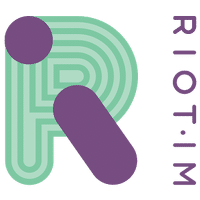Deleted Messages Recovery for Android
Description
Deleted Message Recovery is a utility app that will help you recover WA deleted messages by scanning your notifications. With this app, you cannot just recover text messages but also any media attachments (pictures, videos, voice messages, audio, and documents)!. Recover deleted messages & Status Downloader app will help you to restore deleted messages from Whatsapp. Unseen message recovery for android is used to backup your texts and images which were left hidden and unchecked. Chat saver and delete photo recovery app has multiple functionalities, like, Save Statues , videos and images of any kind. You can easily download Video status and images and can view it later in this Unhide text recover app.
Main features of recover deleted messages & status downloader app
Status Saver & Downloader:
You can also use the status saver feature (both images and videos) and repost/share with your friends.
Recover deleted message from your friends:
Easily find deleted message from this app.
Restore Media Files:
Recover all sorts of media attachments such as pictures, videos, voice notes, audio, animated gifs, and stickers. Recover App for WA Deleted texts is a universal tool, not limited only to deleted messages recovery.
Direct Chat:
Send direct messages to any number on WhatsApp, even if it is not saved in your contacts list.
Get Notified:
You will receive a notification for WhatsApp deleted messages and media files related to it.
Recover Deleted Messages – Unhidden Chats is a perfect app to restore deleted messages by scanning your device notifications. Deleted messages recovery has never been easier! You just found the solution View Unread & Unseen Messages and Recover Deleted Photo, Video, Voice Messages, File,
How does it work?
1) Open this App
2) Allow installation and give all the permissions that are required.
3) You will be notified when someone deletes his/her chat or message.
4) To check deleted messages, just open the application and check them
The app can’t access messages directly as they are stored encrypted. Thus, Deleted Messages Recovery reads messages from notifications to create backups. When a message is deleted and a backup of the same message exists, the app sends you a notification with the deleted message’s content.
Limitations And Exceptions:
It is to be noted that Deleted Message Recovery is not an official and authentic way to recover deleted messages. This is a work around and may face limitations restricted by that app or even the Android system.
If you have muted a chat:
This app won’t work if you have muted a conversation. Because we will not receive a notification to save it,
If you have switched off notifications:
If you don’t allow notification access permission for this app. The deleted messages recovery functionality won’t work.
If you are reading the chat:
If you are currently watching a message on the messaging app before it’s deleted you will not receive a notification so we can not save it. This also obviously means that is impossible to recover messages or any media.
If you have unstable connection:
We can’t save files if they aren’t completely downloaded! So if you are offline or you have an unstable connection, or you are not using Wifi and files are not completely downloaded or in general if the sender deletes the message containing a media before the texting app downloads it, Recover deleted message app can’t do anything to save it.
If battery optimization function is turned on:
Deleted Message Recovery app won’t work if your mobile closes its background services.
Disclaimer:
Recover Delete Message app is neither affiliated to any other app nor claims to own a trademark to use the name and logo of any third-party app.
Contact Us:
For more details please reach our privacy policy site or if you have any kind suggestions Do not hesitate to write us at rafsanjanisyed13@gmail.com
Additional Information
- License Free
- Version 1.0.17
- Updated April 23, 2024
- OS Android 5.0 and up
- Category Communication
- Developer InventroApps
- Content Rating 3+