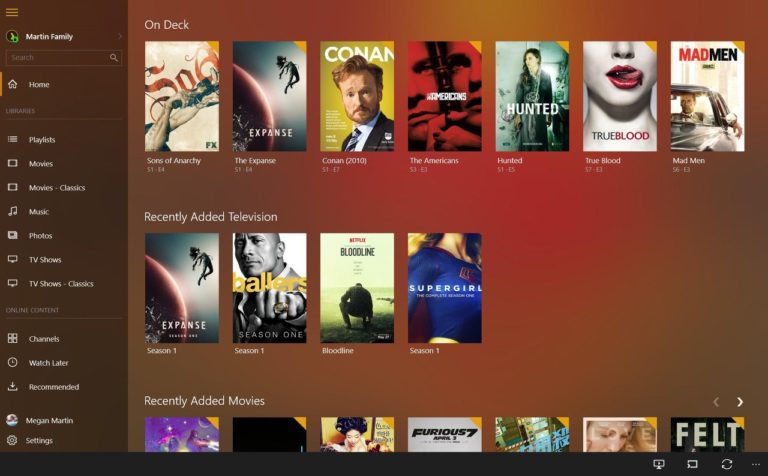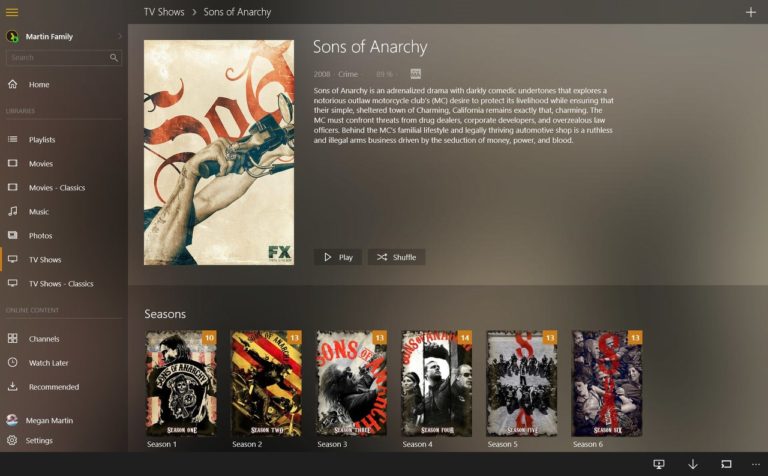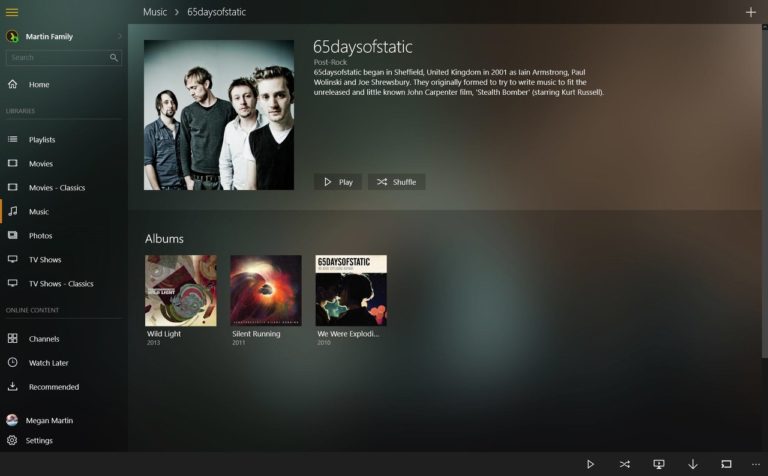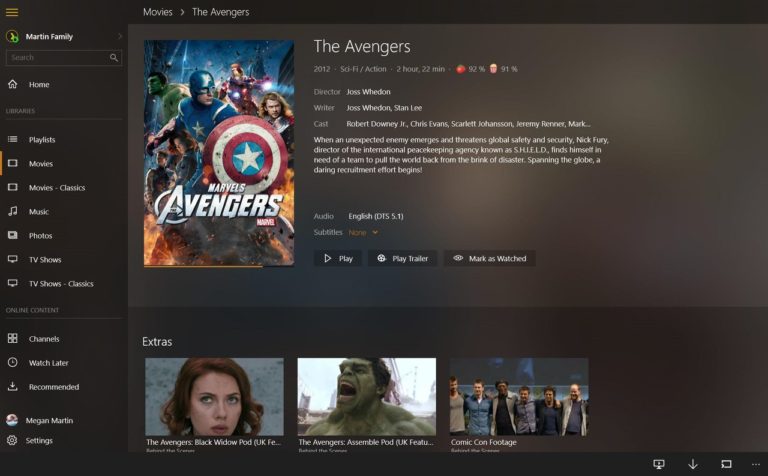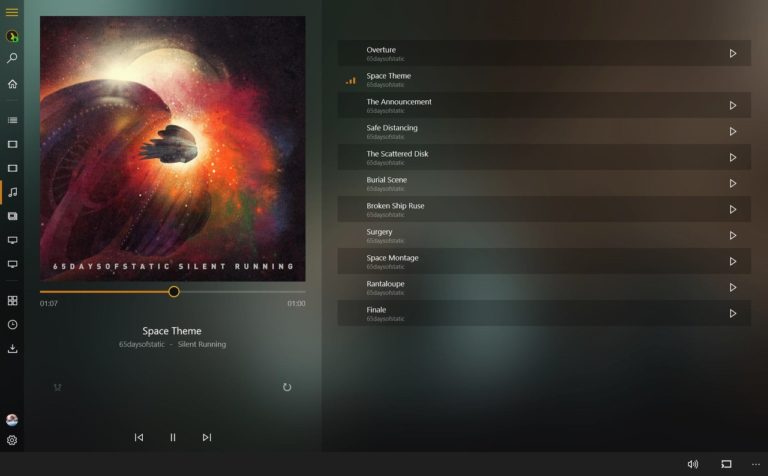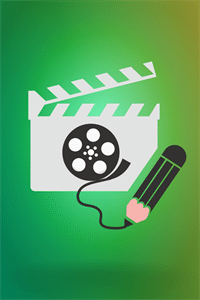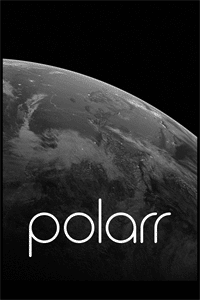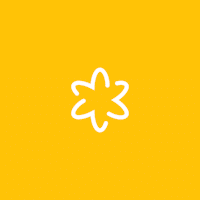Plex for Windows
Description
Plex is a cross-platform tool designed to prepare a home media server that provides remote access to videos, music and images from mobile screens, SMART TVs, and computers running Windows, MacOS or Linux.
Before setting up a personal collection with content, the developers suggest registering by filling in a number of text fields, and then choosing sources to search and sort movies, TV series or tracks. Plex Media Server will deal with the rest automatically – it will download content covers from the network, put down a text description and tags, and even offer a search with filtering and other settings.
Plex Features
- Plex, while found on the web alongside “what is this program”, is largely self-explanatory. After all, the developer immediately describes the essence. Plex on mobile platforms helps to sort the content available on internal memory or external drives by folders and directories, and on top – also download covers, descriptions, trailers and ratings of critics. As a result, the home collection will begin to resemble a Netflix-style site.
- A different situation works on computers – there, in addition to directories, it is easy to share content on the local network and via the Internet (on mobile equipment only through Android and iOS tools, such as AirPlay).
- Informative interface eliminates confusion at the start. A beginner can figure out the details in a matter of minutes and without much experimentation.
- Easy launch of content is also provided. Plex picks up formats like MKV, MP4, MOV, AVI, WMV, handles unknown codecs with ease and presents content at maximum bitrate without dropping FPS and dropping frames;
- Subtitles, tags, data synchronization between devices – Plex is the perfect help in situations when you are tired of being confused in the same menus.
How to set up Plex
The order of interaction with the media server changes every time both because of the technology at hand (on computers with Windows and MacOS, the order is different), and because of the way the viewing is implemented. In the standard format, Plex transmits movies and TV series via DLNA, that is, in local access, which is open to everyone who is on the same Wi-Fi network (a similar functionality is offered by the Media Player presented in Windows, and after setting up with Plex, it will remain to view the downloaded content).
If we are talking about broadcasting over the Internet (NAS), then you will have to go through a serious path, partially described on the official website, but largely represented in the Plex application thanks to a separate configurator. In fact, you first have to register, then go to “Settings”, select the “Server” item and decide on the “Connections”. Next, it is important to select a port (you can leave it by default, and then open access to the selected port in the “Settings” of the router. To check access, you should look at the site 2ip.ru), go back to the Plex settings, but already to the section “Users “And there invite a” Friend “with whom you wanted to share content. The next step is to follow the link, agree to share it, and look into the library. All the content shared by the friend will immediately appear there.
Plex organizes all of your videos, music and photo collections and gives you instant access to them across all your devices. Using the free Plex Media Server software on your home computer and Plex for Windows, you can enjoy all your personal media on your Windows device and easily share it with your friends and family. Plex also makes your media beautiful with rich descriptions, artwork, and other related information. With the optional Premium Plex Pass, you can even sync videos, music and photos with smartphones and tablets for offline enjoyment. Parental controls, high-quality music features, music videos, trailers and extras, and powerful management tools are also part of our premium offering.
Additional Information
- License Free
- OS Windows 8, Windows 10
- Category Photo & Video
- Developer plex.tv
- Content Rating 3+