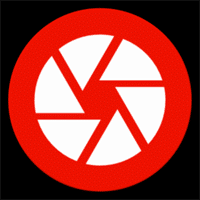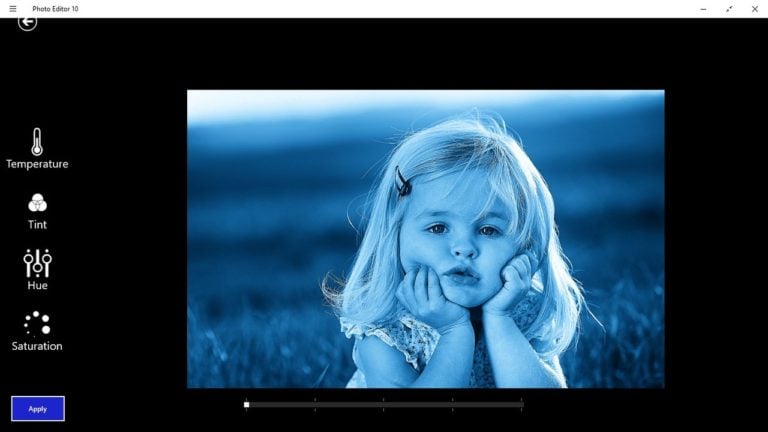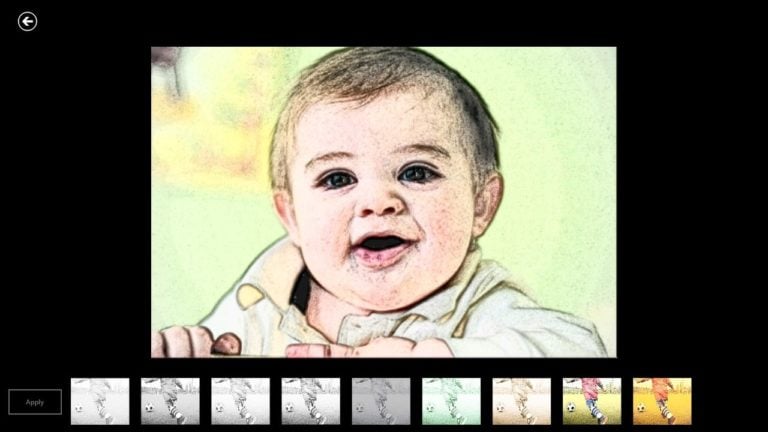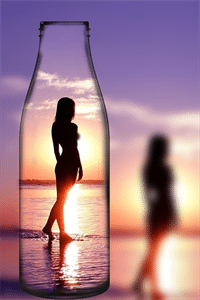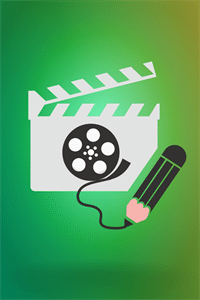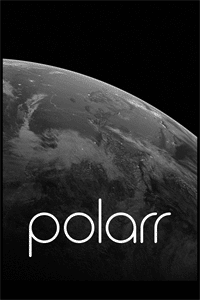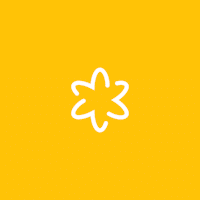Photo Editor for Windows
Description
Photo Editor is a cross-platform graphics editor designed for surface processing of images, photos and pictures using thematic filters, textures, frames and visual effects.
Additionally, the Photo Editor added brightness, saturation and sharpness sliders, allowing you to influence the final display of content and achieve appropriate detail. If there is no time to build the necessary parameters manually, automatic correction will correct the displaced horizon, and colors, and some objects in the frame.
More manual adjustments are not provided, and therefore specialists who are used to working through materials in detail in Photoshop or Lightroom will not have enough of the offered “freedom”.
Photo Editor Features
- Optimization of Photo Editor for computers with Windows, mobile platforms with Windows Mobile (options for Android and iOS – not provided);
- The interface is modest and sketchy. On the screen, you can easily see the quick access bar with buttons for switching to processing, to shooting mode (it is easy to prepare a photo through a called Web camera) or to sections related to privacy policy and current software rating;
- Photo Editor Photo Editor is in no hurry to indulge in flexible parameters, but offers to act within the framework of automatic algorithms. From the menu on the left it is easy to select sections with filters (the division is strictly thematic – some are related to “sketches”, the rest – “with retro” or modern solutions from Instagram), and then – from the panel below, apply suitable options. You cannot change the “intensity” of filters and effects – you have to trust artificial intelligence and agree with the proposed result.
- Hotkey support is provided. CTRL + S will help to save the intermediate part of the work done, CTRL + Z – to undo the last action, and CTRL + V – to add material from the clipboard.
- A separate menu of the Photo Editor program is centered around frames (attached automatically to the media on the sides or aligned in the center, and then manually stretched), orientation by degrees or by position and a kind of configuration of “collages” prepared in a specific way. First, the background is selected, then the corner (top or bottom, left or right), and after that, new content is uploaded to the specified location. The implementation, albeit not without flaws, but the result is visible immediately.
- Developers allow to save the final content selectively – format, detail, resolution. The Photo Editor will also help with the subsequent implementation of content on social networks using pre-set links.
Versions, Updates and Payments
The Photo Editor application was originally developed for computers with the Windows operating system, and only after that it was adapted for mobile screens. And, although the content is equal everywhere, the difference is felt in the interface – there are more free fields and tabs on the computer, and in the cost.
So far, in principle, you don’t need to pay on Windows Mobile, on computers a start-up payment of $ 10 is required, and an additional one – for the sake of getting a Premium cost of 1-2 bucks from above. Whether it is worth paying extra is a difficult question. Although innovations will open up Premium content (frames, textures and overlays), even in this vein, they will remain far behind the competition.
You can download the Photo Editor only in English – Russian has been repeatedly reviewed and offered by the community, added to the queue for “translations” by freelancers, but never made it to release. However, even without translation, it is easy to find suitable buttons due to the intuitive interface.
Photo Editor – you no longer need to be a professional to use photo editing software. Be creative and instantly convert your photos into beautiful art.
When using the blend function, please make sure you blend images of the same size or the same aspect ratio, otherwise it will be distorted because it stretches to overlap the overlay image with the background image. You can also flip the image horizontally and then blend it with the original photo for a unique effect in Photo Editor.
Additional Information
- License Free
- OS Windows 8, Windows 10
- Category Photo & Video
- Developer invention
- Content Rating 3+