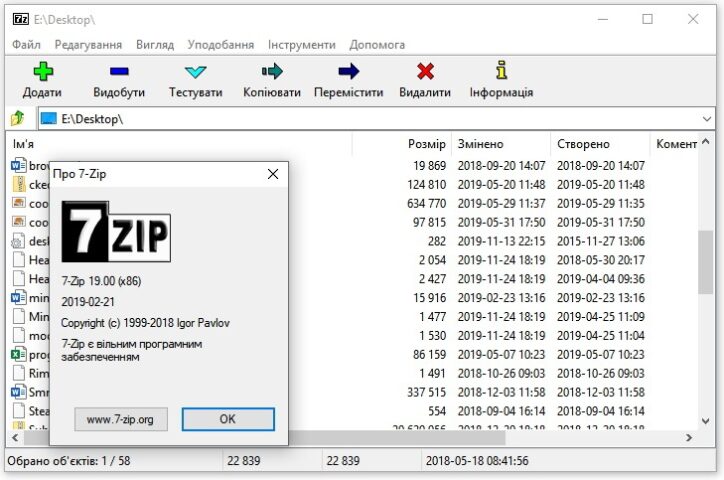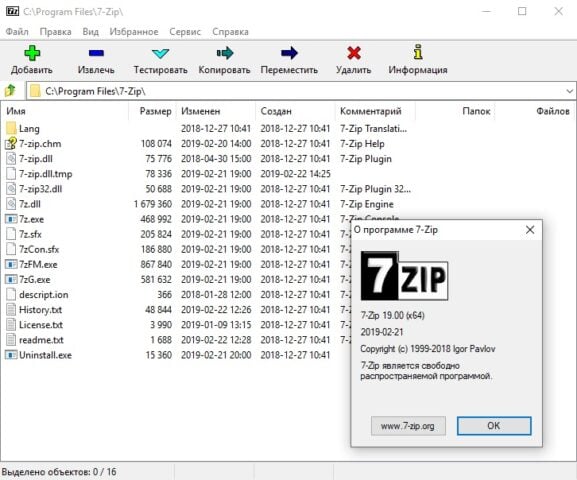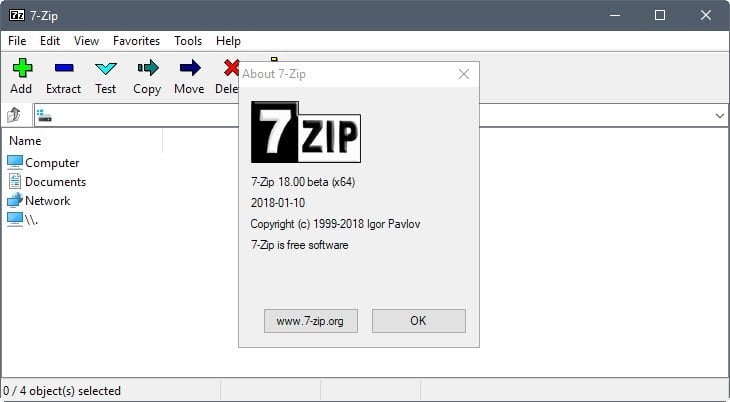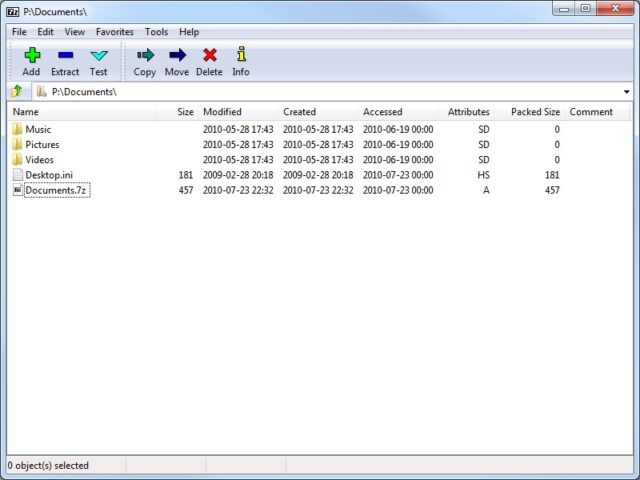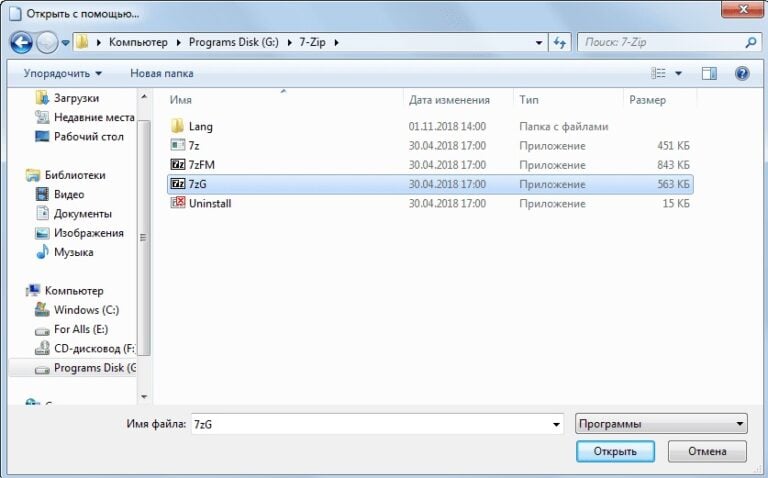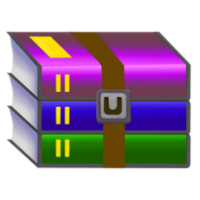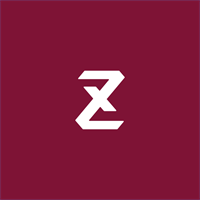7-Zip for Windows
Description
7-Zip is a freeware tool that provides comprehensive and highly efficient data compression using a variety of algorithms.
The development of 7-Zip has been going on since 1999, and during its operation the archiver has repeatedly changed visually and functionally: a separate interface has long been added to the command line version, plug-in support and integration into Windows have appeared.
Features of 7-Zip
- High compression efficiency based on Lempel-Ziv algorithms (according to statistics, 7-Zip outperforms competitors like PKZIP and WinZip by an average of 2-10% depending on the working scenario);
- There is an option to prepare self-extracting archives complete with executable files (instructions and recommendations are provided in the “Help” section);
- 7z and ZIP formats allow for encryption using AES-256, and at the same time add passwords over archives to prevent unauthorized viewing of the content;
- Microsoft Windows provides full integration into the context menu and explorer;
- Optionally, it is possible to use plugins and extensions that open access to FAR, Total Commander, or Internet resources, from where files can be downloaded and then immediately packed;
- When working with 7-Zip on Windows computers, the developers suggest performing performance testing: built-in verification mechanisms will evaluate the operability of RAM, processor and hard drives under maximum load and in normal mode;
- In addition to the graphical shell, the archiver also provides work with the console. Regardless of the choice, the functionality will remain the same everywhere.
Supported formats and algorithms
The developers suggest compressing data via 7-Zip using the LZMA, LZMA2, PPMd, Bzip2, Deflate algorithms (old methods are provided, and completely new, and modern, capable of achieving serious results even in everyday tasks), using formats like 7Z, BZ2, GZIP, TAR, ZIP, XZ. It is almost impossible to list the entire list of available offers: updates appear too quickly and the final collection of titles will be too voluminous.
How to compress files in 7-Zip
In the Windows operating system, before preparing the archive, it is enough to select files or a separate directory, and then call the context menu using the right mouse button, where you will have a chance to select a format or – a compression method – global or superficial.
How to unzip files in 7-Zip
As in the case of compression, you don’t have to experiment again: to view the archive and unpack it, you will have to go back to the context menu, and then select the appropriate action from the list.