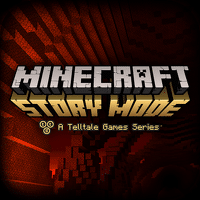Minecraft cho iOS
Mô tả
Modern versions of Minecraft for iOS are exactly the same as the PC version. The main difference is the touch screen control. By connecting a mouse and keyboard, you can activate control similar to the PC version.
Minecraft provides commands for quickly accessing a game function or changing parameters. The commands can be used by both a regular player and a server administrator, but the second has more options. The console and chat in the game are one. To open the chat, press the “T” or “/” key, then enter the command and press “Enter” to execute.
Most used console commands in Minecraft
- tell <player name> <message> – direct message sending to another player. Except for the addressee and the sender, no one can read the text.
- kill – character’s suicide. It is applied if the player has entered a location from which it is impossible to get out.
- list – get a list of all players on the server.
- seed – indicates the name of the seed of the current world.
- help – displays all commands. Available only for the server administrator.
- difficulty <number> – change the difficulty of the game, where instead of <number> you need to insert a number from 0 to 3.3 – the highest difficulty.
- clear <player nickname> – removes all Minecraft player items.
- ban, ban-ip and kick <player’s nickname> – block, block by ip and kick the player from the server, respectively. Can only be applied by the administrator.
Playing Minecraft is interesting not only for children, but also for adults. Behind a frivolous and pixelated shell hides an impressive sandbox game. Creative gamers should definitely install Minecraft on their computer or smartphone.