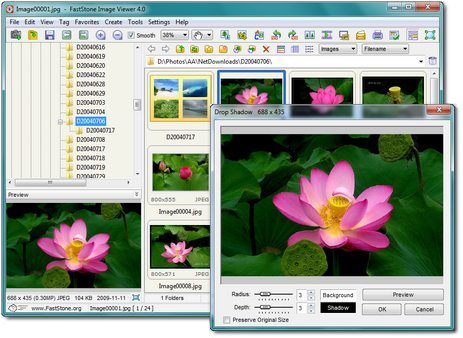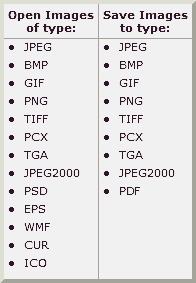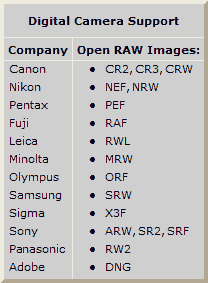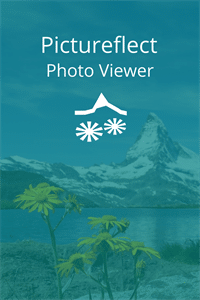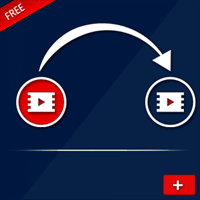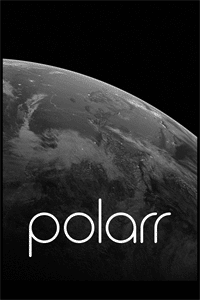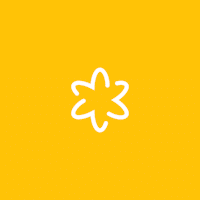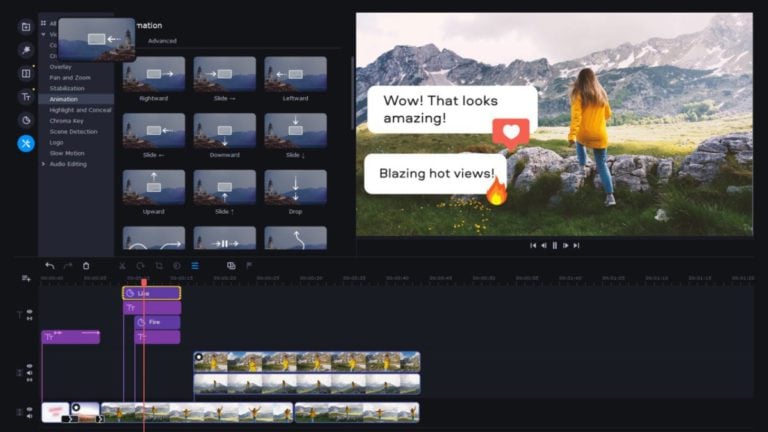FastStone Image Viewer for Windows
Description
FastStone Image Viewer is a multifunctional software tool that allows both viewing photos, images and videos, and superficially editing using a wide range of graphic processing tools.
Additionally, the developers offer to generate slideshows from selected sources, get rid of the red-eye effect, add special effects and filters, convert and even compress photos to optimize the space occupied on hard drives. Now is the time to forget about the classic tools available in Windows and focus on the serious benefits provided by FastStone Image Viewer.
The program for viewing photos, images and even videos FastStone Image Viewer is distributed according to the Freeware model: the developers from FastStone Soft do not offer to pay for either basic or additional functionality and allow you to freely interact with the available capabilities, but only on an individual basis. Enterprise customers will have to pay a $ 35 lifetime license (price varies by region, discounts, and special offers).
The assistant is distributed exclusively on computers with the Windows operating system (full support for XP, 32 and 64-bit processors). MacOS, Linux or mobile versions – not available. But a separate Portable version is available, which allows you to work with media content even from external drives and third-party media without prior installation. Just run a separate * exe file and you won’t have to worry about anything else!
Formats
FastStone Image Viewer also supports classic bitmap graphic formats (the list is extensive – BMP, CUR, JPEG and JPEG2000, PCX, PNG, layouts PSD, TIFF and even WebP), some types of videos and common formats used in cameras and tagged RAW (RAF , MRW, ORF, SRF, DNG, CRW, CR2, NEF, PEF). As the developers suggest, even non-standard source formats in FastStone Image Viewer will not become a problem, but will easily open and become available for superficial editing.
How to Convert Image Formats in FastStone Image Viewer
After interacting with photos, pictures, logos or images downloaded from the network, FastStone Image Viewer is able to convert the sources into the desired format. And you won’t have to navigate the menu, hoping to find a similar function on the quick access panel or in some separate part of the interface.
Everything is much simpler. It is enough to call the “File” item, and then select the “Save as …” option from the list. Then the system will offer you to choose the appropriate format and even adjust the other features related to quality, number of colors and place to save.
How to compress photos in FastStone Image Viewer
The ability to compress images and photos appears in the same “Save As” section. If at the bottom of the interface (right below the format selection button), click on the “Settings” item, then an additional panel will immediately appear on the screen, allowing you to change the color scheme, carry out color subsampling and Huffman optimization, and at the same time experiment with the “Quality” tab.
Taken together, the listed elements will help to greatly save free space on the hard disk, the main thing is to remember the loss of the final detail and the impossibility of carrying out a similar procedure for some types of files and formats.
Additional Information
- License Free
- OS Windows 7, Windows 8, Windows 10
- Category Photo & Video
- Developer faststone.org
- Content Rating 3+