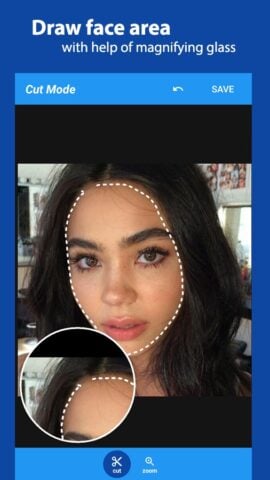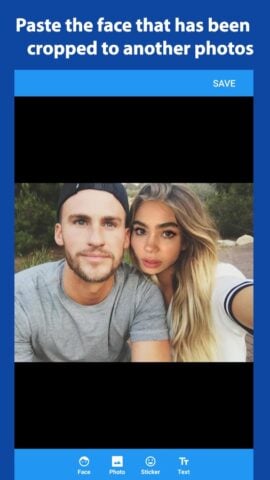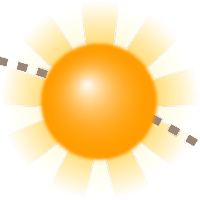Cupace – 얼굴 사진을 잘라내고 붙여 넣으세요 (Android용)
설명
Cupace – 사진의 얼굴을 잘라내어 붙여 넣을 수 있는 간단한 사진 편집 앱입니다. 사진에서 얼굴이나 사진 일부분을 잘라낸 후 다른 사진에 붙여 넣어 사진에 밈, 재미있는 사진 및 얼굴을 바꿀 수 있습니다. 그리고 사진에 텍스트와 스티커를 추가 할 수 있습니다.
특징 :
얼굴 잘라내기
1. 잘라내기 모드 : 돋보기 기능을 사용하여 사진의 얼굴에 점선으로 윤곽을 그려서 얼굴을 자릅니다.
2. 확대 / 축소 모드 : 사진에서 자르려는 얼굴을 확대 및 축소합니다.
얼굴 갤러리
자른 얼굴의 모든 것은 얼굴 갤러리에 저장되며 원본 사진에서 다시 자르지 않고 여러 사진에 다시 사용할 수 있습니다.
얼굴 붙여 넣기
1. 얼굴 : 얼굴 갤러리의 모든 얼굴이 여기에 표시됩니다. 간단하게 선택하여 현재 사진에 붙여 넣기만 하면 됩니다. 사진에 같은 얼굴을 여러번 추가 할 수 있습니다.
2. 사진 : 사진 안에 사진을 추가 할 수 있습니다.
3. 스티커 : 사진에 추가 할 수있는 스티커 / 이모티콘이 많이 있습니다.
4. 텍스트 : 사진에 텍스트를 추가하십시오.
마지막으로, 사진을 저장하고 Instagram, Path, Facebook, LINE, Whatsapp, Telegram, SnapChat, WeChat, BBM, 9gag 등과 같은 소셜 미디어에 공유 할 수 있습니다.
——————————-
English Description :
Cupace – a simple photo editor app to cut and paste face in a photo. You can create meme, funny photos and swap faces in a photo by Cut a face or a part of a photos and paste it to another photo. And you can add text and stickers to photos.
Features :
Cut Face
1. Cut mode : Cut a face by drawing a path on a face in a photos with magnifying glass support.
2. Zoom mode : Zoom in the face you want to cut in a photos.
Face Gallery
All of the face that you has been cropped will be saved in Face Gallery, and you can re-use it on multiple photos without need to cut it again from its original photo.
Paste Face
1. Faces : All face in the Face Gallery will be shown here. You just need to tap it to paste to the current photos. And you can add same face multiple times in a photo.
2. Photo : you event can add a photo inside a photo.
3. Sticker : There are many sticker / emoji’s that you can add to your photo.
4. Text : Add text to your photo.
Finally, you can save your photo and share it to social media like Instagram, Path, Facebook, LINE, Whatsapp, Telegram, SnapChat, WeeChat, BBM, 9gag, etc.