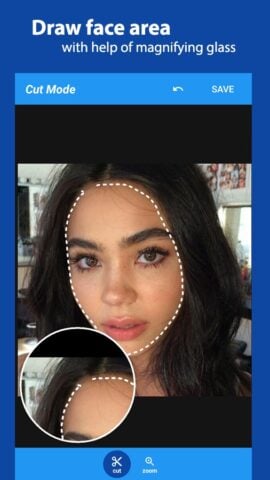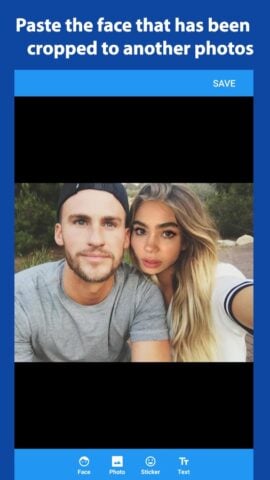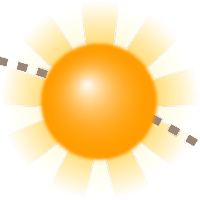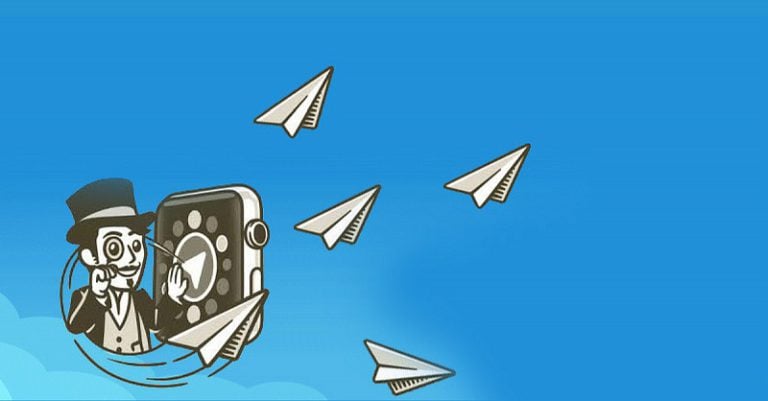Cupace – 顔写真の切り取りと貼り付け (Android 用)
説明
Cupace – 写真の顔を切り取って貼り付けることができる簡単なフォトエディタアプリケーションです。写真で顔や部分を切り取って、別の写真に貼り付けて写真にミーム、面白い写真や顔を変えることができます。そして写真にテキストとステッカーを追加することができます。
特徴:
顔切り取り
1. 切り取り方式:拡大鏡機能を使用して写真の顔にパスを描いて顔をカットします。
2.拡大/縮小の方式:写真で切ろうとする顔を拡大します。
顔ギャラリー
切った顔のすべてのものは顔ギャラリーに保存され、本来の写真でまた切らずにいろんな写真に複数の写真を再利用することができます。
顔貼り付け
1.顔:顔ギャラリーのすべての顔がここに表示されます。現在の写真に貼り付けるだけです。写真に何度も同じ顔を追加することができます。
2.写真:あなたこのイベントは、写真の中に写真を追加することができます。
3.ステッカー:写真に追加することができるステッカー/絵文字がたくさんあります。
4.テキスト:画像にテキストを追加します。
最後に、写真を保存してInstagram、Path、Facebook、LINE、Whatsapp、Telegram、SnapChat、WeeChat、BBM、9gagなどのソーシャルメディアで共有することができます。
——————————-
English Description :
Cupace – a simple photo editor app to cut and paste face in a photo. You can create meme, funny photos and swap faces in a photo by Cut a face or a part of a photos and paste it to another photo. And you can add text and stickers to photos.
Features :
Cut Face
1. Cut mode : Cut a face by drawing a path on a face in a photos with magnifying glass support.
2. Zoom mode : Zoom in the face you want to cut in a photos.
Face Gallery
All of the face that you has been cropped will be saved in Face Gallery, and you can re-use it on multiple photos without need to cut it again from its original photo.
Paste Face
1. Faces : All face in the Face Gallery will be shown here. You just need to tap it to paste to the current photos. And you can add same face multiple times in a photo.
2. Photo : you event can add a photo inside a photo.
3. Sticker : There are many sticker / emoji’s that you can add to your photo.
4. Text : Add text to your photo.
Finally, you can save your photo and share it to social media like Instagram, Path, Facebook, LINE, Whatsapp, Telegram, SnapChat, WeeChat, BBM, 9gag, etc.