Blogging on various Internet sites for someone is a hobby, for someone it has already become a professional matter. Mastering many skills and abilities allows you to rise to the level of a confident blogger. Editing video clips can be considered basic. Members of social networks can hardly be called readers. More people prefer watching videos. It’s faster and clearer.
The smartphone performs many functions that allow you to abandon bulky gadgets and computers. On it you can shoot videos, upload tracks, install various applications. Video editing programs are no exception. Introducing the top 5 smartphone apps to help you get ahead online.
Quick
The Quik application is fully consistent with the name. Videos are created with minimum effort and maximum speed. Ready-made algorithms process the video sent to the timeline. The application completely independently analyzes the video, selects the main frame, corrects the color, adjusts the video and audio series.

The disadvantage is the lack of variety in the settings. Perform complex manipulations with the video will not work. If the user expects to qualitatively process the soundtrack or carry out multi-layer editing, then, alas, the application is not ready for this. The program is suitable for unpretentious users to create a simple video. Plus, it’s a free version.
iMovie
iMovie (Android version of Movavi Clips) is a rather multifunctional program that allows you to synchronize information between different devices, create full-fledged videos.
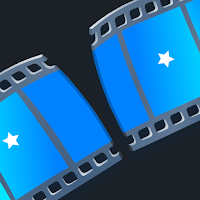
The application has a simple programming interface. However, the application has serious advantages only on the iPhone. Free is a limited basic version.
Kine Master
Kine Master offers a simple, user-friendly interface while being an advanced editing program. The advantage of the application over analogues is the ability to simultaneously work on the timeline with several video options.
The standard functionality for processing photos, audio and video blanks becomes more interesting due to the variety of effects and filters in the free version. The inconvenience of the basic version is the presence of a video tag. Paid functionality is much wider, but the cost of this will cost around $ 250 per year.
Power Director
Power Director is an excellent video editor, convenient and versatile to use. The interface is designed at the level of intuitive understanding. Timeline provides simultaneous work with several video and audio tracks.

Unlike other applications, a video stabilizer is offered. Adjusting colors, contrast, having a sound mixer, working with Google cloud storage, an impressive range of filters and effects in the free version are the advantages of the application. The paid pro version provides the option to remove the watermark and provides access to more features and content. The cost reaches 700-800$ of annual use.
Adobe Premiere Clip
Adobe Premiere Clip on your smartphone will give you the experience of using a full-fledged editing studio. Multifunctionality is achieved through integration with other Adobe developer software. As a rule, it is the choice of professional video editors, well adapted to the Adobe environment.

The disadvantage is that work on creating collages and stories is not provided.
The list of useful videos for editing on a smartphone is not limited to this list. But mastering one of the presented programs will provide an opportunity to engage in blogging or capture the most vivid memorable moments of your personal life.



