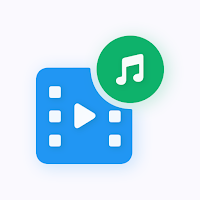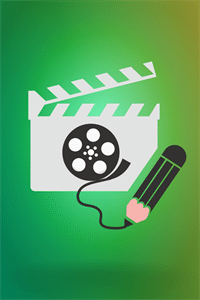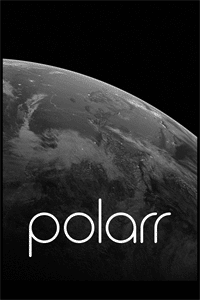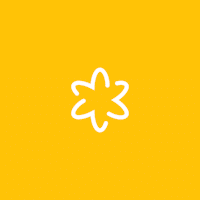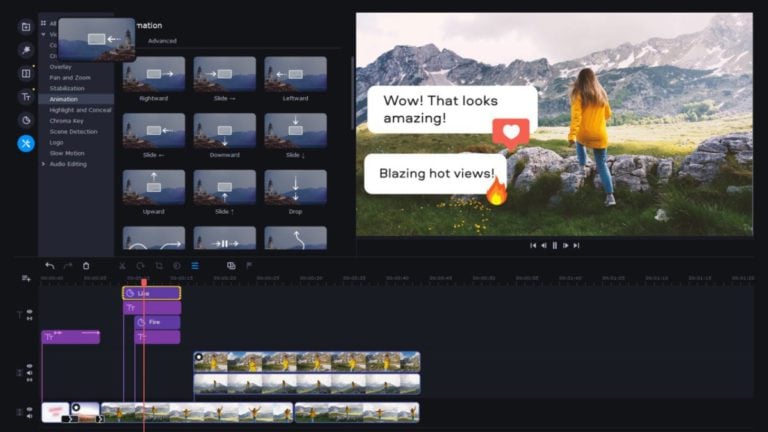Video to Mp3 for Windows
Description
Video to Mp3 is a simple and powerful application that converts your trimmed video to audio.
You can also cut audio files easily. Work as a converter, audio trimmer, video trimmer. MP3 trimmer for editing audio files. Video to Mp3 supports various audio formats: MP3, AAC, WMV, M4A. View output folders directly in APP.
Create a ringtone
A separate tab contains a list of ringtones that can be set as a ringtone on the phone. After converting, you need to click Make Ringtone to go to the audio track editor. Then select a small piece of audio and save it as a ringtone.
Return to the Ringtone section and open the additional file menu. Using the Set as Default Ringtone or Assign to Contact functions, you can bind audio to any incoming calls or specific subscribers, respectively.
Other features
Additional features of the converter:
- deleting generated files;
- rename songs;
- send MP3 through third party applications.
All of these options are available through the additional menu. Even without a Russian version, any user can figure it out in Video to MP3 Converter.
Pros and cons
Main advantages:
- defining all video files on the device;
- fast conversion;
- edit duration and pre-listen;
- Share function;
- no watermarks in the finished track;
- setting a ringtone directly from the program.
Disadvantages:
- Video to MP3 does not have a Download function to download videos from the web;
- a lot of embedded ads;
- limited editor.
Video to MP3 is a simple converter without unnecessary options. Provides all the necessary tools to quickly trim and save a track, as well as set a ringtone for a call. All operations are performed through the application window and do not require going to the phone settings.
Additional Information
- License Free
- OS Windows 10
- Category Photo & Video
- Developer Fruit Candy
- Content Rating 3+