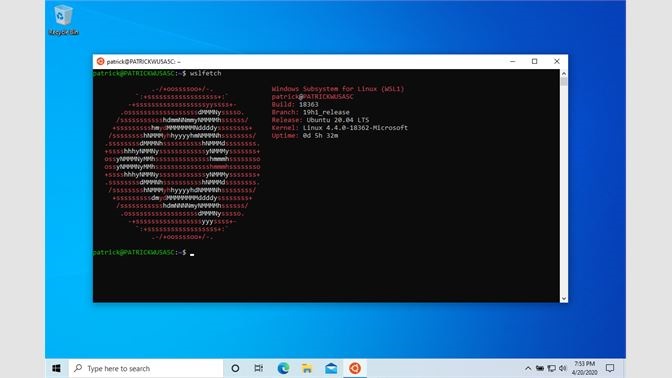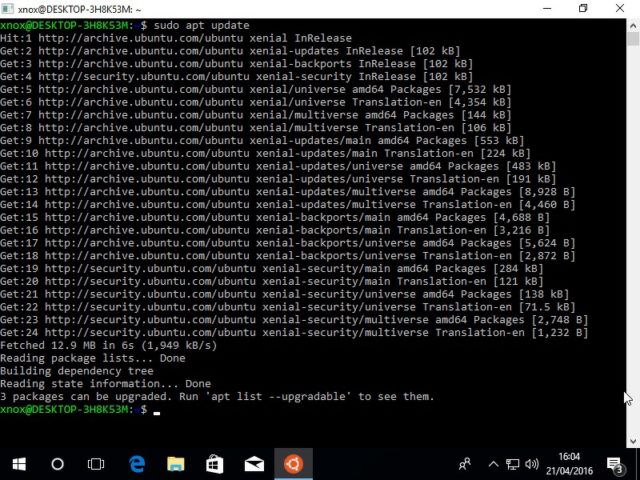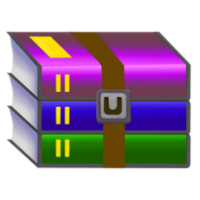Ubuntu for Windows
Description
Ubuntu on Windows allows you to use the Ubuntu terminal and run Ubuntu command line utilities including bash, ssh, git, apt, and many more.
To start, use “ubuntu” in the command line (cmd.exe) or click on the Ubuntu tile in the start menu. To use this feature, you first need to use “Turn Windows features on or off” and select “Windows Subsystem for Linux”, click “OK”, reboot and use this application.
Connoisseurs of this operating system are sure that it has a number of advantages over a number of other operating systems. In particular, setting up and debugging Ubuntu is significantly easier compared to the same procedures for other operating systems.
In addition, the described operating system is capable of performing more functions and is more flexible. In addition, a large number of applications, for example, under Windows, which cannot be run under Android, can be installed on Ubuntu, and they will work without problems. It should be remembered that modern versions of the Ubuntu OS are perfectly compatible with tablets and smartphones and therefore perfectly fit on top of the OS for these devices.
Additional Information
- License Free
- OS Windows 10
- Category Tools
- Developer ubuntu.com
- Content Rating 3+