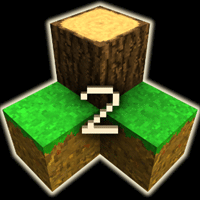Gears of War for Windows
Description
Gears of War is an over-the-shoulder third-person shooter developed by Epic. Gears of War on PC is distributed by Microsoft for $ 20. A feature of the game is the relatively slow tactical gameplay built on positional shootouts.
Unlike many other shooters, in Gears of War, the player can be killed by just a few successful hits from the enemy, making planning one of the most important aspects of gameplay. Also, the game is distinguished by a special visual style – the entire environment consists of a mixture of green, orange and a small part of gray. For those looking to start playing Gears of War, this review will help you understand if the game has stood the test of time.
System Requirements For Gears of War
Gears of War has the following system requirements:
- OS: Windows 10;
- processor: Intel Core i5 3.5 GHz;
- graphics card: Nvidia GTX 970;
- RAM: 8 GB;
- 60 GB of free hard disk space;
- DirectX 12 support
Please note that these requirements are relevant for the Ultimate Edition, which is officially distributed through the Microsoft store, where you can download Gears of War. Due to the Xbox compatibility system, players can run Gears of War on a computer. Also Gears of War is available in Russian.
Gameplay
The gameplay resembles a typical shooter – the player moves through linear levels and cheerfully fires fire with enemies. However, there are still differences from the usual mechanics. The protagonist – Marcus Phoenix, a member of the Delta squad, is not endowed with good health and may die from a couple of wounds. This forces the player to actively use interactive objects – almost everywhere Marcus can find cover, or just jump to the side. Unique mechanics are associated with reloading.
By pressing the key again at the right moment, the player can speed up the process several times, while the weapon will inflict increased damage for several seconds, which makes it easier to fight enemies. There are not many types of weapons, but there is a little trick – for the whole game a gamer may not use sniper rifles, since the Boltok pistol has the same accuracy and slightly less damage, which allows you to carry more relevant weapons.
There are several difficulty levels available. They affect the damage done by enemies, as well as their survivability. At the same time, the last “crazy” difficulty level opens only when passing the previous two levels. Gears of War focuses on a two-player game. The second gamer takes on the role of Dominic and in some cases may even follow alternative paths during the story. Also, players can more effectively save each other when injured, without having to replay the mission.
Gears of War Walkthrough
In Gears of War, the storyline consists of five acts, each describing one specific event. For example, the release of Marcus from the KOG prison (the Coalition of the United States, the only state entity that managed to survive in the fight against the Locust).
Act 1
Gears of War begins 14 years later on Rift Day, the day when, within 20 hours, a quarter of humanity was destroyed by the Locust that emerged from the ground. This is a union of several races, the main one in which are reptilian humanoids, who tamed the rest of life in the tunnels of the planet Sera, where the plot takes place.
Marcus Phoenix is a veteran of the Pendulum Wars, which lasted more than 79 years between all the countries of Sera. Such was the price of the discovery of Imulsion, a source of energy that was far from at hand, which was the cause of the war. Marcus went to jail for breaking orders while trying to save his father.
When the locusts attack the area, he is rescued by Dominic Santiago and Marcus becomes the commander of the Delta squad, who must deliver the Resonator to the underground Locust tunnels to plant a bomb there and bring them down, ending the war. Going to the Alpha squad, it is suddenly discovered that he is completely defeated, and Delta will have to complete the task on his own.
Act 2
Marcus, at the head of the squadron, makes his way to Juncker, an armored personnel carrier capable of penetrating the enemy’s line of defense. To do this, you have to cooperate with local Outcasts, people who have decided to break away from the COG.
Act 3
After reaching the mountain facility, Delta makes his way through the Locust and discovers that the path has been done in vain – the force of the explosion is not enough to bring down the tunnels, so Marcus will have to visit his father’s mansion again, since important information is stored there.
Act 4
The squad was almost able to reach the target by helicopters, but then the Locust air force came into play. Having suffered a wreck, Delta has to fight its way forward with heavy urban battles, while the locusts begin to actively use Brumak – a huge creature that looks like a monkey. Already in the mansion, the fighters manage to get the necessary coordinates for the location of the explosives, after which they have to urgently retreat, since the locusts use all their forces on them.
Act 5
While trying to reach an armored train with a bomb, Markus and Dominic fall behind the group and encounter General RAAM when they manage to reach the front of the train. By activating the bomb, they manage to kill the locust general, as well as escape by helicopter. This is where the chapters end in Gears of War, but not the story – the locusts were not defeated, and their queen only became angrier. The rest is to be found in Gears of War 2, also available on PC.
As you can see, Gears of War is most comfortable to play over the network in a company with a friend, due to some variability and interactivity of the plot. After completing the Gears of War campaign, you can start playing multiplayer modes, showing the rest of the players your capabilities and skills.
How to play together
Co-op is always more fun. The following options are available for Gears of War on PC:
- local network;
- special software (Hamachi, Tungle).
Alternatively, you can try to create a virtual machine using software like VMWARE WORKSTATION, but this will require a lot of system resources. This will allow you to play Gears of War on a single computer through Hamachi, but this option is only suitable for advanced users.
Additional Information
- License Paid
- OS Windows 10
- Category Action
- Developer gearsofwar.com
- Content Rating 18+