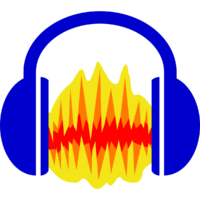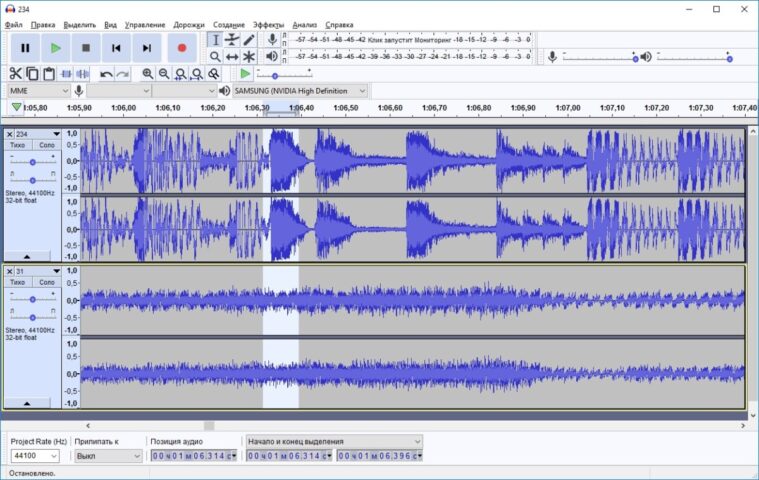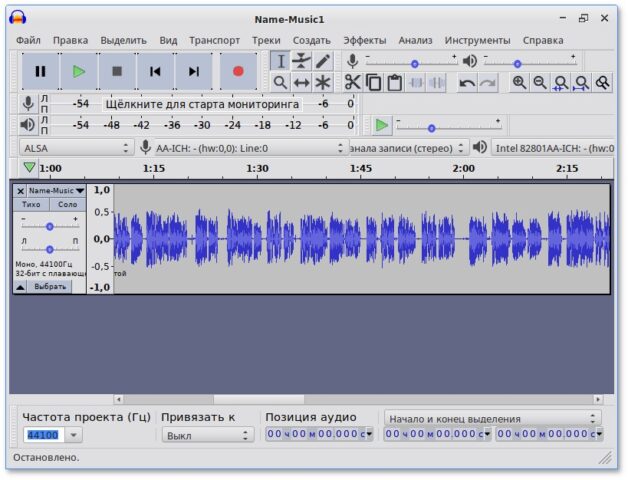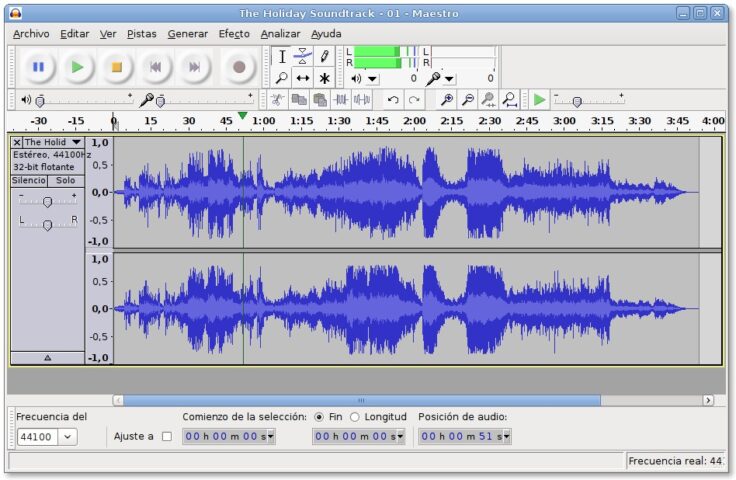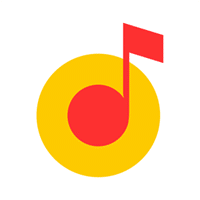Audacity for Windows
Description
Audacity is an inventive audio editor with a schematic design, focused on working with multiple audio tracks, sequentially added to the interaction menu.
Development of Audacity has been going on since 2000: initially, the developers suggested composing music, recording podcasts and mixing tracks on the Windows operating system, but a little later versions appeared for UNIX-like systems, where the same functionality and interface remained.
Formats
Audacity supports just over 10 import and export formats, as well as encoders and effects that simplify creative experimentation and open access to non-standard results. Among the available solutions, it is worth highlighting the presence of WAV and MP3, AAC and OGG, FLAC and even MPEG-1 Audio.
The choice of the format determines the final quality, the supported frequencies and the method of subsequent conversion. For the best result, it is advisable to once again go through the available options and understand the proposed difference.
Write
The sources in Audacity are already prepared compositions, tracks downloaded from the network, and even sounds recorded from a microphone and musical instruments in real time. The advantage is the ability to listen to the material at the time of recording, and at the same time use up to 16 tracks at a time (a special sound card is required).
An added benefit is the volume level and playback speed indicators that indicate tempo, pitch, frequency and rhythm. In some situations, there will even be a chance to preview the amount of noise in advance, and at the same time – immediately get rid of artifacts and shortcomings of the recording according to the selected sample.
Information
Professionals have long learned how to fit tracks incongruous in tempo and rhythm together. But beginners often have to experiment, change characteristics, refine individual fragments and spend a lot of time mixing. Audacity has long had a technology for automatically converting track characteristics to cross individual tracks together. No unnecessary actions and procedures – just a second and the final version can already be listened to, downloaded or sent to friends.
Audacity Results
The “Export Audio” section allows you to save materials or sources in various formats – AFF, WAV, MP3, OGG, FLAC – regardless of the choice, there is a flexible quality setting and the ability to slow down or speed up playback even after post-processing.
Audacity Help
Instructions for beginners are collected in the “Help” section. And, although most of the advice is given in English, some of the nuances are easy to understand with a translator, while others are available thanks to screenshots and even short videos.
Plugins
Those things that have been presented by competitors for a long time, but still have not made it to Audacity, are easy to replace with the help of extensions and plug-ins that are abundantly presented on the network or are easily assembled with your own hands with a sufficient level of skill.
Audacity not only for Windows
Audacity is an audio editor specially designed for computers running Linux, MacOS and Microsoft Windows operating systems. Regardless of the platform, the offered functionality is equal everywhere. The interface, available languages and even the distribution method are no different.
On all computers, the Audacity audio editor is presented in the Freeware version – no subscriptions and mandatory payments, paid functionality or updates designed only for those who are ready to play music in the Premium status.
By the way, you don’t have to worry about advertising either – neither banners nor promo videos are displayed during interaction with the functionality and do not distract from work.
Additional Information
- License Free
- OS Windows 7, Windows 8, Windows 10
- Category Music & Audio
- Developer audacityteam.org
- Content Rating 3+