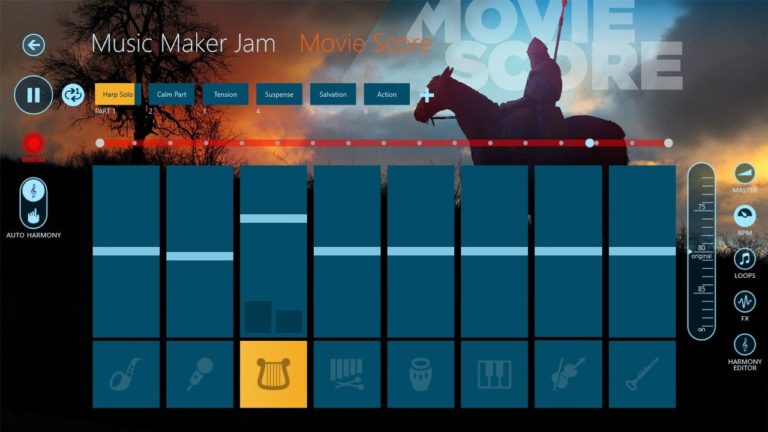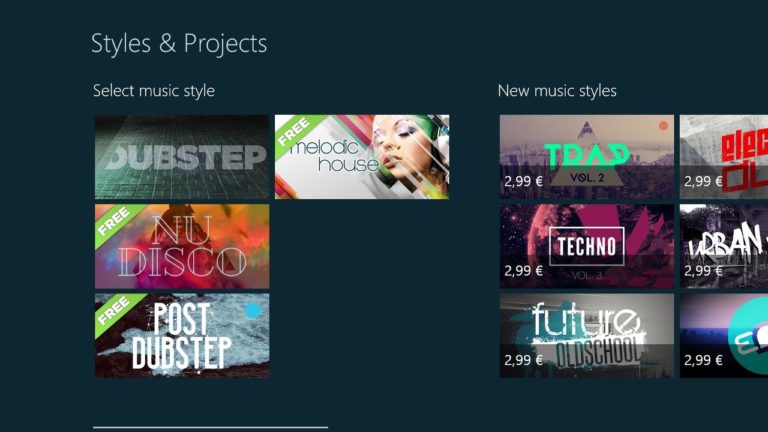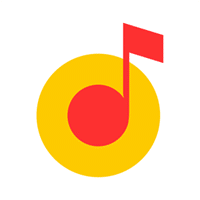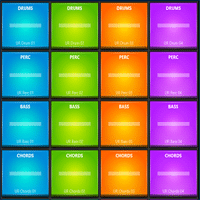Music Maker Jam for Windows
Description
Music Maker Jam – you can create your own awesome tracks – it’s fun and fast! Just launch the app, choose three free music styles, and start combining sounds to create your own songs.
Choose from a wide range of professionally designed loops and arrange them the way you want on eight tracks. Change the tempo, adjust the pitch and mix your songs using cool real-time effects. Ready for the remix? Just shake your tablet to reorder tracks and create a unique version of your song. Music Maker Jam is a great way to find inspiration for your next jam session!
The Music Maker Jam app provides a designer of 8 tracks, each with a corresponding loop recording or sample. Also available is editing the tempo of playback bpm, in order to speed up or slow down the speed of the melody. A graphic equalizer allows you to quickly edit priority frequencies: emphasize the high and attenuate the low, or boost the mids to emphasize vocals. After finishing editing, Music Maker Jam allows you to download the created song to your computer, saving it in all popular formats.
Music Maker Jam Features
- Music Maker Jam offers intuitive controls making music production more fun and easy than you ever imagined.
- All sounds are perfectly synchronized to keep you in time with every step.
- The app comes with four free styles. One of them is Dubstep, the other three are your choice and may change every month. This means you have new loops on a monthly basis to keep your jams fresh and give you absolute freedom to experiment with your sound. And if that’s not enough, you can also expand your studio with new premium styles like Hip Hop, Drum & Bass, Techno, Movie Score, House, Metal and many more.
- In fact, there is so much to mix and match, you can take things to the next level and create your own new music genre!
- Whether it’s a quiet instrumental, guitar rocker for the radio, or a pulsating dance track for a club, the Music Maker Jam app does its best. Just study it until you get the perfect sound or save your tracks as projects so you can open them later for further editing.
- Record as many tracks as possible, share them as audio files and amaze your listeners more!
Additional Information
- License Free
- OS Windows 8, 10
- Category Music & Audio
- Developer musicmakerjam.app
- Content Rating 3+