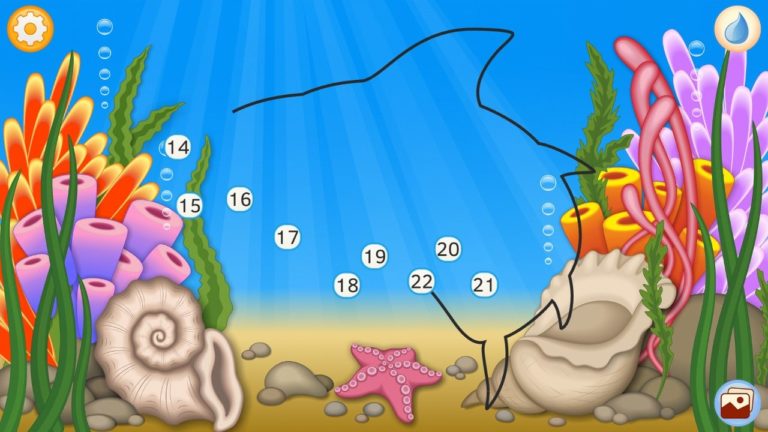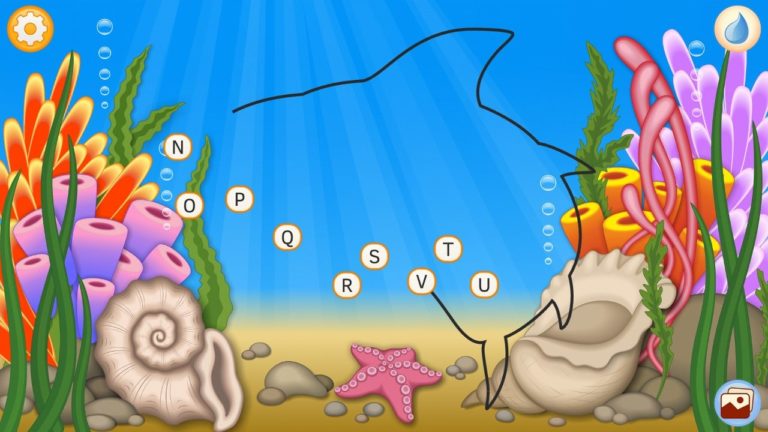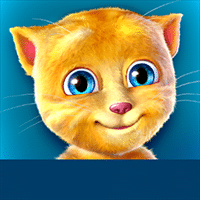Dot to Dot – Ocean for Windows
Description
Circle the dots – the underwater world is diverse and beautiful. He is fraught with many discoveries! How interesting it would be to explore the waters of the world’s oceans and observe its inhabitants. Huge whales and small seahorses, toothy sharks and friendly clown fish, funny dolphins and beautiful angel fish – there are so many of them and they are all so different! Playful and clumsy, fast and slow, variegated and monochrome. But at the same time, each sea inhabitant is unique in its own way! We invite you to go with us on a fascinating journey through the depths of the sea and get to know its most popular representatives!
Features of the game Circle by points
Connect by Dots is an educational puzzle game for young children. It helps train thinking, memory and attention. The application has three game modes: by numbers, by letters and coloring. Games with letters and numbers will be useful for children in kindergarten and in preparation for primary school.
Connecting by numbers will help you easily remember the order of numbers and quickly learn how to count. To do this, you need to alternately connect the circles with numbers, starting with one. With each correctly selected point, the outline of the hidden picture will gradually appear. If three points are not selected correctly, a hint will appear. When all the points are connected, the picture will appear in full and can be colored.
Those who are going to study the alphabet can choose to connect the dots by letter. It is important for children to know the letters of the alphabet, because without them it is impossible to learn to read and write. But knowing the sequence of letters in the alphabet is also important! The easiest way to learn this is by connecting circles with letters in the desired order in the Draw by Dots application.
The coloring mode will appeal to little artists. Here you can immediately color the pictures without connecting the dots. To make the drawing process more interesting and creative, you can change any preset color. To do this, you need to press and hold the jar of paint and select the shade you like in the palette that opens.
Additional Information
- License Free
- OS Windows 8, Windows 10
- Category Arcade
- Developer kedronic.com
- Content Rating 3+