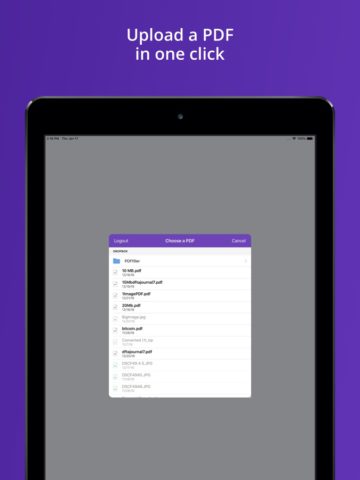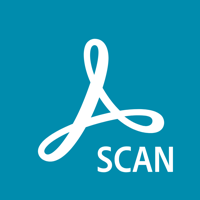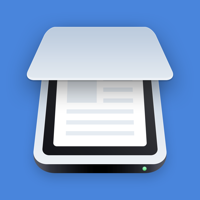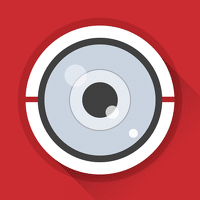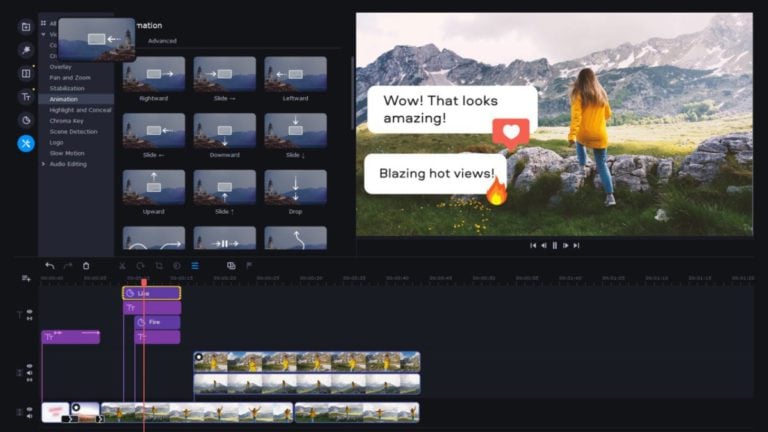PDF to JPEG for iOS
Description
PDF to JPEG – PDF files can be very useful for combining both visual and textual data. However, the PDF format can be tricky to work with when it comes to image editing. That’s why we’ve created an application that makes it easy for anyone to convert these PDF documents into easily editable images.
All you need is to convert PDF to JPG on your iOS device for free with our PDF to JPG Converter in Alto app. The final image will be of high resolution and quality and will be available for further editing using a graphics editor. Plus, JPG images take up less space and are great for casual sharing.
The application allows you to convert any document into an image without any delay and absolutely free.
PDF to JPEG Features
- The ability to export a document to JPG (JPEG) image format without losing its quality;
- The ability to securely transform your data by processing it through our encrypted and secure connection;
- Select for conversion the necessary pages from the PDF document containing images;
- Access to all the benefits of our simple and user-friendly interface, making the entire conversion process extremely simple and fast.
The solution is easy to use and saves a lot of time.
To complete the entire conversion operation in just a few minutes, follow the instructions below:
- Start by selecting a PDF file using your mobile device (i.e. iPhone, iPad or cloud storage);
- Select the pages you want to convert to JPG;
- Click the “Convert Now” button;
- Finally, you get either one file (if only one page was converted), or several if you converted several PDF pages. They will be automatically added to the ZIP archive;
- You then need to download the file or ZIP archive to your device. Do it right away as the file will be deleted automatically as soon as you reload the page or start a new operation;
- The image resulting from the conversion is easy to edit, print on photo paper or send by e-mail;
- To convert another file, click Start to repeat the process.
Additional Information
- License Free
- OS iOS 11.0 and up
- Category Business
- Developer airconvertpdftojpg.com
- Content Rating 4+