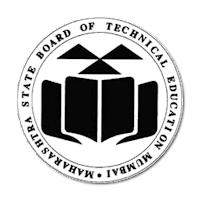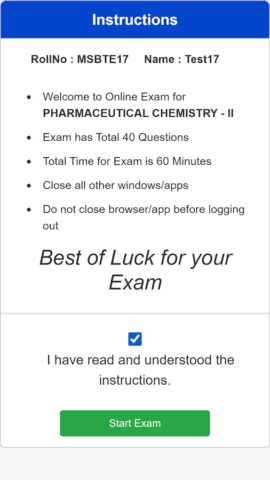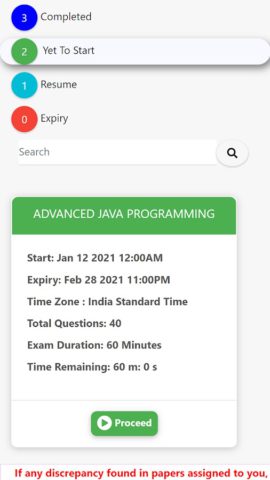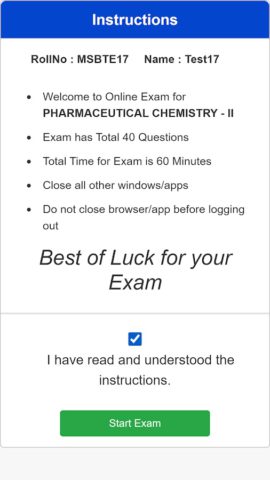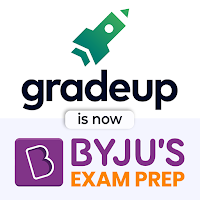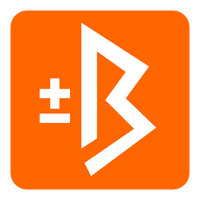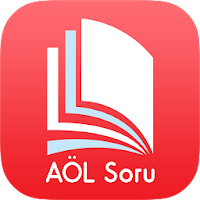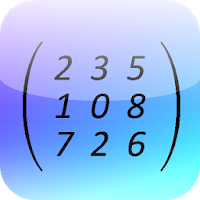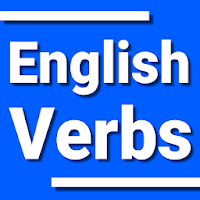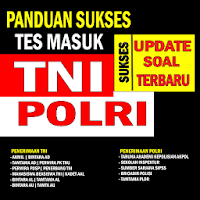MSBTE Exam for Android
msbte.org.in
Description
MSBTE Exam is a smart educational app.
MSBTE Exam Features
- An examinee can see a list of all theory exams they must take during the Winter2021 exam in their login.
- The examinee must report for the exams as indicated on the hall ticket and according to the schedule published by MSBTE.
- The link to the online exam for the examinee will be activated on the scheduled date in the time slot allocated in the schedule. The examinee can log in via the activated link to the online exam using their login credentials. The time interval for the online exam is from 10:00 to 12:00 (morning – slot I) and from 14:00 to 16:00 (afternoon – slot II). An examinee who logs into this slot will receive 1 hour from the time they log in.
- The examinee must clear the area around the exam setup from the viewpoint. Availability of books/written notes/photocopies/gadgets containing information related to the exam. The presence of persons other than the examinee near the examination site.
- The examinee must not leave the examination set until the exam is over.
- Exams are supervised by a designated online monitor to ensure fairness for examinees.
- Once an examinee logs in to the MSBTE Exam system for the online exam, he/she must read and understand the online exam instructions before starting the exam.
- The online exam only starts when the examinee clicks the Start exam button on the screen.
- The online exam consists of 40 multiple-choice questions (MCQs) covering the entire curriculum of the course. Each MCQ has four answer options, one of which is correct. Each question is worth 1 point. There is no negative rating. for wrong answers.
- The examinee must complete any 35 of the 40 MCQs offered in the online exam. In the event that an examinee tries to complete more than 35 MCQs, the maximum number of correct MCQs must be 35 for the final score/marks.
- The duration of the exam is one hour (examiners marked PWD will receive additional time according to their permission beyond the scheduled duration). The countdown timer until the end of the exam starts when the examiner clicks the “Start exam” button..
- An examinee can view one question on the MSBTE Exam screen at a time.
- By default, question number 1 appears on the MSBTE Exam screen at the beginning of the exam. The examinee can choose one of the following actions for the question displayed on the screen; Select an answer to the displayed question, save it, and select the next question by clicking Save and Next. Choose not to answer the question and select any other question by clicking on the question number on the dashboard. come back to the missed question later.
- The examinee can complete the exam after he/she has verified that he/she has completed the exam by selecting the “Finish exam” option on the screen, otherwise the online exam will automatically end after the set time of one hour to complete the exam. It should be noted that once you select “Close Exam”, you will not be able to take the exam again.
- If an examinee believes that any question or answer options are incorrect, he/she may record the question number, question, and answer options and report this as a complaint to the director of their institution after completing the online exam..
- If an examinee receives a call, notification, or intends to switch the browser on the device on which he/she is attempting to take the online exam, the online exam is aborted. Therefore, candidates should strictly avoid such distractions during the exam.
- If an online exam is interrupted due to a power failure/Internet connection failure/any other reason, the examiner should not panic. The online exam can be resumed from where it was once the issue that caused the interruption has been resolved.
Additional Information
- License Free
- OS Android 4.4 and up
- Category Education
- Developer msbte.org.in
- Content Rating 3+